Unlock a world of possibilities! Login now and discover the exclusive benefits awaiting you.
- Qlik Community
- :
- All Forums
- :
- Qlik NPrinting
- :
- Re: NP 17- Error in the cache status
- Subscribe to RSS Feed
- Mark Topic as New
- Mark Topic as Read
- Float this Topic for Current User
- Bookmark
- Subscribe
- Mute
- Printer Friendly Page
- Mark as New
- Bookmark
- Subscribe
- Mute
- Subscribe to RSS Feed
- Permalink
- Report Inappropriate Content
NP 17- Error in the cache status
Hi,
I have upgraded my NP to 17.3.1 ,I'm working with QS and QV.
my problem started when I tried to creat connection between NP and QV.
I defined the connection;
server (not local)
qvp - that I have copied from the QV model and insert the identity. (which im not sure i need to do it)
Additionally i have installed QV desktop 12.1 SR4 on the NP server
i got this error in the cache status:
"Error Request has been purged due to connection errors"
I found some discussions here that solved this problem, but it didn't work for me.
Does anyone have a solution?
note:
in my server i'v installed the designer,engine & server
Thanks in advance
- Mark as New
- Bookmark
- Subscribe
- Mute
- Subscribe to RSS Feed
- Permalink
- Report Inappropriate Content
Checklist:
- Login/RDP to NPrinting server as NPrinting account user
- Open a QlikView desktop--> File->Open in Server->Open a document you want to create connection to in NPrinting. Are you able to open it)?
- Yes - If yes than look at the QlikView Desktop headline (where you will have full path you need to put in your server (qvp) connection in NPrinting. Note that it has to be full path with folders and subfolders if required.
- Open a QlikView desktop--> File->Open in Server->Open a document you want to create connection to in NPrinting. Are you able to open it)?

- No
- What is a cause of it?
- Section access? - add NPrinting account to section access structure
- Lack of UserCal License? - assign User Cal license for NPrinting account in QMC
- Lack of privileges to read from folder (windows security) - manage this through Windows security
- What is a cause of it?
Please do following - and let me know how it goes (maybe take some screenshots - will help to investigate further)
regards
Lech
- Mark as New
- Bookmark
- Subscribe
- Mute
- Subscribe to RSS Feed
- Permalink
- Report Inappropriate Content
Hi Lech
first thank's for your fast answer.
like you say, I open the QV model via the "open in server" and the qvp address in the connection is the same.
(attached screenshot)
I still have the problem.
something else that I can do?
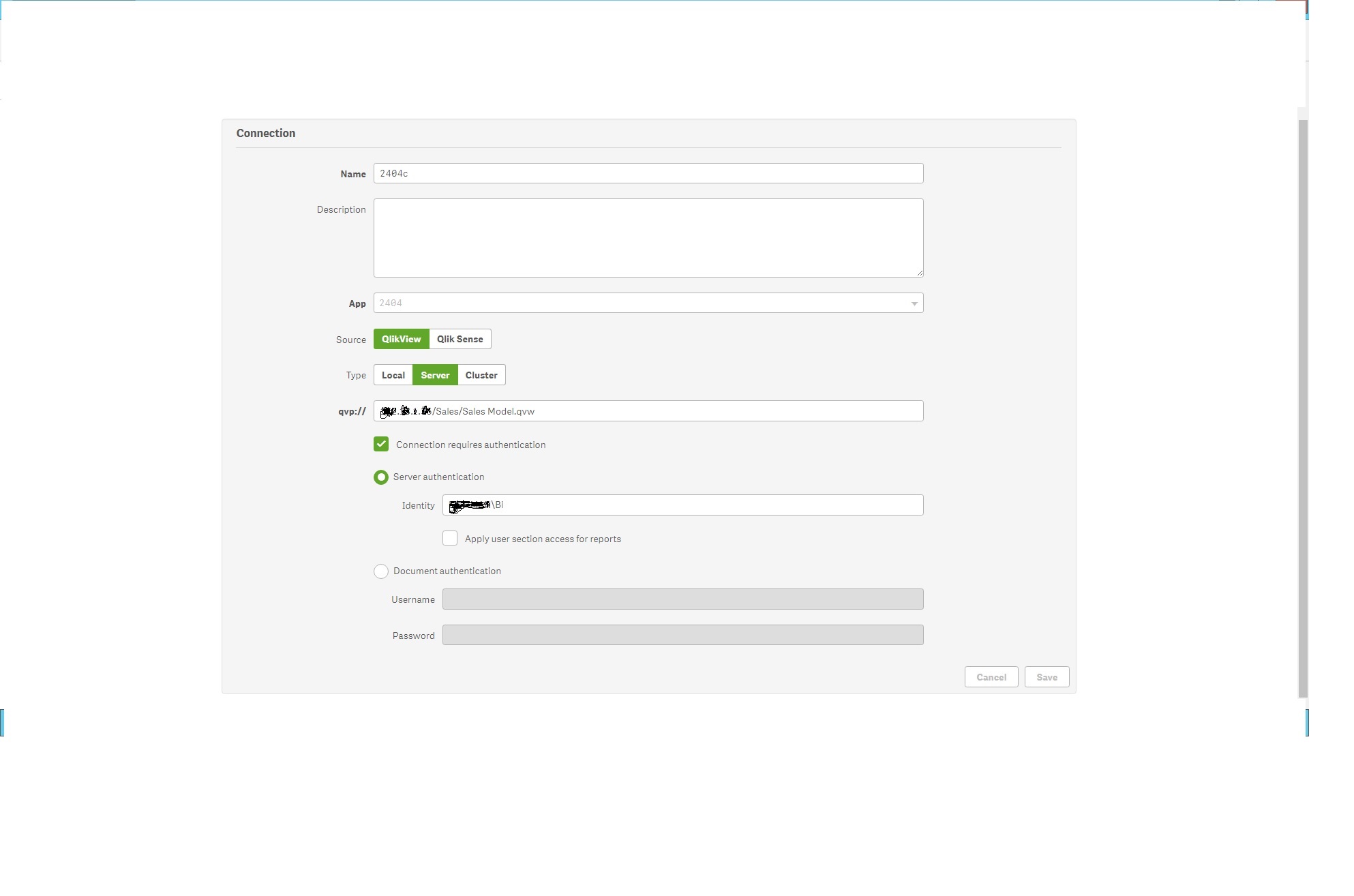
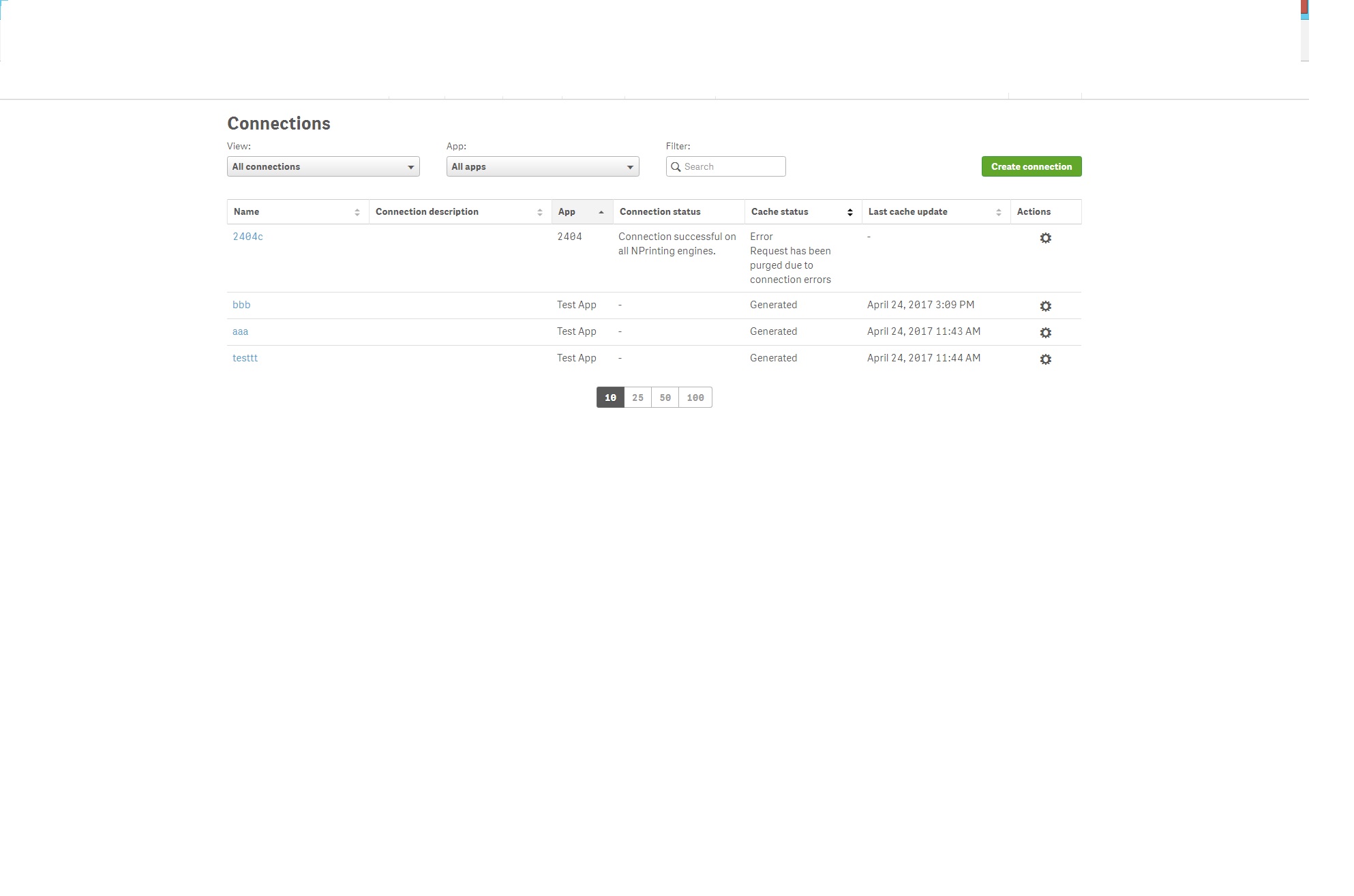
- Mark as New
- Bookmark
- Subscribe
- Mute
- Subscribe to RSS Feed
- Permalink
- Report Inappropriate Content
Hi, Well the crucial bit sits on NPrinting account (which i assume is XXX\BI) in your case - right?
NPrinting account should be authenticated automaticly so you do not need "requires authentication".
The other questions:
- how big is a qlikview app?
- how many cores/cpu's is is available on nprinting server?
- Is NPrinting account a local administrator and QlikView Administrator (Does it belong to those groups?)
regards
Lech
- Mark as New
- Bookmark
- Subscribe
- Mute
- Subscribe to RSS Feed
- Permalink
- Report Inappropriate Content
1. 353 MB
2. 4 processors
3. its an admin domain account in the NP server and the user is runs the services.
in the QV server its the same user and its a part of QV administrators group
Thanks
- Mark as New
- Bookmark
- Subscribe
- Mute
- Subscribe to RSS Feed
- Permalink
- Report Inappropriate Content
Hi,
back to basics.
Did you say that user running NPrinting is the same as user running QV services?
NPrinting Help document say that they should be different users!
- Reserved for Qlik NPrinting 17 services and not shared with any other services. You can use the same account when requested during the activation of the Qlik NPrinting Engine, Scheduler, and WebEngine.
- Must belong to QlikView Administrator local group of all QVS servers used by Nprinting.
- Must have QlikView Desktop installed on the engine computer with an active license for the user that runs the service. Personal Edition is not supported.
go through this document step by step to make sure you tick all the boxes.
https://help.qlik.com/en-US/nprinting/17.1/Content/DeployingQVNprinting/Deploying.htm
cheers
Lech
- Mark as New
- Bookmark
- Subscribe
- Mute
- Subscribe to RSS Feed
- Permalink
- Report Inappropriate Content
Hi - any updates on this ?
- Mark as New
- Bookmark
- Subscribe
- Mute
- Subscribe to RSS Feed
- Permalink
- Report Inappropriate Content
Hi,
I reinstalled the NP, and create a user only for the NP.
But I still have the problem.
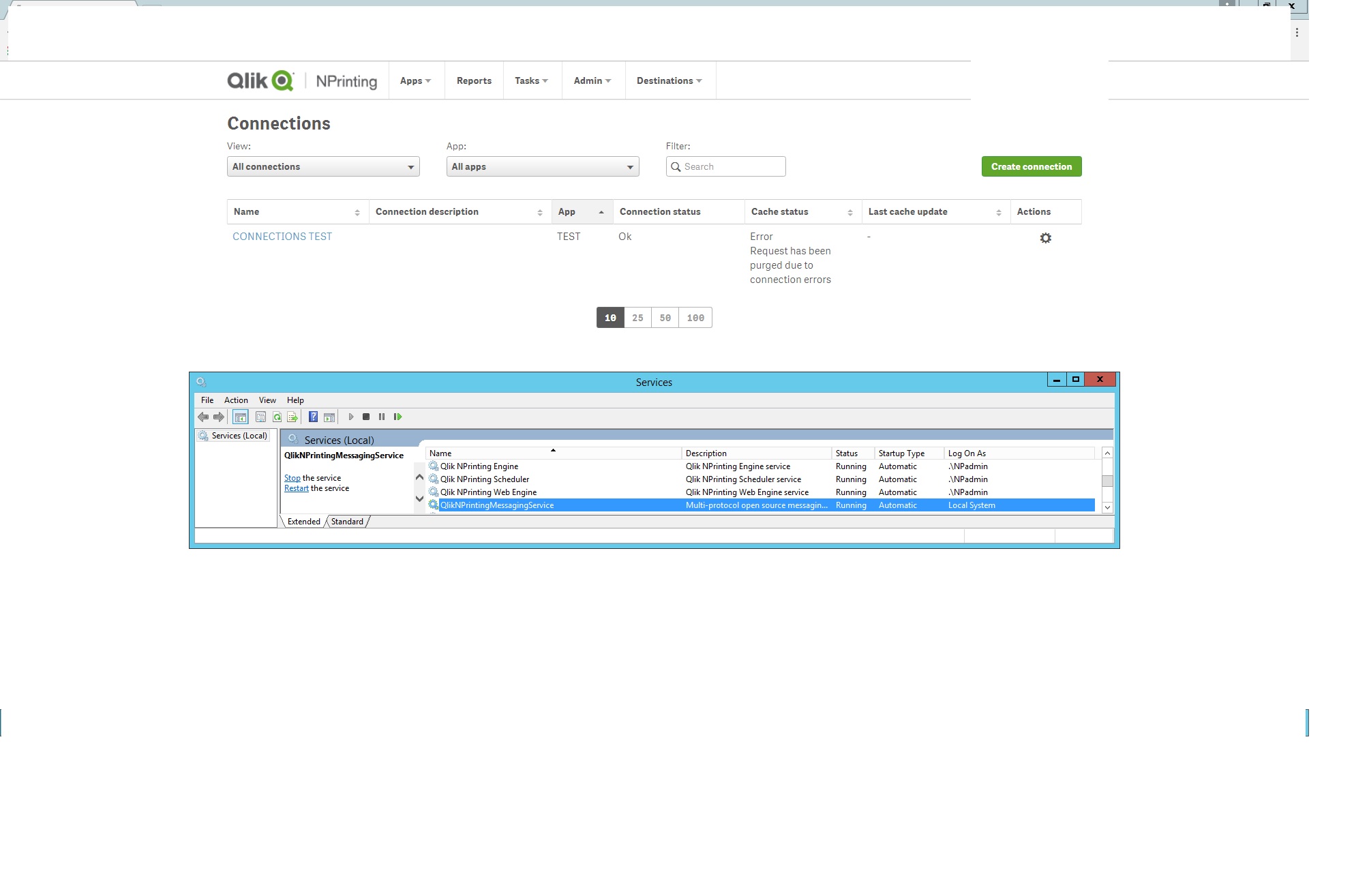
- Mark as New
- Bookmark
- Subscribe
- Mute
- Subscribe to RSS Feed
- Permalink
- Report Inappropriate Content
that "Local Network" account for this service is OK - it meant to be like this.
but... I am empty-handed here
If:
- this qvw does not have section access (or section access is including NPAdmin account as an ADMIN
- you can this app using "open in the server" with NPAdmin account and QV desktop
- you properly typed in connection string
- and new NPAdmin
- account has a USER_CAL license,
- is local administrator
- is part of QlikView administrator gorup
- is running as a service
- has read and write access to all required locations
If all above is true than log a case with Qlik. I have no idea what it could be.
sorry
cheers
Lech
- Mark as New
- Bookmark
- Subscribe
- Mute
- Subscribe to RSS Feed
- Permalink
- Report Inappropriate Content
Are you able to do following:
- RDP to NPrinting server as NPAdmin
- Open QlikView desktop
- open in the server requested qlikview app
- screenshot the header so i can read full path
- Open NPrinting Admin Console
- go to connection
- screenshot connectionstring so i can read it
BTW - this is not official information but once i was adviced by Qlik's support to try to enable in QMC (QlikView management console) an option for this document which makes it downloadable (section with Download Document)