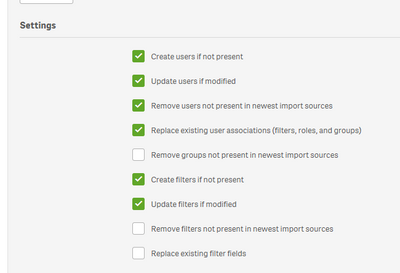Unlock a world of possibilities! Login now and discover the exclusive benefits awaiting you.
- Qlik Community
- :
- All Forums
- :
- Qlik NPrinting
- :
- Re: NP19 User import/update only for one applicat...
- Subscribe to RSS Feed
- Mark Topic as New
- Mark Topic as Read
- Float this Topic for Current User
- Bookmark
- Subscribe
- Mute
- Printer Friendly Page
- Mark as New
- Bookmark
- Subscribe
- Mute
- Subscribe to RSS Feed
- Permalink
- Report Inappropriate Content
NP19 User import/update only for one application
Hi Guys,
We are using NP19 Feb 2020, and there are many NP reports related to many different apps in our NP console. My app is big and around 2000+ professional users outside of my company. We have user account set up process for user add/update/delete. NP reports for this app is sending to users monthly. In current NP16, we get active users up to date from our security user database, remove all users for this application, then import updated user list into NP. For NP19, seems all users from different applications are added together, and there is no App filter to pull all users from same app, so we cannot delete users by app. Each month, I can get my current user list into NP19 filter/user/group Excel sheet for import. What should I do to add/update/Delete for only my app by check below check box for import task? Or is there any better way to do it?
Also, as internal user, I am user for two reports each from different app. Now I have filter 1, group 1 for app1, how can I add myself filter 2 (maybe same as filter 1) group 2 for app 2? In fact, these two apps are from different departments, we have to handle separately. I tested many times always got warnings: skipped, email in use thing. (In fact, after skip, the group 2 added to Np console, and I can manually assign myself to group 2, but this is not what I need).
Please help figure out, thanks in advance.
Fion
Accepted Solutions
- Mark as New
- Bookmark
- Subscribe
- Mute
- Subscribe to RSS Feed
- Permalink
- Report Inappropriate Content
User management in NPrinting is a complex and difficult task. It correlates closely to how you design your reports and how you have set everything up.
In my projects I have single excel spreadsheet which has all users in it. Users and groups are maintained in it as well as user filters. My approach is to create user groups based on tasks which obviously ties back to apps.
Designing NPrinting project is in this case very important as well, as sometimes you need to create dedicated apps and connections in NPrinting to go around an issue of intersecting filters etc.. but that is more of the environment setup and development practices setup.
now to your question (see my red remarks😞
For NP19, seems all users from different applications are added together, and there is no App filter to pull all users from same app, so we cannot delete users by app. (correct. user is a unique entity identified by email address, there is no split as to which user is assigned to which app. This is different to what you used to have in NPrinting 16 and the way of thinking about maintaining users has to be change) Each month, I can get my current user list into NP19 filter/user/group Excel sheet for import. What should I do to add/update/Delete for only my app by check below check box for import task? Or is there any better way to do it? (maintain single list of recipients for all apps to be imported to NPrinting. My approach is always to have groups indicating which users belong to my projects. Groups as you know can be maintained in this import by adding them as comma separated values in group column - groups need to exist in Nprinting or need to be created in the import you execute. In short - with every "import recipient task" you should be importing full list of users. Those how are not belonging to your projects will not be changed, those who you want to delete,add or update will. Depending on preferences some companies have ETL processes automatically creating those lists so they are not affected by human error. still - the best approach is to have single file)
And your other comment:
Also, as internal user, I am user for two reports each from different app. Now I have filter 1, group 1 for app1, how can I add myself filter 2 (maybe same as filter 1) group 2 for app 2? In fact, these two apps are from different departments, we have to handle separately. (In your import task create a separate filter, name it differently, and place it next to your name in filter column as comma separated value. Those apps ideally should be in separate nprinting apps and hence use separate nprinting connection which would be helpful in maintaining user-filter relationship) I tested many times always got warnings: skipped, email in use thing. (In fact, after skip, the group 2 added to Np console, and I can manually assign myself to group 2, but this is not what I need). (question is - how did you try to allocate yourself to the group 2 or filter 2. Your email should be on the user list once, but allocations to groups and filters and roles is done by listing their names in respective fields as comma separated values... I am not sure how you are doing it, but based on errors you are saying, you probably put your email twice on import list which is not allowed)
- Mark as New
- Bookmark
- Subscribe
- Mute
- Subscribe to RSS Feed
- Permalink
- Report Inappropriate Content
User management in NPrinting is a complex and difficult task. It correlates closely to how you design your reports and how you have set everything up.
In my projects I have single excel spreadsheet which has all users in it. Users and groups are maintained in it as well as user filters. My approach is to create user groups based on tasks which obviously ties back to apps.
Designing NPrinting project is in this case very important as well, as sometimes you need to create dedicated apps and connections in NPrinting to go around an issue of intersecting filters etc.. but that is more of the environment setup and development practices setup.
now to your question (see my red remarks😞
For NP19, seems all users from different applications are added together, and there is no App filter to pull all users from same app, so we cannot delete users by app. (correct. user is a unique entity identified by email address, there is no split as to which user is assigned to which app. This is different to what you used to have in NPrinting 16 and the way of thinking about maintaining users has to be change) Each month, I can get my current user list into NP19 filter/user/group Excel sheet for import. What should I do to add/update/Delete for only my app by check below check box for import task? Or is there any better way to do it? (maintain single list of recipients for all apps to be imported to NPrinting. My approach is always to have groups indicating which users belong to my projects. Groups as you know can be maintained in this import by adding them as comma separated values in group column - groups need to exist in Nprinting or need to be created in the import you execute. In short - with every "import recipient task" you should be importing full list of users. Those how are not belonging to your projects will not be changed, those who you want to delete,add or update will. Depending on preferences some companies have ETL processes automatically creating those lists so they are not affected by human error. still - the best approach is to have single file)
And your other comment:
Also, as internal user, I am user for two reports each from different app. Now I have filter 1, group 1 for app1, how can I add myself filter 2 (maybe same as filter 1) group 2 for app 2? In fact, these two apps are from different departments, we have to handle separately. (In your import task create a separate filter, name it differently, and place it next to your name in filter column as comma separated value. Those apps ideally should be in separate nprinting apps and hence use separate nprinting connection which would be helpful in maintaining user-filter relationship) I tested many times always got warnings: skipped, email in use thing. (In fact, after skip, the group 2 added to Np console, and I can manually assign myself to group 2, but this is not what I need). (question is - how did you try to allocate yourself to the group 2 or filter 2. Your email should be on the user list once, but allocations to groups and filters and roles is done by listing their names in respective fields as comma separated values... I am not sure how you are doing it, but based on errors you are saying, you probably put your email twice on import list which is not allowed)
- Mark as New
- Bookmark
- Subscribe
- Mute
- Subscribe to RSS Feed
- Permalink
- Report Inappropriate Content
Hi Lech,
Thank you so much for the feedback, you really helped me a lot.
To only maintain one user list is really worst case we imagined. For most cases it is fine, but seems it cannot handle all. Other than my app we have another big external app, both apps have a lot of overlapped users. For example provider1 needs to receive app1 (group 1) email for entity set 1 (filter 1), and to receive app2 (group 2) email for entity 2 (filter 2). And in Excel sheet, this provider will have filter field: {filter1, filter2}, group field: {group1, group2}, isn't it 4 combinations? Have you ever met this case? We have many.
- Mark as New
- Bookmark
- Subscribe
- Mute
- Subscribe to RSS Feed
- Permalink
- Report Inappropriate Content
Yes i Have. And it is not 4 combinations as they should be linked through app. So entity 1 and filter 1 are based on app 1 which makes only 1:1 relation and although you have filter 2 and entity 2 they will be ignored when running entity 1 as they will only use user attributes which are required for that app 1.
- Mark as New
- Bookmark
- Subscribe
- Mute
- Subscribe to RSS Feed
- Permalink
- Report Inappropriate Content
Understood now. That makes sense.
Thank you very much!