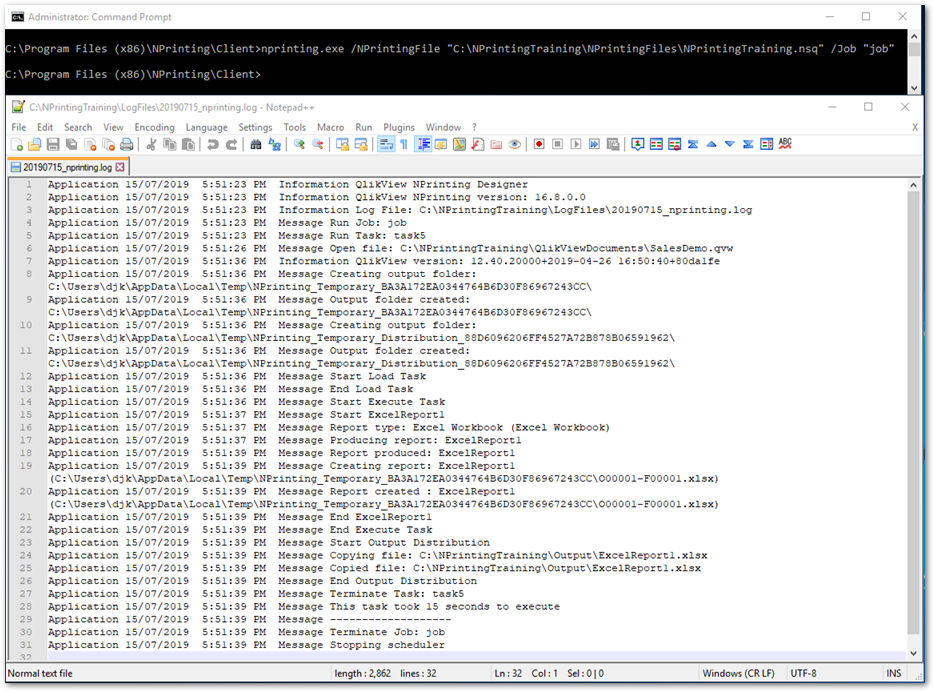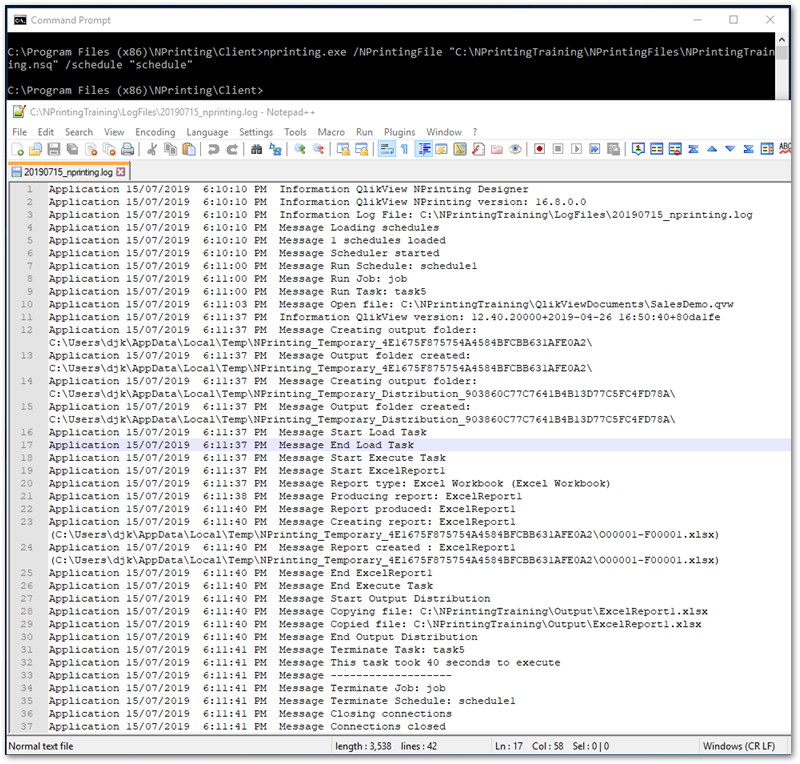Unlock a world of possibilities! Login now and discover the exclusive benefits awaiting you.
- Qlik Community
- :
- All Forums
- :
- Qlik NPrinting
- :
- Re: NPRINT report
- Subscribe to RSS Feed
- Mark Topic as New
- Mark Topic as Read
- Float this Topic for Current User
- Bookmark
- Subscribe
- Mute
- Printer Friendly Page
- Mark as New
- Bookmark
- Subscribe
- Mute
- Subscribe to RSS Feed
- Permalink
- Report Inappropriate Content
NPRINT report
We are running a report from NPRINT and it writes to the log file when it starts the line - Message Run Schedule: schedule and when it finishes it writes line line - Message Terminate Schedule
when we execute the NPRINT from the CLI it does not write these lines and it starts writing from the job level - Message Run Job and Message Terminate Job.
Why do we have these differences and how we can have everything to be written to the log from the CLI?
- Mark as New
- Bookmark
- Subscribe
- Mute
- Subscribe to RSS Feed
- Permalink
- Report Inappropriate Content
Hi @zvikasi123
There simply is not enough information provided here to assist you.
If you could provide the following details it would be greatly appreciated so that members of this community might be able assist you further.
- The version of NPrinting that you have installed in this format. QV 12.2 SRx, 18.x.x SRx etc
- Are you upgrading or installing and configuring NPrinting for the first time?
- If QlikView, is the version of QlikView Desktop installed on the NP server/engine the same version as the QV Server? Which version is in use?
- If Qlik Sense, which version of Qlik Sense is in use? What is the Qlik Sense operating system? Win2008 R2? 2012 R2?
- Can you describe specific steps to help us reproduce this behavior?
- Send us a video or screen grab that demonstrates the behavior.
- When did you first notice the problem? Has this worked before?
- Has there been a recent change in the environment, performed an Upgrade or Migration on your system
Kind regards...
- Mark as New
- Bookmark
- Subscribe
- Mute
- Subscribe to RSS Feed
- Permalink
- Report Inappropriate Content
Hi,
Please start by reading the official help site:
Log details can be increased by setting logs to debug. There are no other settings on the Qlik NPrinting log system.
Best Regards,
Ruggero
Best Regards,
Ruggero
---------------------------------------------
When applicable please mark the appropriate replies as CORRECT. This will help community members and Qlik Employees know which discussions have already been addressed and have a possible known solution. Please mark threads with a LIKE if the provided solution is helpful to the problem, but does not necessarily solve the indicated problem. You can mark multiple threads with LIKEs if you feel additional info is useful to others.
- Mark as New
- Bookmark
- Subscribe
- Mute
- Subscribe to RSS Feed
- Permalink
- Report Inappropriate Content
HI,
let me explain in more details.
when we run from the NPRINT designer (meaning opening the tool and select the NSQ file) we are able to see in the log messages on the scheduler (Message Run Schedule and Message Terminate Schedule) but when we run from CLI (DOS in our case) we are not able to see messages on the scheduler and messages are only from the job level (Message Run Job and Message Terminate Job).
What can be done to to see messages on the scheduler also when we run from CLI?
- Mark as New
- Bookmark
- Subscribe
- Mute
- Subscribe to RSS Feed
- Permalink
- Report Inappropriate Content
HI,
Please find the requested information -
- The version of NPrinting that you have installed in this format. QV 12.2 SRx, 18.x.x SRx etc - 16.6.0.0
- Are you upgrading or installing and configuring NPrinting for the first time? - it is being used for a while but now we are trying to use it from the CLI and not directly from the tool. However when running from the CLI it does open the tool.
- If QlikView, is the version of QlikView Desktop installed on the NP server/engine the same version as the QV Server? Which version is in use? -12.10.20600.0 SR8
- If Qlik Sense, which version of Qlik Sense is in use? What is the Qlik Sense operating system? Win2008 R2? 2012 R2? - N/A
- Can you describe specific steps to help us reproduce this behavior?
when we run from the NPRINT designer (meaning opening the tool and select the NSQ file) we are able to see in the log messages on the scheduler (Message Run Schedule and Message Terminate Schedule) but when we run from CLI (DOS in our case) we are not able to see messages on the scheduler and messages are only from the job level (Message Run Job and Message Terminate Job).
What can be done to to see messages on the scheduler also when we run from CLI?
- When did you first notice the problem? Has this worked before? - this is the first time we are trying to run from the CLI
- Has there been a recent change in the environment, performed an Upgrade or Migration on your system - no
- Mark as New
- Bookmark
- Subscribe
- Mute
- Subscribe to RSS Feed
- Permalink
- Report Inappropriate Content
Hi @zvikasi123 ,
This is what I see in the log when I run a Job in the CLI:
When I use /Schedule, Designer opens in "Scheduler" mode and all active schedules are executed as defined (as long as you keep the Designer open)
What are you expecting?
- Daniel.
- Mark as New
- Bookmark
- Subscribe
- Mute
- Subscribe to RSS Feed
- Permalink
- Report Inappropriate Content
Hi,
Please specify always the version of Qlik NPrinting at the beginning of the conversation. This will speed up the helping process.
When you configure the QlikView NPrinting 16 service you specify the folder where log files are stored. Refer to https://community.qlik.com/t5/Qlik-NPrinting-Documents/How-to-Configure-QlikView-NPrinting-16-Servic... for the details.
There is also a .QVW made by a user (it is not an official tool, so we don't supply support about it) that could be useful for youhttps://community.qlik.com/t5/Qlik-NPrinting-Documents/NPrinting-Log-Viewer/ta-p/1484806
Best Regards,
Ruggero
Best Regards,
Ruggero
---------------------------------------------
When applicable please mark the appropriate replies as CORRECT. This will help community members and Qlik Employees know which discussions have already been addressed and have a possible known solution. Please mark threads with a LIKE if the provided solution is helpful to the problem, but does not necessarily solve the indicated problem. You can mark multiple threads with LIKEs if you feel additional info is useful to others.
- Mark as New
- Bookmark
- Subscribe
- Mute
- Subscribe to RSS Feed
- Permalink
- Report Inappropriate Content
Hi,
When running from the CLI it is writing to the log from the Message Run Job: job and ending with Message Terminate Job: job.
when running from the NPRINT designer it also writes about the scheduler - Message Run Schedule and Message Terminate Schedule.
How to make it be written to the log when running from the CLI?
- Mark as New
- Bookmark
- Subscribe
- Mute
- Subscribe to RSS Feed
- Permalink
- Report Inappropriate Content
HI,
what you describe is what i see.
from CLI it writes on the job level and from NPRINT designer it writes from schedule level.
how to make it writes also on the schedule when running from the CLI?
- Mark as New
- Bookmark
- Subscribe
- Mute
- Subscribe to RSS Feed
- Permalink
- Report Inappropriate Content
Hi,
The Designer (Client) is a different software than the Scheduler (the Windows service). So the Designer cannot write about Schedule because it doesn't run them.
Running a Job by running the Designer from the command line is running the Designer, not the Scheduler that is not involved. So you will have the logs from the Designer.
You can evaluate external requests or the On-Demand that uses the Scheduler instead.
Best Regards,
Ruggero
Best Regards,
Ruggero
---------------------------------------------
When applicable please mark the appropriate replies as CORRECT. This will help community members and Qlik Employees know which discussions have already been addressed and have a possible known solution. Please mark threads with a LIKE if the provided solution is helpful to the problem, but does not necessarily solve the indicated problem. You can mark multiple threads with LIKEs if you feel additional info is useful to others.