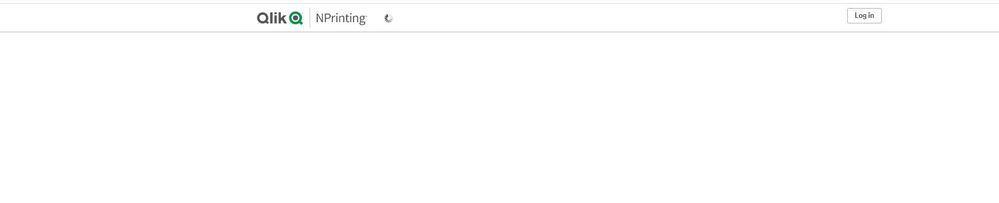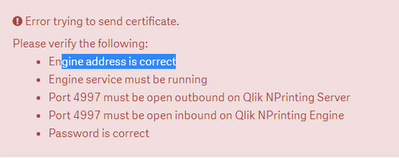Unlock a world of possibilities! Login now and discover the exclusive benefits awaiting you.
- Qlik Community
- :
- All Forums
- :
- Qlik NPrinting
- :
- Re: NPrinting Dashboard page doesn't load
- Subscribe to RSS Feed
- Mark Topic as New
- Mark Topic as Read
- Float this Topic for Current User
- Bookmark
- Subscribe
- Mute
- Printer Friendly Page
- Mark as New
- Bookmark
- Subscribe
- Mute
- Subscribe to RSS Feed
- Permalink
- Report Inappropriate Content
NPrinting Dashboard page doesn't load
This screen pops and and it never loads, I was getting "You must enable at least one engine before generating the connection cache" this error prior the blank page, I have restarted the services and then the attached screen appears.
- « Previous Replies
-
- 1
- 2
- Next Replies »
Accepted Solutions
- Mark as New
- Bookmark
- Subscribe
- Mute
- Subscribe to RSS Feed
- Permalink
- Report Inappropriate Content
We conducted a private one on one remote session today with the customer.
In this case, the issue could only be resolved by:
- taking a backup on the NP database
- uninstalling the NPrinting server and engine
- reinstalling the NPrinting server and engine
- restoring the NPrinting database.
- Mark as New
- Bookmark
- Subscribe
- Mute
- Subscribe to RSS Feed
- Permalink
- Report Inappropriate Content
Hey,
What do you see in the logs?
I suggest :
- you stop service
- you clear the logs first (copy and archive existing logs)
- start service and attempt logon
- if unsucessful attach logs here
the other thing could be:
- your browser setting not allowing for cookies.
- do you have any other service running on NPrinitng machine? Qlik Sense, or other web server or whatever else?
- enabling engine error is different to this, so first thing is to make sure your services are running, all requirements are met (make sure you check them on https://help.qlik.com - so we dont waste time figuring out obvious things)
Questions:
- have you tried to change self assigned certificates?
- Mark as New
- Bookmark
- Subscribe
- Mute
- Subscribe to RSS Feed
- Permalink
- Report Inappropriate Content
Additionally,
If you are seeing this, the following may have occurred
- You upgraded NPrinting recently and unnecessarily restored an older version of the NPrinting database
- You moved your NPrinting server, installed a newer version of NPrinting but restored an older incompatible version of the NPrinting database
resolution for first two bullets: you must install NPrinting again then restore a compatible backup copy of your NPrinting database.
- You have thousands of duplicate roles. To resolve this, we normally suggest upgrading to NPrinting Nov. 2019 or higher. See https://support.qlik.com/articles/000080335 for confirmation of this.
- Since you are already on this version, it is likely that one of the previous two points is the cause of your issue.
Backup and restore reference material
- Mark as New
- Bookmark
- Subscribe
- Mute
- Subscribe to RSS Feed
- Permalink
- Report Inappropriate Content
Hi Frank, Thanks for your response,
we haven't performed either of the 2 bullets, we had a network outage over the weekend, we restarted the services. Starting the services did not help a lot, on the console Admin - settings show NPrinting engine is Offline.
- Mark as New
- Bookmark
- Subscribe
- Mute
- Subscribe to RSS Feed
- Permalink
- Report Inappropriate Content
Hi Lech, Thanks for a quick reply,
did follow your suggestion but did not help.
I suggest :
- you stop service
- you clear the logs first (copy and archive existing logs)
- start service and attempt logon
- if unsucessful attach logs here (Attached)
Also:
the other thing could be:
- your browser setting not allowing for cookies. Checked this and browser allowing cookies
- do you have any other service running on NPrinitng machine? Qlik Sense, or other web server or whatever else? No Other services are running here.
- Mark as New
- Bookmark
- Subscribe
- Mute
- Subscribe to RSS Feed
- Permalink
- Report Inappropriate Content
It was helpful to learn that your NP server crashed. This information is critically important to know.
- The fix in that case is normally to delete/rename the postmaster.pid file found here:
- "C:\ProgramData\NPrinting\data"
- Then reboot the NP server and test again.
kind regards...
- Mark as New
- Bookmark
- Subscribe
- Mute
- Subscribe to RSS Feed
- Permalink
- Report Inappropriate Content
Thank you Frank, Let me try this.
- Mark as New
- Bookmark
- Subscribe
- Mute
- Subscribe to RSS Feed
- Permalink
- Report Inappropriate Content
Hi Frank,
I have followed the same steps renaming the postmaster.pid in the Programdata folder. This did not help me in resolving the issue. I have attached the screen shots for your reference.
- Mark as New
- Bookmark
- Subscribe
- Mute
- Subscribe to RSS Feed
- Permalink
- Report Inappropriate Content
So the remaining engine problem should be quick to resolve. I don't see that you have the original issue getting into the web console where the NP dashboard doesn't load.
The remaining issue is your NP engine connectivity.
It is a possibility that there is a certificate issue causing the Engine to be offline or that port is blocked.
First try fix the NP Engine certificates by:
- deleting the Engine entry in the the NPrinting web console> engine manager
- uninstalling the NPrinting engine
- Reinstall the NPrinting engine - make sure to write down the certificate password that you use when you reinstall the NP engine. (also don't use IP address of the NP server when installing...use the NP server computer name).
- Create a new engine entry in the the NPrinting web console> engine manager
- Resend the certificate (type in the password used with installing the NPrinting engine
This should fix it assuming the required ports are open.
You should also check the following ports as well if still not connecting 'after' performing the above steps. These ports must be open.
- Mark as New
- Bookmark
- Subscribe
- Mute
- Subscribe to RSS Feed
- Permalink
- Report Inappropriate Content
I know the address and password both are correct and the engine service is up and running.
- « Previous Replies
-
- 1
- 2
- Next Replies »