Unlock a world of possibilities! Login now and discover the exclusive benefits awaiting you.
- Qlik Community
- :
- All Forums
- :
- Qlik NPrinting
- :
- Re: NPrinting Hyperlink - HTML
- Subscribe to RSS Feed
- Mark Topic as New
- Mark Topic as Read
- Float this Topic for Current User
- Bookmark
- Subscribe
- Mute
- Printer Friendly Page
- Mark as New
- Bookmark
- Subscribe
- Mute
- Subscribe to RSS Feed
- Permalink
- Report Inappropriate Content
NPrinting Hyperlink - HTML
I have the below link that almost work by getting me to the application link from the HTML embedded email message. However,
the %%Change Number%% is not taking me to that specific record in the application link. How do I write html to properly pass the value of the field "Change Number" into the link so that the link takes the user to that record.
The last section"%%Change Title <Link>%%" gives me the title visible in the report instead of the full link and it works great.
<td> <A href="http://wsm9web01p.fenetwork.com:8080/HPSM9.33_PROD/index.do?ctx=docEngine&file=cm3r&query=number%3D%...'&%%Change Number]%%& '%22'%%">%%Change Title <Link>%% </A></td>
- Tags:
- hyperlink
- nprinting..
Accepted Solutions
- Mark as New
- Bookmark
- Subscribe
- Mute
- Subscribe to RSS Feed
- Permalink
- Report Inappropriate Content
Hi Deborah,
Try this syntax. I have highlighted the field used in red:
<html>
<body>
<table border="1" bordercolor="#FFCC00" style="background-color:#FFFFCC" width="100%" cellpadding="3" cellspacing="3" width="300px">
<tr>
<td style="width:100px">Salesman</td>
<td style="width:100px">Quantity</td>
<td style="width:100px">Sales</td>
<td style="width:100px">Link</td>
</tr>
<tr>
<td style="width:100px">%%Salesman%%</td>
<td style="width:100px">%%Quantity%%</td>
<td style="width:100px">%%Sales%%</td>
<td><a href="http://wsm9web01p.fenetwork.com:8080/HPSM9.33_PROD/index.do?ctx=docEngine&file=cm3r&query=number%3D%...%%Salesman%%"& '%22'%%">%%Salesman%%<Link> </a></td>
</tr>
</table>
</body>
</html>
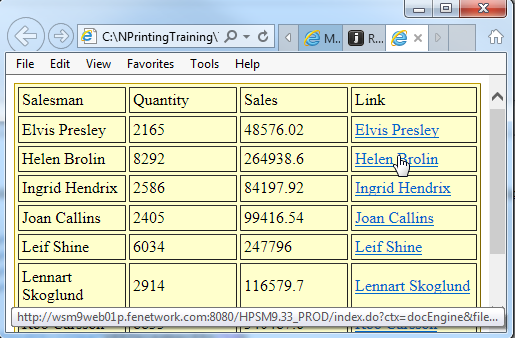
HTH - Daniel.
- Mark as New
- Bookmark
- Subscribe
- Mute
- Subscribe to RSS Feed
- Permalink
- Report Inappropriate Content
Hi Deborah,
Try this syntax. I have highlighted the field used in red:
<html>
<body>
<table border="1" bordercolor="#FFCC00" style="background-color:#FFFFCC" width="100%" cellpadding="3" cellspacing="3" width="300px">
<tr>
<td style="width:100px">Salesman</td>
<td style="width:100px">Quantity</td>
<td style="width:100px">Sales</td>
<td style="width:100px">Link</td>
</tr>
<tr>
<td style="width:100px">%%Salesman%%</td>
<td style="width:100px">%%Quantity%%</td>
<td style="width:100px">%%Sales%%</td>
<td><a href="http://wsm9web01p.fenetwork.com:8080/HPSM9.33_PROD/index.do?ctx=docEngine&file=cm3r&query=number%3D%...%%Salesman%%"& '%22'%%">%%Salesman%%<Link> </a></td>
</tr>
</table>
</body>
</html>
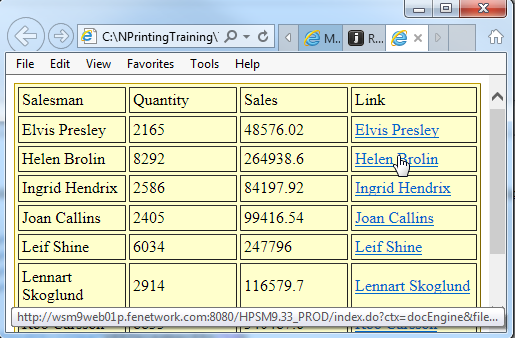
HTH - Daniel.
- Mark as New
- Bookmark
- Subscribe
- Mute
- Subscribe to RSS Feed
- Permalink
- Report Inappropriate Content
Thank you. Will give it a try
- Mark as New
- Bookmark
- Subscribe
- Mute
- Subscribe to RSS Feed
- Permalink
- Report Inappropriate Content
Worked like a charm. Thank you very much. Now how do I sort it in descending order by a particular field
- Mark as New
- Bookmark
- Subscribe
- Mute
- Subscribe to RSS Feed
- Permalink
- Report Inappropriate Content
Hi Deborah,
Glad that worked for you.
QlikView NPrinting does not sort data - you will need to sort the source chart in QlikView as required.
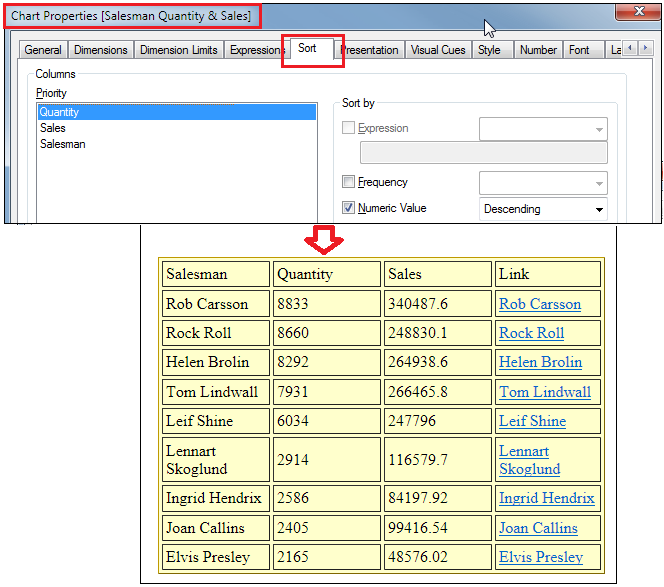
HTH - Daniel.
- Mark as New
- Bookmark
- Subscribe
- Mute
- Subscribe to RSS Feed
- Permalink
- Report Inappropriate Content
I have the object sorted but it is not using the sort order. I thought because I was bringing in columns and not the entire chart object, it would not work. I used levels to group them but it is ASC and I want DESC which I have in the chart object.
One more small question 🙂 How do you change the color of the header row only or BOLD it?
- Mark as New
- Bookmark
- Subscribe
- Mute
- Subscribe to RSS Feed
- Permalink
- Report Inappropriate Content
Hi Deborah,
It works for me as the screenshot in my previous reply shows. If you can share your project (NSQ, QVW & Template) someone here can take a look.
You can use Inline Styling to format the header.
Example:
<tr>
<td style="color:darkblue;font-weight: bold;text-align:center;width:100px">Salesman</td>
<td style="color:darkblue;font-weight: bold;text-align:center;width:100px">Quantity</td>
<td style="color:darkblue;font-weight: bold;text-align:center;width:100px">Sales</td>
<td style="color:darkblue;font-weight: bold;text-align:center;width:100px">Link</td>
</tr>
gives:
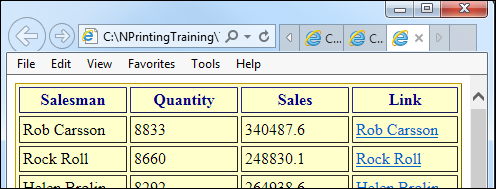
- Daniel.
- Mark as New
- Bookmark
- Subscribe
- Mute
- Subscribe to RSS Feed
- Permalink
- Report Inappropriate Content
I had to update the object a couple of times. The sort is working now.
Does inline styling work with the headers that are automatically created from the code td code?
- Mark as New
- Bookmark
- Subscribe
- Mute
- Subscribe to RSS Feed
- Permalink
- Report Inappropriate Content
Sorry I don't understand your question. I suggest that you go through this document:
How to Apply HTML Formatting to NPrinting HTML Reports
HTH - Daniel.
- Mark as New
- Bookmark
- Subscribe
- Mute
- Subscribe to RSS Feed
- Permalink
- Report Inappropriate Content
Hi Deborah,
How can we add link in power point or word reports ?