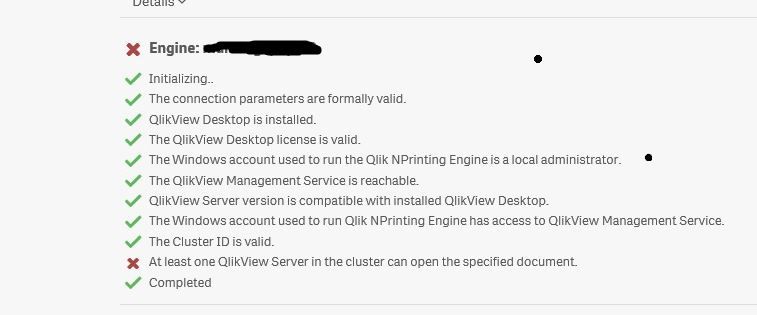Unlock a world of possibilities! Login now and discover the exclusive benefits awaiting you.
- Qlik Community
- :
- All Forums
- :
- Qlik NPrinting
- :
- Re: NPrinting November 2018 connection issue for 5...
- Subscribe to RSS Feed
- Mark Topic as New
- Mark Topic as Read
- Float this Topic for Current User
- Bookmark
- Subscribe
- Mute
- Printer Friendly Page
- Mark as New
- Bookmark
- Subscribe
- Mute
- Subscribe to RSS Feed
- Permalink
- Report Inappropriate Content
NPrinting November 2018 connection issue for 5GB QVW
Hi All,
I am trying to create connection in NPrinting November 2018 with 5GB QVW. It's been more than 3 hours still it is under Generating Mode.
Qlikview 12 SR8
RAM of server is 262 GB. CPU Core 16.
Kindly suggest.
- « Previous Replies
-
- 1
- 2
- Next Replies »
- Mark as New
- Bookmark
- Subscribe
- Mute
- Subscribe to RSS Feed
- Permalink
- Report Inappropriate Content
Hi Renuka,
- What type of Connection? [Local/Server/Cluster]
- Server specs provided are for which server - QlikView or NPrinting? Note that with QlikView connections, Qlik NPrinting report production can scale linearly to 12 cores before reaching a bottleneck in performance. (See Best Practice link further down)
- Is NPrinting installed on the same machine as QlikView Server?
- Why do you need such a large QVW for reporting? Can you not reduce it to contain only data and objects required for your reports? In fact that is best practice.
I strongly recommend that you go through this excellent article on Best Practices: https://community.qlik.com/t5/Qlik-Sense-Enterprise-Documents/NPrinting-Report-Designer-Best-Practic...
Also take a look at this: https://help.qlik.com/en-US/nprinting/November2018/Content/NPrinting/DeployingQVNprinting/Performanc...
HTH - Daniel.
- Mark as New
- Bookmark
- Subscribe
- Mute
- Subscribe to RSS Feed
- Permalink
- Report Inappropriate Content
Thanks for your reply,
- What type of Connection? [Local/Server/Cluster]: Local
- Is NPrinting installed on the same machine as QlikView Server?: No in different server
- Why do you need such a large QVW for reporting? Can you not reduce it to contain only data and objects required for your reports? In fact that is best practice.: Tried to optimize the data, but still need all data for generating report.
Regards,
Renuka
- Mark as New
- Bookmark
- Subscribe
- Mute
- Subscribe to RSS Feed
- Permalink
- Report Inappropriate Content
Hello Renuka,
Have you tried to open this application as the NPrinting Engine service account using QlikView Desktop from the NPrinting Engine server?
If yes, how long does it take?
When generating the metadata, NPrinting will run in the background QlikView Desktop to open the document.
You could try to follow the following article to see what QlikView Desktop is doing while you generate those metadata. It might be stuck or even crashing. How To Enabled Interactive Services Detection
Finally, please take a look at this article "NPrinting: Unsupported QlikView Document items" to make sure your application does not contain any of the unsupported QlikView objects.
Hope this will help.
Kind regards,
If a post helps to resolve your issue, please mark the appropriate replies as CORRECT.
- Mark as New
- Bookmark
- Subscribe
- Mute
- Subscribe to RSS Feed
- Permalink
- Report Inappropriate Content
I repeat Daniels question - Which server your specs are related to? Since you are using local connection (which by the way i strongly don't recommend using!) you need to make sure that your NPrinting server is able to open localy such big file. Maybe provide us with hardware specs of both environments (QlikView and NPrinitng) to avoid confusion.
Solution:
My suggestion would be to switch to qvp (server) connection as then you would leverage power of your QlikView server, warm start and cache!
regards
Lech
- Mark as New
- Bookmark
- Subscribe
- Mute
- Subscribe to RSS Feed
- Permalink
- Report Inappropriate Content
Hope you are doing well, after a long time. ![]()
Happy New Year.
Yes, I am able to open the app in local which takes almost 10 mins.
When I try to create connection with Server or Cluster I get the error.
Server configuration is 256 GB RAM, 2 processor.
Let me know if anything details required.
Regards,
Renuka S
- Mark as New
- Bookmark
- Subscribe
- Mute
- Subscribe to RSS Feed
- Permalink
- Report Inappropriate Content
So again;
QlikView server specs are what?
NPrinting server specs are what?
What errorsdo you get when you try to create qvp connection (provide screenshot from verification steps)
Regards
Lech
- Mark as New
- Bookmark
- Subscribe
- Mute
- Subscribe to RSS Feed
- Permalink
- Report Inappropriate Content
QlikView Server - 2 cluster
error is
- Mark as New
- Bookmark
- Subscribe
- Mute
- Subscribe to RSS Feed
- Permalink
- Report Inappropriate Content
Hello,
Anyone facing same error. Any solutions?
If this issue not solved then need to drop the plan of Migration.
![]()
Regards,
Renuka S
- Mark as New
- Bookmark
- Subscribe
- Mute
- Subscribe to RSS Feed
- Permalink
- Report Inappropriate Content
Hi, have you open a support ticket with Qlik Support?
Your error is quite generic, we dont see logs from all environments involved so it is hard to say anything.
Before dropping a towel i would open a support ticket and let them investigate the error. It will allow someone from support to look directly into your environment. Here you are not willing to share all required information like logs, server names, screenshots of each components, datamodels etc.
I also strongly discourage you from using Local connection fo rsuch big file but at the end it is up to you.
kind regards
Lech
- « Previous Replies
-
- 1
- 2
- Next Replies »