- Mark as New
- Bookmark
- Subscribe
- Mute
- Subscribe to RSS Feed
- Permalink
- Report Inappropriate Content
NPrinting Pixel Perfect Formatting rule colour by number not working
I am using the NPrinting formatting rules of Pixel Perfect so I could have negative values painted in red and positive numbers in black. However, the feature of NPrinting is not working.
Please find below the example.
I m generating the following report, I want to apply the rule for each cell
The condition is the following one (I tried with 0 and '0' and adding the data member without success):
In example below I applied the formatting rule for a cell inside the Detail2 (with the same formula as in the formatting rule) and it is not working, as it is considering all figures as negatives...
Any help?
- « Previous Replies
-
- 1
- 2
- Next Replies »
Accepted Solutions
- Mark as New
- Bookmark
- Subscribe
- Mute
- Subscribe to RSS Feed
- Permalink
- Report Inappropriate Content
Hi Ruggerio, thank you for all
I finally got it to work as I mentioned in the other thread.
"
The conditions were correct, but the thing of having a condition for the levels, another one for the subtotals and another one for the totals is very time consuming and frustrating, as you need to check every part of each cell for each line.
Therefore, I have 3 conditions for each line and field (3 levels (line level, sub total and total) * 9 fields * 6 tables = 162 conditions)
The condition of the sub totals with a simple sum for each operation is enough, and for the totals it is not possible to do through NPrinting features, so I had to add a detailed report and add a table just containing the totals so I could add this final total line.
"
- Mark as New
- Bookmark
- Subscribe
- Mute
- Subscribe to RSS Feed
- Permalink
- Report Inappropriate Content
Hi Qlik, Thanks again for not replying requests from partners, it really makes easier going to other BI solutions such as Tableu or PowerBI
Finally I Understood what is happening.
The formatting rule for Detail2 is the linked to the data of the tablee. However, as next two total lines are groups of the data I need to create also the table with this group level so the formatting could apply to this values.
I will check this and confirm that tat's the way to work.
Again, thanks for nothing Qlik
- Mark as New
- Bookmark
- Subscribe
- Mute
- Subscribe to RSS Feed
- Permalink
- Report Inappropriate Content
Hi,
As a partner you can write directly to the customer support team if you need an urgent answer. This is the community, we do the effort to answer soon but without a warranted answer time.
Best Regards,
Ruggero
---------------------------------------------
When applicable please mark the appropriate replies as CORRECT https://community.qlik.com/docs/DOC-14806. This will help community members and Qlik Employees know which discussions have already been addressed and have a possible known solution. Please mark threads as HELPFUL if the provided solution is helpful to the problem, but does not necessarily solve the indicated problem. You can mark multiple threads as HELPFUL if you feel additional info is useful to others.
Best Regards,
Ruggero
---------------------------------------------
When applicable please mark the appropriate replies as CORRECT. This will help community members and Qlik Employees know which discussions have already been addressed and have a possible known solution. Please mark threads with a LIKE if the provided solution is helpful to the problem, but does not necessarily solve the indicated problem. You can mark multiple threads with LIKEs if you feel additional info is useful to others.
- Mark as New
- Bookmark
- Subscribe
- Mute
- Subscribe to RSS Feed
- Permalink
- Report Inappropriate Content
Could you please share the customer support team contact, please?
- Mark as New
- Bookmark
- Subscribe
- Mute
- Subscribe to RSS Feed
- Permalink
- Report Inappropriate Content
Hi,
A colleague will contact you directly.
Best Regards,
Ruggero
Best Regards,
Ruggero
---------------------------------------------
When applicable please mark the appropriate replies as CORRECT. This will help community members and Qlik Employees know which discussions have already been addressed and have a possible known solution. Please mark threads with a LIKE if the provided solution is helpful to the problem, but does not necessarily solve the indicated problem. You can mark multiple threads with LIKEs if you feel additional info is useful to others.
- Mark as New
- Bookmark
- Subscribe
- Mute
- Subscribe to RSS Feed
- Permalink
- Report Inappropriate Content
Hi Ruggero,
It has been 2 weeks since I was going to be reached out by a colleague and I continue without news.
Thank you again for your great work in the community...![]()
It is very easy to answer easy questions, but I haven't seen any solution for more time consuming questions....
- Mark as New
- Bookmark
- Subscribe
- Mute
- Subscribe to RSS Feed
- Permalink
- Report Inappropriate Content
Hi,
The formula you insert in the Condition Editor must return a boolean, so a True or a False. In the formula you can use the fields you can see when you click on the Fields label on the left column.
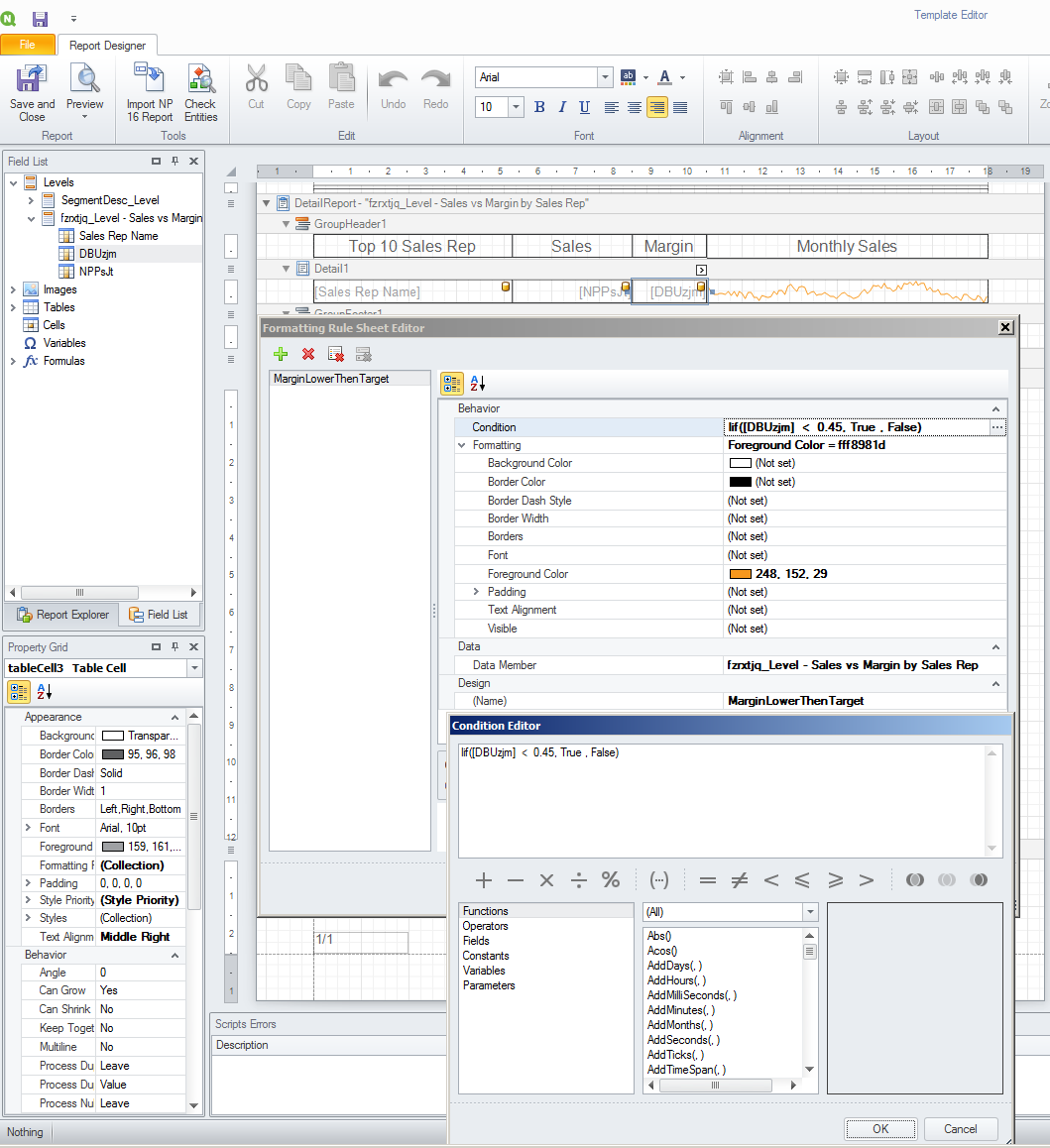
Your condition should looks like mine in the screenshot. Replace the field name with your and customize the font. You need a single condition because, I suppose, normally you write number in black so the rule will apply the red to the font color when met.
I investigate here and asked that they call you to help you. If nobody call you I suggest you to call your reseller partner or your customer success manager or open a support ticket.
Not all questions can be answered via community messages. In same cases, for example, customers need to keep secret some information so we need to deliver suggestions by imagine what there is behind. Or we cannot made test on the real customer environment via community messages. The community is also a place where people helps other people by sharing the knowledge but there is any warranty that somebody answer in a short time, but customers an reseller have access to the support service.
Best Regards,
Ruggero
---------------------------------------------
When applicable please mark the appropriate replies as CORRECT https://community.qlik.com/docs/DOC-14806. This will help community members and Qlik Employees know which discussions have already been addressed and have a possible known solution. Please mark threads as HELPFUL if the provided solution is helpful to the problem, but does not necessarily solve the indicated problem. You can mark multiple threads as HELPFUL if you feel additional info is useful to others.
Best Regards,
Ruggero
---------------------------------------------
When applicable please mark the appropriate replies as CORRECT. This will help community members and Qlik Employees know which discussions have already been addressed and have a possible known solution. Please mark threads with a LIKE if the provided solution is helpful to the problem, but does not necessarily solve the indicated problem. You can mark multiple threads with LIKEs if you feel additional info is useful to others.
- Mark as New
- Bookmark
- Subscribe
- Mute
- Subscribe to RSS Feed
- Permalink
- Report Inappropriate Content
Hi Ruggero,
I got it to work with the sublevels.
However, for the subtotals and totals, as they come from tables (and tables are not able to insert in the formatting rule sheet editor) I didn't get it to work.
Thank you.
- Mark as New
- Bookmark
- Subscribe
- Mute
- Subscribe to RSS Feed
- Permalink
- Report Inappropriate Content
Hi,
You can recreate total and subtotals in PixelPerfect template and add to these cells the formatting rules. Refer to https://help.qlik.com/en-US/nprinting/September2018/Content/NPrinting/PixelPerfectReports/Add-Totals....
Best Regards,
Ruggero
---------------------------------------------
When applicable please mark the appropriate replies as CORRECT https://community.qlik.com/docs/DOC-14806. This will help community members and Qlik Employees know which discussions have already been addressed and have a possible known solution. Please mark threads as HELPFUL if the provided solution is helpful to the problem, but does not necessarily solve the indicated problem. You can mark multiple threads as HELPFUL if you feel additional info is useful to others.
Best Regards,
Ruggero
---------------------------------------------
When applicable please mark the appropriate replies as CORRECT. This will help community members and Qlik Employees know which discussions have already been addressed and have a possible known solution. Please mark threads with a LIKE if the provided solution is helpful to the problem, but does not necessarily solve the indicated problem. You can mark multiple threads with LIKEs if you feel additional info is useful to others.
- Mark as New
- Bookmark
- Subscribe
- Mute
- Subscribe to RSS Feed
- Permalink
- Report Inappropriate Content
As you can see in the attachments I already have totals and subtotals. The problem is that NPrinting doesn't allow the formatting rule sheet editor for subtotals and totals. Do we know when this feature is going to be available?
- « Previous Replies
-
- 1
- 2
- Next Replies »