Unlock a world of possibilities! Login now and discover the exclusive benefits awaiting you.
- Qlik Community
- :
- All Forums
- :
- Qlik NPrinting
- :
- Re: NPrinting Server 16 Schedule not working
- Subscribe to RSS Feed
- Mark Topic as New
- Mark Topic as Read
- Float this Topic for Current User
- Bookmark
- Subscribe
- Mute
- Printer Friendly Page
- Mark as New
- Bookmark
- Subscribe
- Mute
- Subscribe to RSS Feed
- Permalink
- Report Inappropriate Content
NPrinting Server 16 Schedule not working
Hi Community,
I am using NPrinting 16.5 with QlikView. and when runs a scheduled task in NPrinting Designer, it runs successfully, but when running on NPrinting Server appears that the last 0 seconds and in the task log found a connection error message:
| Service | 04/11/2016 | 04:26:00 p.m. | Message | Service: event started |
| Service | 04/11/2016 | 04:26:00 p.m. | Message | Run Schedule: schedule |
| Service | 04/11/2016 | 04:26:00 p.m. | Message | Run Job: Job - Resumen Siniestros |
| Service | 04/11/2016 | 04:26:00 p.m. | Message | Run Task: Distribución de Reporte de Siniestros |
| Service | 04/11/2016 | 04:26:00 p.m. | Error | Connection error to qvp://10.10.31.85/LPG - Informacion Tecnica v3/IS - Informacion Siniestros v3 - SA.qvw; Illegal operation attempted on a registry key that has been marked for deletion |
| Service | 04/11/2016 | 04:26:00 p.m. | Message | Terminate Task: Distribución de Reporte de Siniestros |
| Service | 04/11/2016 | 04:26:00 p.m. | Message | This task took 0 seconds to execute |
| Service | 04/11/2016 | 04:26:00 p.m. | Message | ------------------- |
| Service | 04/11/2016 | 04:26:00 p.m. | Message | Terminate Job: Job - Resumen Siniestros |
| Service | 04/11/2016 | 04:26:00 p.m. | Message | Terminate Schedule: schedule |
| Service | 04/11/2016 | 04:26:00 p.m. | Message | Service: event terminated |
| Service | 04/11/2016 | 04:26:00 p.m. | Message | Closing connections |
| Service | 04/11/2016 | 04:26:00 p.m. | Message | Connections closed |
| Service | 04/11/2016 | 04:26:00 p.m. | Message | =================== |
Please help.
Accepted Solutions
- Mark as New
- Bookmark
- Subscribe
- Mute
- Subscribe to RSS Feed
- Permalink
- Report Inappropriate Content
Hi Ivan,
Try this:
1. Open QlikView NPrinting Server and change Start Type to Manual (if not already)
2. Stop the NPrinting Service
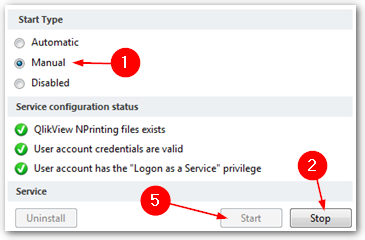
3. Reboot the machine
4. Run QlikView Desktop as administrator.
To do this go to the QlikView installation folder (C:\Program Files\QlikView).
RMB on Qv.exe and click "Run as administrator"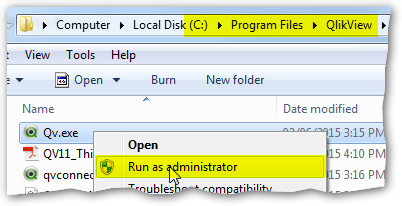
5. Reset Start Type to Automatic (if you want to) & start the NPrinting service.
By doing the above we are resetting a QlikView registry key that has somehow been marked for deletion.
HTH - Daniel.
- Mark as New
- Bookmark
- Subscribe
- Mute
- Subscribe to RSS Feed
- Permalink
- Report Inappropriate Content
If you run QlikView desktop client, and go to File--> open in server and then input the application link:
qvp://10.10.31.85/LPG - Informacion Tecnica v3/IS - Informacion Siniestros v3 - SA.qvw
Can you open it? What error message do you have?
- Mark as New
- Bookmark
- Subscribe
- Mute
- Subscribe to RSS Feed
- Permalink
- Report Inappropriate Content
Hi Fei Xu,
Yes, I can open it without problems. Mi QV Desktop is licensed.
- Mark as New
- Bookmark
- Subscribe
- Mute
- Subscribe to RSS Feed
- Permalink
- Report Inappropriate Content
Hi Ivan,
Try this:
1. Open QlikView NPrinting Server and change Start Type to Manual (if not already)
2. Stop the NPrinting Service
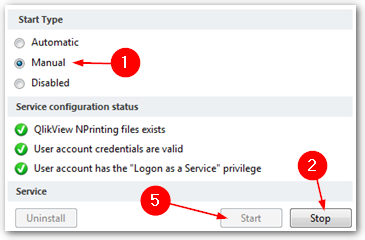
3. Reboot the machine
4. Run QlikView Desktop as administrator.
To do this go to the QlikView installation folder (C:\Program Files\QlikView).
RMB on Qv.exe and click "Run as administrator"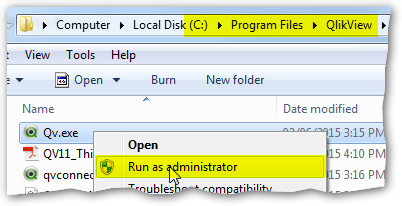
5. Reset Start Type to Automatic (if you want to) & start the NPrinting service.
By doing the above we are resetting a QlikView registry key that has somehow been marked for deletion.
HTH - Daniel.
- Mark as New
- Bookmark
- Subscribe
- Mute
- Subscribe to RSS Feed
- Permalink
- Report Inappropriate Content
Hi Daniel,
This work for me.
Thank you so much!