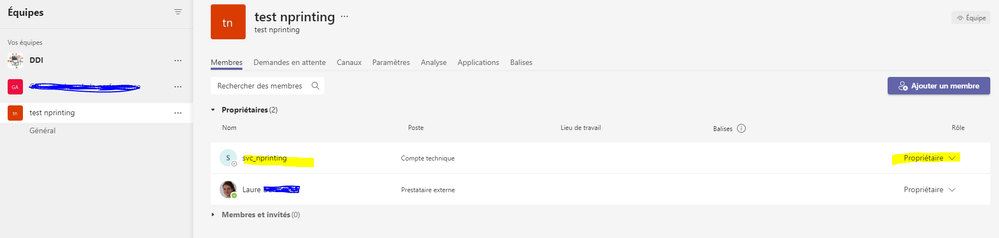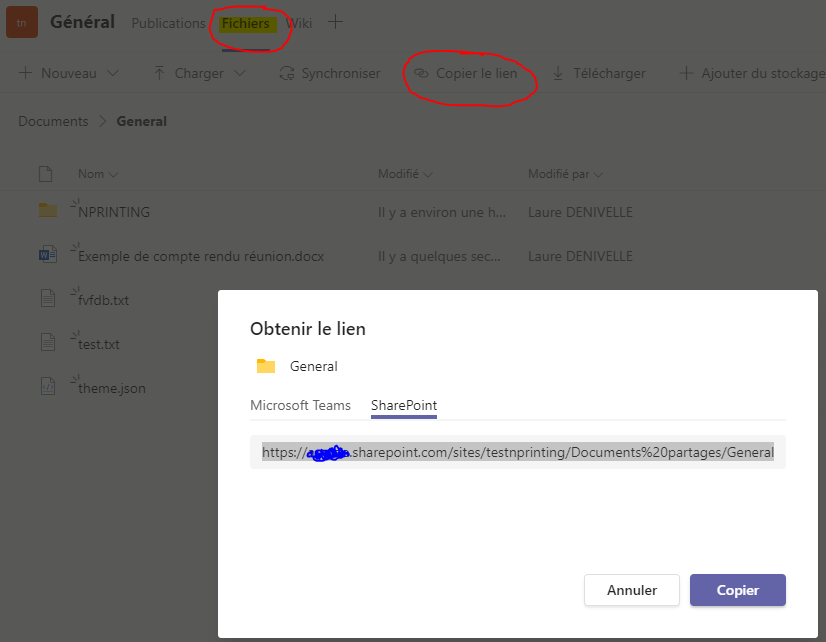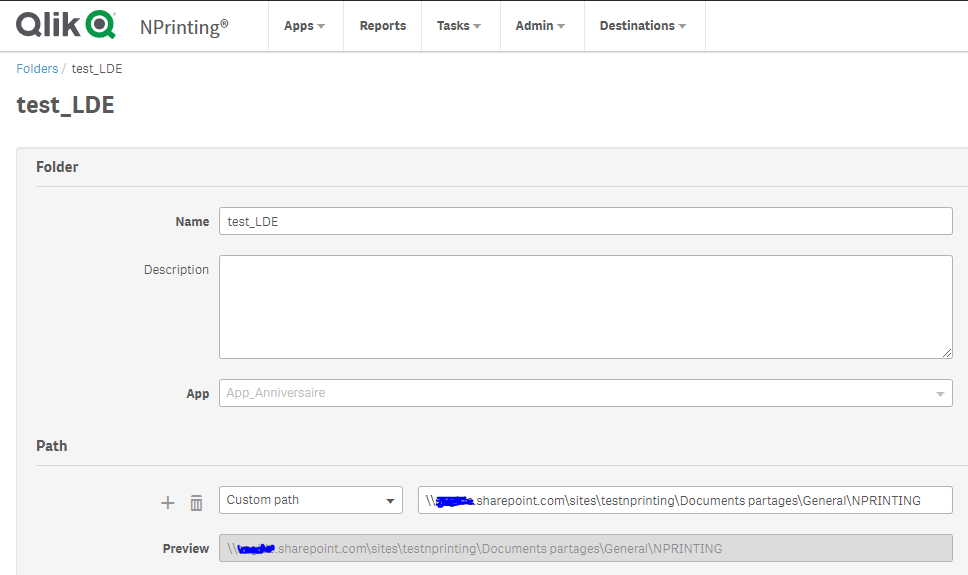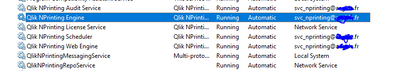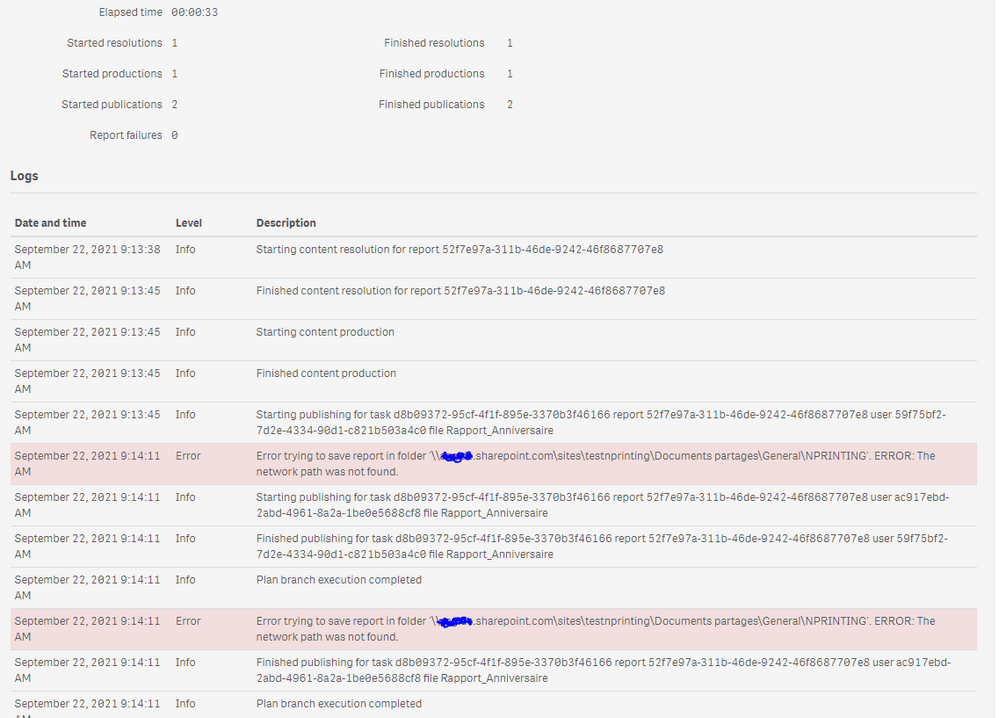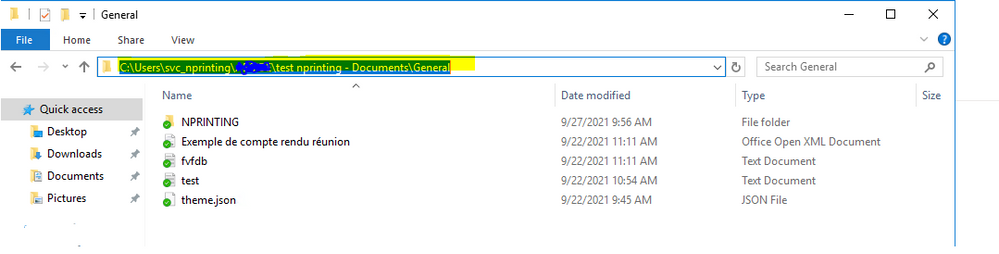Unlock a world of possibilities! Login now and discover the exclusive benefits awaiting you.
- Qlik Community
- :
- All Forums
- :
- Qlik NPrinting
- :
- Re: NPrinting reports to SharePoint
- Subscribe to RSS Feed
- Mark Topic as New
- Mark Topic as Read
- Float this Topic for Current User
- Bookmark
- Subscribe
- Mute
- Printer Friendly Page
- Mark as New
- Bookmark
- Subscribe
- Mute
- Subscribe to RSS Feed
- Permalink
- Report Inappropriate Content
NPrinting reports to SharePoint
Hi
I read several topics on the community to manage to deposit a report on a sharepoint server but still I didn't manage to do it 😞
I'm using Npriting May 2021 Version: 21.14.3.0.
I created a new team via TEAMS and grant the nprinting service account all access.
Now I need NPrinting to publish a report in the file part so I have copied the link here :
I transformed it to UNC path :
FROM https://mysite.sharepoint.com/sites/testnprinting/Documents%20partages/General
TO \\mysite.sharepoint.com\sites\testnprinting\Documents partages\General\NPRINTING\
Here is my NPrinting folder :
Here are my NPrinting services :
After task execution :
What am I missing please ☹️??
Regards
Laure
- Tags:
- nprinting
- sharepoint
Accepted Solutions
- Mark as New
- Bookmark
- Subscribe
- Mute
- Subscribe to RSS Feed
- Permalink
- Report Inappropriate Content
One more thing - When you put your Unc path: \\mysite.sharepoint.com\sites\testnprinting\Documents partages\General\NPRINTING\
into windows explorer when logged on as NPrinting service account do you get an access straight away or do you get a prompt to provide credentials?
- Mark as New
- Bookmark
- Subscribe
- Mute
- Subscribe to RSS Feed
- Permalink
- Report Inappropriate Content
This is the same issue that is resolved as per another recent community discussion here (which is also in alignment with the responses above)
- https://community.qlik.com/t5/Qlik-NPrinting-Discussions/Error-while-generating-NPrinting-report-in-...
- https://community.qlik.com/t5/Knowledge/Nprinting-Server-and-sharepoint-as-a-NPrinting-report/ta-p/1...
Kind regards...
- Mark as New
- Bookmark
- Subscribe
- Mute
- Subscribe to RSS Feed
- Permalink
- Report Inappropriate Content
Did you RDP as NPrinitng service account to NPrinitng server and tried to access that path from windows explorer?
Were you able to do it?
Were you able to write files to this location using that account ?
- Mark as New
- Bookmark
- Subscribe
- Mute
- Subscribe to RSS Feed
- Permalink
- Report Inappropriate Content
Hi
I manage to connect and deposit files on the sharepoint :
Regards
Laure
- Mark as New
- Bookmark
- Subscribe
- Mute
- Subscribe to RSS Feed
- Permalink
- Report Inappropriate Content
That does not matter - showing us an interface of sharepoint does not mean anything.
You must be able to read/write/overwrite using windows explorer and the UNC path. So RDP to NPrinting server and try that. If you will be able to store file onto Sharepoint using windows explorer then NPrinting will be able to write to it too...
- Mark as New
- Bookmark
- Subscribe
- Mute
- Subscribe to RSS Feed
- Permalink
- Report Inappropriate Content
One more thing - When you put your Unc path: \\mysite.sharepoint.com\sites\testnprinting\Documents partages\General\NPRINTING\
into windows explorer when logged on as NPrinting service account do you get an access straight away or do you get a prompt to provide credentials?
- Mark as New
- Bookmark
- Subscribe
- Mute
- Subscribe to RSS Feed
- Permalink
- Report Inappropriate Content
Hi,
Qlik NPrinting has not a direct integration to publish reports on Microsoft SharePoint directly. I agree with @Lech_Miszkiewicz , the Windows user that runs the Qlik NPrinting Scheduler Windows service must has rights to write on the shared folder.
Best Regards,
Ruggero
Best Regards,
Ruggero
---------------------------------------------
When applicable please mark the appropriate replies as CORRECT. This will help community members and Qlik Employees know which discussions have already been addressed and have a possible known solution. Please mark threads with a LIKE if the provided solution is helpful to the problem, but does not necessarily solve the indicated problem. You can mark multiple threads with LIKEs if you feel additional info is useful to others.
- Mark as New
- Bookmark
- Subscribe
- Mute
- Subscribe to RSS Feed
- Permalink
- Report Inappropriate Content
This is the same issue that is resolved as per another recent community discussion here (which is also in alignment with the responses above)
- https://community.qlik.com/t5/Qlik-NPrinting-Discussions/Error-while-generating-NPrinting-report-in-...
- https://community.qlik.com/t5/Knowledge/Nprinting-Server-and-sharepoint-as-a-NPrinting-report/ta-p/1...
Kind regards...
- Mark as New
- Bookmark
- Subscribe
- Mute
- Subscribe to RSS Feed
- Permalink
- Report Inappropriate Content
Indeed we don't have access via this link.
We are currently looking into it.
thanks !
- Mark as New
- Bookmark
- Subscribe
- Mute
- Subscribe to RSS Feed
- Permalink
- Report Inappropriate Content
HI
So after giving an office licence to my nprinting service and then created a onedrive link in windows explorer we finally manage to make it work.
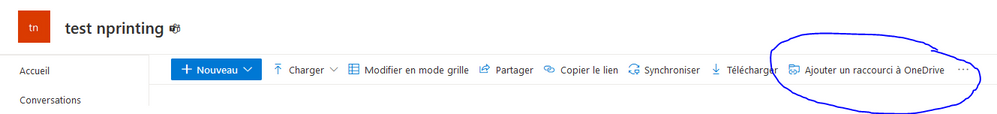
UNC format => /Users/svc_nprinting/AEGIDE/test nprinting - Documents/General
And it works.
Thanks for your answers.
- Mark as New
- Bookmark
- Subscribe
- Mute
- Subscribe to RSS Feed
- Permalink
- Report Inappropriate Content
Hi,
Thanks for sharing the solution with the community.
Best Regards,
Ruggero
Best Regards,
Ruggero
---------------------------------------------
When applicable please mark the appropriate replies as CORRECT. This will help community members and Qlik Employees know which discussions have already been addressed and have a possible known solution. Please mark threads with a LIKE if the provided solution is helpful to the problem, but does not necessarily solve the indicated problem. You can mark multiple threads with LIKEs if you feel additional info is useful to others.