Unlock a world of possibilities! Login now and discover the exclusive benefits awaiting you.
- Qlik Community
- :
- All Forums
- :
- Qlik NPrinting
- :
- Re: Nprinting 18 - On demand - Qlikview 12
- Subscribe to RSS Feed
- Mark Topic as New
- Mark Topic as Read
- Float this Topic for Current User
- Bookmark
- Subscribe
- Mute
- Printer Friendly Page
- Mark as New
- Bookmark
- Subscribe
- Mute
- Subscribe to RSS Feed
- Permalink
- Report Inappropriate Content
Nprinting 18 - On demand - Qlikview 12
Hello,
I m really sad about my upgrade from nprinting 16 to nprinting 18. I really shouldnt do it but i can't keep duplicate my virtual machine for multi-thread use.
Some of function are not implemented in last version!
All my repport in html are now stored in .zip ( WTF ?) so i had to script for unzipp and rename all files... wow...
Now i try to connect on demand with my nprinting 18.
I use Qlikview 12. I have install on demand september 2018.
Now, in qlikview where can i find the Run button?
It asked me the nsq path. But there are not nsq anymore. 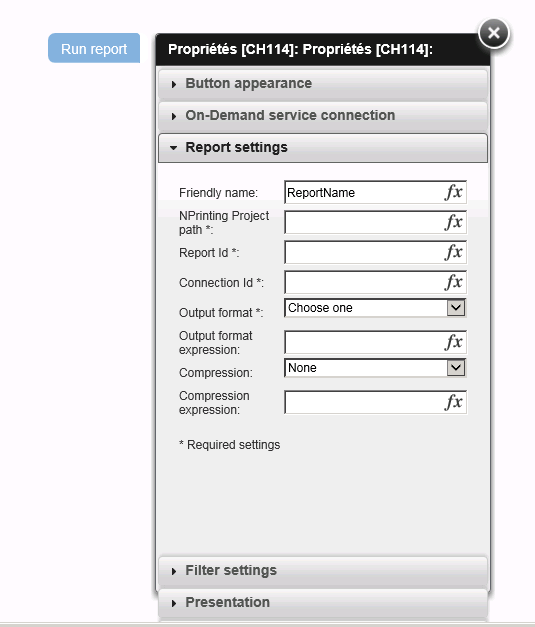
How can i use on demand with Qlikview 12?
All tutorials on youtube are for Qliksense, but we dont use it.
Thanks.
- Mark as New
- Bookmark
- Subscribe
- Mute
- Subscribe to RSS Feed
- Permalink
- Report Inappropriate Content
Hi,
Qlik NPrinting 17+ (so also all the 18 versions) is a completely new product compared with 16.* and previous versions. Only some parts of the Qlik NPrinting Designer are the same as before. All the rest of the source code is completely new and this lets to heve some strategic new features compared with 16 like multithread, multiengines, web interface, user rights management etc. that were not available in 16.
Unfortunately there still are some features gap that you can see in the intro page of the help site https://help.qlik.com/en-US/nprinting/September2018/Content/NPrinting/Introduction/Introduction.htm.
With Qlik NPrinting 17+ the On-Demand is supported with connections to QlikView but it works differently than in 16. You have a single button in the Access Point. By pressing it you will see the list of reports that the user can executes via On-Demand. More information here https://help.qlik.com/en-US/nprinting/September2018/Content/NPrinting/On-Demand/Intro-On-Demand.htm.
Best Regards,
Ruggero
---------------------------------------------
When applicable please mark the appropriate replies as CORRECT https://community.qlik.com/docs/DOC-14806. This will help community members and Qlik Employees know which discussions have already been addressed and have a possible known solution. Please mark threads as HELPFUL if the provided solution is helpful to the problem, but does not necessarily solve the indicated problem. You can mark multiple threads as HELPFUL if you feel additional info is useful to others.
Best Regards,
Ruggero
---------------------------------------------
When applicable please mark the appropriate replies as CORRECT. This will help community members and Qlik Employees know which discussions have already been addressed and have a possible known solution. Please mark threads with a LIKE if the provided solution is helpful to the problem, but does not necessarily solve the indicated problem. You can mark multiple threads with LIKEs if you feel additional info is useful to others.