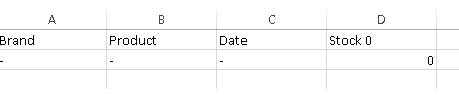Unlock a world of possibilities! Login now and discover the exclusive benefits awaiting you.
- Qlik Community
- :
- All Forums
- :
- Qlik NPrinting
- :
- Re: Nprinting Condition Task
- Subscribe to RSS Feed
- Mark Topic as New
- Mark Topic as Read
- Float this Topic for Current User
- Bookmark
- Subscribe
- Mute
- Printer Friendly Page
- Mark as New
- Bookmark
- Subscribe
- Mute
- Subscribe to RSS Feed
- Permalink
- Report Inappropriate Content
Nprinting Condition Task
Hi,
I have a table with 4 Fields:
1- Brand
2- Product
3- Date
4- Stock
i want to create Condition task in nprinting 18 Nov, when the stock of any product from any branch on any date = 0,
Send me a report details (Brand, Product and Date).
Thank you
- Mark as New
- Bookmark
- Subscribe
- Mute
- Subscribe to RSS Feed
- Permalink
- Report Inappropriate Content
even with the sample excel i sent we still recieve the email cos qlik consider a table with '-' like the pic i send : a table with value
- Mark as New
- Bookmark
- Subscribe
- Mute
- Subscribe to RSS Feed
- Permalink
- Report Inappropriate Content
what you did is good, but qlik consider table with '-' as a table with data.
so i still recieve the email in both cases.
- Mark as New
- Bookmark
- Subscribe
- Mute
- Subscribe to RSS Feed
- Permalink
- Report Inappropriate Content
Uncheck include “null” on dimension settings
Btw...this becomes really Qlik Sense question how to configure chart...
- Mark as New
- Bookmark
- Subscribe
- Mute
- Subscribe to RSS Feed
- Permalink
- Report Inappropriate Content
no bro,
try it with that simple data i sent to you , then take pic and show me that the table is without values.
( Show null value !!!! )
- Mark as New
- Bookmark
- Subscribe
- Mute
- Subscribe to RSS Feed
- Permalink
- Report Inappropriate Content
Hi,
we are not "bros" and please, let's keep it this way.
I see your point regarding the fact that table is still visible (has 0 value) and no dimension values. But again this is just Qlik Sense development situation and nothing special.
You just need to suppress 0 values and add a column which will indicate that there is a stock = 0; for example count of 0 stock which in attached app i called "Has Values" (since 0 stock would also be suppressed if you just have 1 measure)
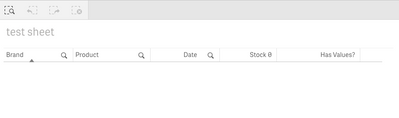
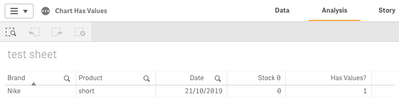
See sample attached.
- Mark as New
- Bookmark
- Subscribe
- Mute
- Subscribe to RSS Feed
- Permalink
- Report Inappropriate Content
Hi.
Maybe i gave you a very sample excel.
please find the attached file. and with that excel just show the empty table like you sent me before.
thank you in advance
- Mark as New
- Bookmark
- Subscribe
- Mute
- Subscribe to RSS Feed
- Permalink
- Report Inappropriate Content
Hi,
I don't know what you did not understand from my suggestions. I clearly said that I need your data model if you want to specific instructions how to do it. I also said that this is not NPrintign related question anymore, as you are simply struggling with building right expression for your chart.
Building chart is dependent on datamodel and the way you load data. So put together qvf or qvw file - it can be with dummy data, attach it here and then I may try to help you.
You now gave me another excel which does not meet criteria of your initial question. So how do you expect me to help you?
- Mark as New
- Bookmark
- Subscribe
- Mute
- Subscribe to RSS Feed
- Permalink
- Report Inappropriate Content
forget nprinting,
i have only that excel file and i want a simple table with ( stock location, date and stock ) to be displayed empty, cos sum of stock every day per stock location not zero
- Mark as New
- Bookmark
- Subscribe
- Mute
- Subscribe to RSS Feed
- Permalink
- Report Inappropriate Content
Hi,
If it is a Qlik Sense usage case I suggest you to post it in Qlik Sense community, it will be easier to find an expert that could help you. You could also search there if there are similar questions with related solutions.
Best Regards,
Ruggero
Best Regards,
Ruggero
---------------------------------------------
When applicable please mark the appropriate replies as CORRECT. This will help community members and Qlik Employees know which discussions have already been addressed and have a possible known solution. Please mark threads with a LIKE if the provided solution is helpful to the problem, but does not necessarily solve the indicated problem. You can mark multiple threads with LIKEs if you feel additional info is useful to others.
- Mark as New
- Bookmark
- Subscribe
- Mute
- Subscribe to RSS Feed
- Permalink
- Report Inappropriate Content
I have already given you qvf in my previous post with ready solution (chart and expressions i used to show 0 values rows).
I am not sure which part you did not understand? Are you Qlik developer? Do you know set analysis?
If not, then maybe you should get a consultant to help you on site as this maybe little bit too much for someone who is not experienced with set analysis syntax. On the other hand if you do know set analysis then:
- create straight table in Qlik Sense
- put your stock location dimension (Include null values unchecked)
- put your date as dimension (Include null values unchecked)
- put your expression Sum({<Stock={0}>}Stock) - this will show only 0 values for stock location and date combinations
- go to add-ons--> data handling --> uncheck "Include zero values"
- put another expression Count({<Stock={0}>} [Stock location]) - if there is a line with stock = 0 it will produce value > 0 hence this line will be visible, but it will only produce it for line where stock is 0
- this object can be used for your condition to send report as well as for data source in your template
I see you are the qlik partner-if you have any doubths about the above logic maybe check with the coleagues? I think i have explained everything well here, you have working example (attached with the data you sent) and i have no idea what else i can do?
Last thing - To get a right answer firs you need to ask right question and spent time preparing it. In the course of this conversation i asked many times for qvf file with sample data and never received one and as a Qlik partner you should know well that the same excel data can be loaded in many different ways and you can use data from it in many different ways in Qlik UI. From the above conversation it is not clear if you want to show 0 values for particular data row or If you want to show 0 values when 0 is a result of aggreagtion of multiple rows. I asked about it before and never got an answer. I think I spent enough time to explain this properly, I pointed you to the right solution, given you few examples. If this is not enough I think you should get experienced Qlik consultant to helpp you with this.