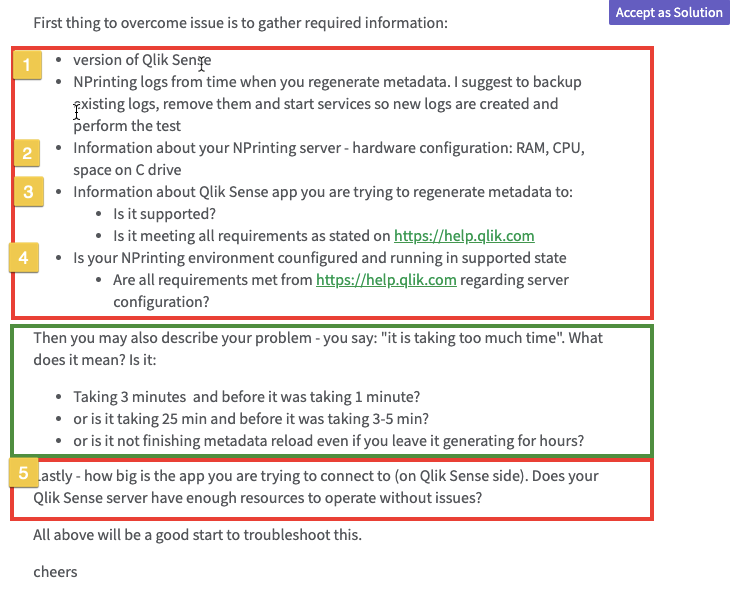Unlock a world of possibilities! Login now and discover the exclusive benefits awaiting you.
- Qlik Community
- :
- All Forums
- :
- Qlik NPrinting
- :
- Re: Nprinting metadata refresh taking too much tim...
- Subscribe to RSS Feed
- Mark Topic as New
- Mark Topic as Read
- Float this Topic for Current User
- Bookmark
- Subscribe
- Mute
- Printer Friendly Page
- Mark as New
- Bookmark
- Subscribe
- Mute
- Subscribe to RSS Feed
- Permalink
- Report Inappropriate Content
Nprinting metadata refresh taking too much time
Hi All,
I have Nprinting report and i am trying reload metadata it is taking too much of time.
This issue was observed sometimes.
Currently i am using version feb-2021.
Can you please suggest me, how to overcome this issue.
Thanks & Regards,
Lakshman
Accepted Solutions
- Mark as New
- Bookmark
- Subscribe
- Mute
- Subscribe to RSS Feed
- Permalink
- Report Inappropriate Content
NPrinting requires that you have sufficient resources on your NPrinting server but also on the Qlik Sense server.
Keep an eye on the system resources of those computer servers. If the RAM and or CPU utilization is high then is possible that the QS and or NPrinting server is simply bottlenecked due to lack of system resources.
(I would also suggest that you have a regular reboot schedule of any of your windows servers to mitigate memory leaking.)
Finally, make sure you do not have any unsupported items in your Qlik Sense app.
Kind regards...
- Mark as New
- Bookmark
- Subscribe
- Mute
- Subscribe to RSS Feed
- Permalink
- Report Inappropriate Content
First thing to overcome issue is to gather required information:
- version of Qlik Sense
- NPrinting logs from time when you regenerate metadata. I suggest to backup existing logs, remove them and start services so new logs are created and perform the test
- Information about your NPrinting server - hardware configuration: RAM, CPU, space on C drive
- Information about Qlik Sense app you are trying to regenerate metadata to:
- Is it supported?
- Is it meeting all requirements as stated on https://help.qlik.com
- Is your NPrinting environment counfigured and running in supported state
- Are all requirements met from https://help.qlik.com regarding server configuration?
Then you may also describe your problem - you say: "it is taking too much time". What does it mean? Is it:
- Taking 3 minutes and before it was taking 1 minute?
- or is it taking 25 min and before it was taking 3-5 min?
- or is it not finishing metadata reload even if you leave it generating for hours?
Lastly - how big is the app you are trying to connect to (on Qlik Sense side). Does your Qlik Sense server have enough resources to operate without issues?
All above will be a good start to troubleshoot this.
cheers
Lech
- Mark as New
- Bookmark
- Subscribe
- Mute
- Subscribe to RSS Feed
- Permalink
- Report Inappropriate Content
Hi Lech_Miszkiewicz,
Thanks for your replay.
My Qliksense app is taking to refresh less then 5 minutes.
normally my Nprinting metadata refresh is taking less then 2 minutes.
But sometimes it is taking more then 2 hours. Can you please tell me is there any specific reason for this issue.
Thanks & Regards,
Lakshman
- Mark as New
- Bookmark
- Subscribe
- Mute
- Subscribe to RSS Feed
- Permalink
- Report Inappropriate Content
Well, I posted list of questions above which are still unaswered, so back to you to collect this information in first place. On top of the above questions I would add few more:
- are there any other tasks running at the same time when you perform metadata reload?
- what is happening on Qlik Sense server when youperform metadata reload?
So lets not cut corners, Please answer all questions from my previous (there is still long list) and this post (you may skip collecting logs for now). How do you expect us to guess whats wrong with your setup if we dont have information which is required to provide you with the answer?
Version of Qlik Sense will help us understand if there is any bug or if your setup is supported. Having information about hardware on Qlik Sense and NPrinting server will help understand if resources could be a factor. Size (not reload time) - will tell knowing also hardware reasources of your server will tell us if there are any potential issues with struggling servers. etc.. etc..
So, back to you to provide us with the answers we need to give you little bit more.
cheers
- Mark as New
- Bookmark
- Subscribe
- Mute
- Subscribe to RSS Feed
- Permalink
- Report Inappropriate Content
NPrinting requires that you have sufficient resources on your NPrinting server but also on the Qlik Sense server.
Keep an eye on the system resources of those computer servers. If the RAM and or CPU utilization is high then is possible that the QS and or NPrinting server is simply bottlenecked due to lack of system resources.
(I would also suggest that you have a regular reboot schedule of any of your windows servers to mitigate memory leaking.)
Finally, make sure you do not have any unsupported items in your Qlik Sense app.
Kind regards...