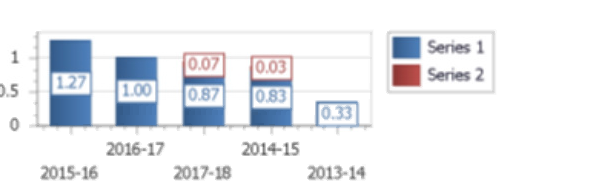Unlock a world of possibilities! Login now and discover the exclusive benefits awaiting you.
- Qlik Community
- :
- All Forums
- :
- Qlik NPrinting
- :
- Re: Number formating(deciaml up to 2 places) in NP...
- Subscribe to RSS Feed
- Mark Topic as New
- Mark Topic as Read
- Float this Topic for Current User
- Bookmark
- Subscribe
- Mute
- Printer Friendly Page
- Mark as New
- Bookmark
- Subscribe
- Mute
- Subscribe to RSS Feed
- Permalink
- Report Inappropriate Content
Number formating(deciaml up to 2 places) in NPrinting pixel perfect report
Hi all,
How can I format the numbers for upto 2 places of the decimal in the NPrinting pixel prefect report
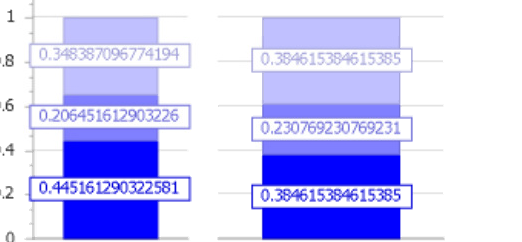
This is stacked bar chart I want to display
0.34838.... as 34% or 34
This graph is used for displaying % of each measure .
Here we have used 3 measures .
First I have created a normal table which have one dimension and 3 measure in Qlik Sense app. Then using that table in Nprinting I have created this graph in pixel perfect report
Accepted Solutions
- Mark as New
- Bookmark
- Subscribe
- Mute
- Subscribe to RSS Feed
- Permalink
- Report Inappropriate Content
Hi Vivek,
See: Pie Chart with both values and dimension in Pixelperfect NPrinting
You will need to set your Label Text Pattern
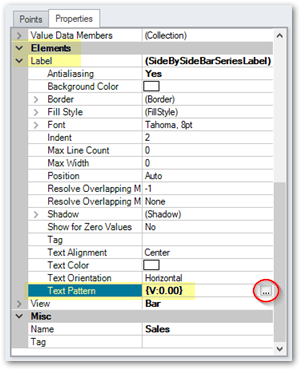
HTH - Daniel.
- Mark as New
- Bookmark
- Subscribe
- Mute
- Subscribe to RSS Feed
- Permalink
- Report Inappropriate Content
Hi Vivek,
See: Pie Chart with both values and dimension in Pixelperfect NPrinting
You will need to set your Label Text Pattern
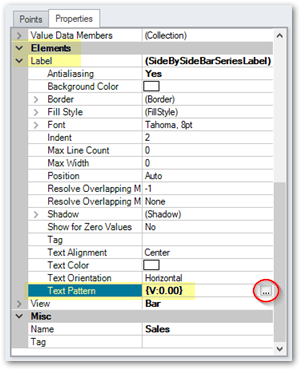
HTH - Daniel.
- Mark as New
- Bookmark
- Subscribe
- Mute
- Subscribe to RSS Feed
- Permalink
- Report Inappropriate Content
thanks ,I got it.