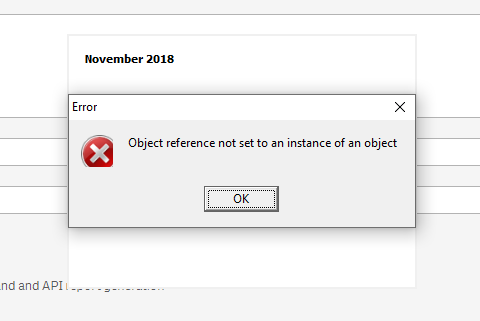Unlock a world of possibilities! Login now and discover the exclusive benefits awaiting you.
- Qlik Community
- :
- All Forums
- :
- Qlik NPrinting
- :
- Re: Object reference not set.... when opening npr...
- Subscribe to RSS Feed
- Mark Topic as New
- Mark Topic as Read
- Float this Topic for Current User
- Bookmark
- Subscribe
- Mute
- Printer Friendly Page
- Mark as New
- Bookmark
- Subscribe
- Mute
- Subscribe to RSS Feed
- Permalink
- Report Inappropriate Content
Object reference not set.... when opening nprinting
Just upgraded my PC to windows 10. The first time I tried to use nprinting it crashed.. hard. I had to hard boot the computer. I read the article about settings the display to 100% on my 3 monitors (Which REALLY sucks!) and did that. Now when I try and edit the template, I receive the message below. The template never opens. I've tried uninstalling/reinstalling with no luck. I'm running November 2018 version.
Any suggestions?
Sincerely,
Dale Williams
- Mark as New
- Bookmark
- Subscribe
- Mute
- Subscribe to RSS Feed
- Permalink
- Report Inappropriate Content
I've experienced the same error my self from time to time. Have not figured out why and when it happens, but one of the two actions below have always helped me.
Reload the connection meta data in the web consol.
Restart the Qlik Nprinting Engine service.
Good luck.
Qlik Community MVP
- Mark as New
- Bookmark
- Subscribe
- Mute
- Subscribe to RSS Feed
- Permalink
- Report Inappropriate Content
Hi,
February 2020 has the following bug solved with a similar error message:
Metadata reload failed on some Qlik Sense connections
The metadata reload of Qlik Sense connections could fail while executing the ComputeTitle method. The error
message was: "System.NullReferenceException: Object reference not set to an instance of an object."
If you are trying to edit an Office template, you could also try to reinstall Office in the PC used to run the Designer.
Be also sure that .NET is installed.
Best Regards,
Ruggero
Best Regards,
Ruggero
---------------------------------------------
When applicable please mark the appropriate replies as CORRECT. This will help community members and Qlik Employees know which discussions have already been addressed and have a possible known solution. Please mark threads with a LIKE if the provided solution is helpful to the problem, but does not necessarily solve the indicated problem. You can mark multiple threads with LIKEs if you feel additional info is useful to others.