Unlock a world of possibilities! Login now and discover the exclusive benefits awaiting you.
- Qlik Community
- :
- All Forums
- :
- Qlik NPrinting
- :
- Re: Persist column headers to multiple pages in Pi...
- Subscribe to RSS Feed
- Mark Topic as New
- Mark Topic as Read
- Float this Topic for Current User
- Bookmark
- Subscribe
- Mute
- Printer Friendly Page
- Mark as New
- Bookmark
- Subscribe
- Mute
- Subscribe to RSS Feed
- Permalink
- Report Inappropriate Content
Persist column headers to multiple pages in Pixel Perfect
I am developing a Pixel Perfect report in NPrinting 17.3.1 for Qlik Sense and have a question regarding column headers. My report has a title, time-stamp, and page number in the top section that is printed on every page. Following that I have a Detail Report that consists of different sections. How can I get the a section to persist to every page without moving it to the top section. More specifically, I have column headers for a table I created and I need them to move to a second page if the table runs over to a new page. I cannot move them to the top section, because I have a section before the column headers with dimension information. I am also okay with having the section with dimension information persisting to new pages along with the column headers. Attached is a picture of what the report currently displays and a picture of what it looks like in the designer. Any help would be appreciated.
Accepted Solutions
- Mark as New
- Bookmark
- Subscribe
- Mute
- Subscribe to RSS Feed
- Permalink
- Report Inappropriate Content
Hi George,
Add a Group Header for your DetailReport1 band, check the Repeat Every Page option & move your column headers there. Example:
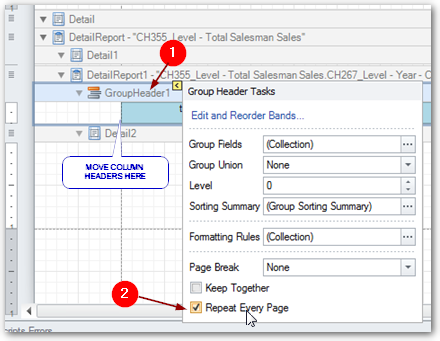
HTH - Daniel.
- Mark as New
- Bookmark
- Subscribe
- Mute
- Subscribe to RSS Feed
- Permalink
- Report Inappropriate Content
Hi George,
Add a Group Header for your DetailReport1 band, check the Repeat Every Page option & move your column headers there. Example:
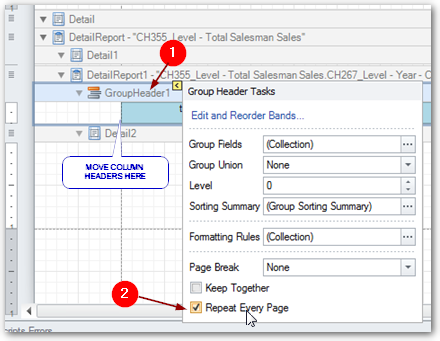
HTH - Daniel.
- Mark as New
- Bookmark
- Subscribe
- Mute
- Subscribe to RSS Feed
- Permalink
- Report Inappropriate Content
You are awesome. That did the trick. Thank you Daniel!