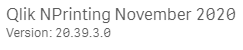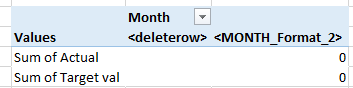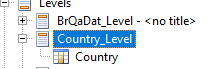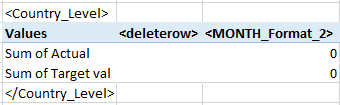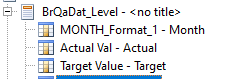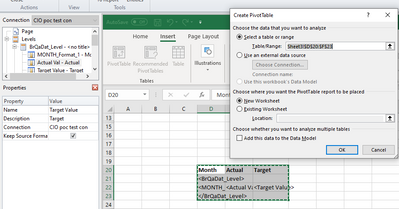Unlock a world of possibilities! Login now and discover the exclusive benefits awaiting you.
- Qlik Community
- :
- All Forums
- :
- Qlik NPrinting
- :
- Re: Pivot tables with Levels -NPrinting
- Subscribe to RSS Feed
- Mark Topic as New
- Mark Topic as Read
- Float this Topic for Current User
- Bookmark
- Subscribe
- Mute
- Printer Friendly Page
- Mark as New
- Bookmark
- Subscribe
- Mute
- Subscribe to RSS Feed
- Permalink
- Report Inappropriate Content
Pivot tables with Levels -NPrinting
Hi All ,
We wanted to show a pivot table(created using excel native pivot table feature by using excel template) for country wise by applying level in NPrinting .
I have a table with dimension Month , Target value and Actual Value and want to show this table (in a pivot) for every country(another dimenstion).
Followed the exact steps as mentioned in help . com below.
https://help.qlik.com/en-US/nprinting/May2022/Content/NPrinting/ExcelReports/Pivot-table-Excel.htm
But in our case , getting only one table instead of multiple tables .
- Add a Qliksense straight table(which has fields :Month , Target value and Actual Value) as a level object to an Excel report.
- Build a table using levels.
- Converted that table to a pivot table. --> till here only getting single table .
- Applied country level on top of this again . -- when applied this pivots are not having any data.
Kindly help @Ruggero_Piccoli @Lech_Miszkiewicz
Accepted Solutions
- Mark as New
- Bookmark
- Subscribe
- Mute
- Subscribe to RSS Feed
- Permalink
- Report Inappropriate Content
Hi,
You cannot insert native Excel pivot tables inside levels.
As a workaround in your scenario, I suggest adding the country field as the first column of the Excel pivot table.
You can insert native Excel pivot tables in worksheets with Pages. So, for example, you can generate a different worksheet per country by adding the related field in the Pages node and inserting the pivot on the worksheet.
Best Regards,
Ruggero
Best Regards,
Ruggero
---------------------------------------------
When applicable please mark the appropriate replies as CORRECT. This will help community members and Qlik Employees know which discussions have already been addressed and have a possible known solution. Please mark threads with a LIKE if the provided solution is helpful to the problem, but does not necessarily solve the indicated problem. You can mark multiple threads with LIKEs if you feel additional info is useful to others.
- Mark as New
- Bookmark
- Subscribe
- Mute
- Subscribe to RSS Feed
- Permalink
- Report Inappropriate Content
Hi,
NPrinting 16 does not work with Qlik Sense so let us know the exact version you are using. Version of Qlik Sense is also important so please let us know which one it is.
I see you have tried to describe it well but this level of details is still not sufficient. We may need a screenshot of each step to be able to reproduce your moves. Sometimes putting tag in wrong cell messes up everything and we dont know what you are doing. Check this post to see how to provide information for us so we could repeat your steps: https://community.qlik.com/t5/Qlik-NPrinting-Discussions/Chart-Legend-containing-Date-has-different-...
cheers
- Mark as New
- Bookmark
- Subscribe
- Mute
- Subscribe to RSS Feed
- Permalink
- Report Inappropriate Content
Hi,
You can create a native Excel pivot table using Qlik NPrinting levels but I suggest you to use the native Excel straight tables because it reduces a lot the reports generation time.
Then you cannot insert a native Excel pivot table inside a Qlik NPrinting level, it is not supported. Instead add the field you use to create the level in a single pivot table.
Best Regards,
Ruggero
Best Regards,
Ruggero
---------------------------------------------
When applicable please mark the appropriate replies as CORRECT. This will help community members and Qlik Employees know which discussions have already been addressed and have a possible known solution. Please mark threads with a LIKE if the provided solution is helpful to the problem, but does not necessarily solve the indicated problem. You can mark multiple threads with LIKEs if you feel additional info is useful to others.
- Mark as New
- Bookmark
- Subscribe
- Mute
- Subscribe to RSS Feed
- Permalink
- Report Inappropriate Content
Hi @Lech_Miszkiewicz and @Ruggero_Piccoli ,
Thank You for the inputs . Kindly find the version details as below. I am new to QlikSense as well as NPrinting.
Please find my requirement in detail below .
I have a straight table in QlikSense with fields : Month , Target Value ,Actual Value.
I have created a pivot structure in NPrinting report like below.
I need this above table to be repeated for few countries , we have country field in dashboard.
By directly adding country level on top of the excel native pivot table , its not understanding and output is not correct , attaching the output with the mail.
Since above approach was not working , I thought of adding straight table of QlikSense in levels and created a pivot table from the added level (straight table) ,but its not segregating pivot table data according to its countries. attached the output for your reference please . Tried adding country level on top of this table level and then together created a pivot table , but no luck , attaching the output for your reference please . Kindly help.
- Mark as New
- Bookmark
- Subscribe
- Mute
- Subscribe to RSS Feed
- Permalink
- Report Inappropriate Content
Hi,
You cannot insert native Excel pivot tables inside levels.
As a workaround in your scenario, I suggest adding the country field as the first column of the Excel pivot table.
You can insert native Excel pivot tables in worksheets with Pages. So, for example, you can generate a different worksheet per country by adding the related field in the Pages node and inserting the pivot on the worksheet.
Best Regards,
Ruggero
Best Regards,
Ruggero
---------------------------------------------
When applicable please mark the appropriate replies as CORRECT. This will help community members and Qlik Employees know which discussions have already been addressed and have a possible known solution. Please mark threads with a LIKE if the provided solution is helpful to the problem, but does not necessarily solve the indicated problem. You can mark multiple threads with LIKEs if you feel additional info is useful to others.