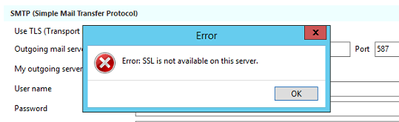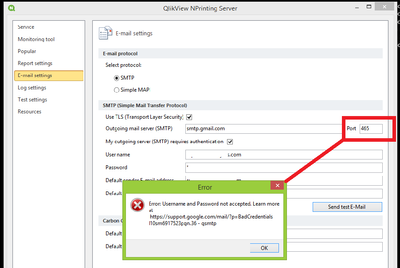Unlock a world of possibilities! Login now and discover the exclusive benefits awaiting you.
- Qlik Community
- :
- All Forums
- :
- Qlik NPrinting
- :
- Re: Qlik Nprinting SSL error when using gmail SMTP
- Subscribe to RSS Feed
- Mark Topic as New
- Mark Topic as Read
- Float this Topic for Current User
- Bookmark
- Subscribe
- Mute
- Printer Friendly Page
- Mark as New
- Bookmark
- Subscribe
- Mute
- Subscribe to RSS Feed
- Permalink
- Report Inappropriate Content
Qlik Nprinting SSL error when using gmail SMTP
Hi,
We are using gmail SMPT as our outgoing mail server in our in NPrinting 16 SR3 and it was working fine till last two days.
Now we are facing the SSL error for the same. Email setting is working fine when our own SMTP server is used.
Qlikview 11
NPrinting 16 SR3
Can anyone please help me on this issue??
Accepted Solutions
- Mark as New
- Bookmark
- Subscribe
- Mute
- Subscribe to RSS Feed
- Permalink
- Report Inappropriate Content
Hi,
This issue is resolved now just by changing the gmail outgoing mail server port from 587 to 465.
Thank you
- Mark as New
- Bookmark
- Subscribe
- Mute
- Subscribe to RSS Feed
- Permalink
- Report Inappropriate Content
Hi,
Qlik NPrinting 16 reached its end of life and is no more supported. Moreover 16.3 is not latest 16.* version available. So my first suggestion is to plan the migration to Qlik NPrinting 20 as soon as possible.
To know the SMTP parameters you need to ask to the administrator of that server. It seems that you activated the SSL option in a connection that doesn't support it.
Best Regards,
Ruggero
Best Regards,
Ruggero
---------------------------------------------
When applicable please mark the appropriate replies as CORRECT. This will help community members and Qlik Employees know which discussions have already been addressed and have a possible known solution. Please mark threads with a LIKE if the provided solution is helpful to the problem, but does not necessarily solve the indicated problem. You can mark multiple threads with LIKEs if you feel additional info is useful to others.
- Mark as New
- Bookmark
- Subscribe
- Mute
- Subscribe to RSS Feed
- Permalink
- Report Inappropriate Content
The same here with NP 16.7 and Qlik 12.10.
We are moving to NP19 but the migration is still on-going and production environment is on those versions.
We didn't change anything on the server.
Any suggestion?
- Mark as New
- Bookmark
- Subscribe
- Mute
- Subscribe to RSS Feed
- Permalink
- Report Inappropriate Content
Hi,
This issue is resolved now just by changing the gmail outgoing mail server port from 587 to 465.
Thank you
- Mark as New
- Bookmark
- Subscribe
- Mute
- Subscribe to RSS Feed
- Permalink
- Report Inappropriate Content
Hi,
Please be sure that you are sending an amount of emails that is lower than GMail limits otherwise the first emails are sent and the ones that exceed the GMail anti-spam limits will not be sent by the SMTP server.
Best Regards,
Ruggero
Best Regards,
Ruggero
---------------------------------------------
When applicable please mark the appropriate replies as CORRECT. This will help community members and Qlik Employees know which discussions have already been addressed and have a possible known solution. Please mark threads with a LIKE if the provided solution is helpful to the problem, but does not necessarily solve the indicated problem. You can mark multiple threads with LIKEs if you feel additional info is useful to others.
- Mark as New
- Bookmark
- Subscribe
- Mute
- Subscribe to RSS Feed
- Permalink
- Report Inappropriate Content
Hi,
Thanks, your fix works on my server too, I'm wondering why it was working on 587 until a couple of days ago.
- Mark as New
- Bookmark
- Subscribe
- Mute
- Subscribe to RSS Feed
- Permalink
- Report Inappropriate Content
Hello,
We have just changed the port to 465 but now we have another error, it does not accept the user and/or pass (both are correct! changed the pass and tested again)
Do you have an idea what might be the problem?
Thank you
- Mark as New
- Bookmark
- Subscribe
- Mute
- Subscribe to RSS Feed
- Permalink
- Report Inappropriate Content
Hi,
QlikView NPrinting can connect to the Google SMTP server, you need to refer to the official Google documentation about what parameters are mandatory to be configured and how. This doesn't depends on QlikView NPrinting. So I suggest you to check the article that appears in the error message.
Be also sure that your SMTP server doesn't require a two factors autentication.
Best Regards,
Ruggero
Best Regards,
Ruggero
---------------------------------------------
When applicable please mark the appropriate replies as CORRECT. This will help community members and Qlik Employees know which discussions have already been addressed and have a possible known solution. Please mark threads with a LIKE if the provided solution is helpful to the problem, but does not necessarily solve the indicated problem. You can mark multiple threads with LIKEs if you feel additional info is useful to others.
- Mark as New
- Bookmark
- Subscribe
- Mute
- Subscribe to RSS Feed
- Permalink
- Report Inappropriate Content
Update:
When using port 465 the option "Less secure app access" should be ON for the Gmail account.