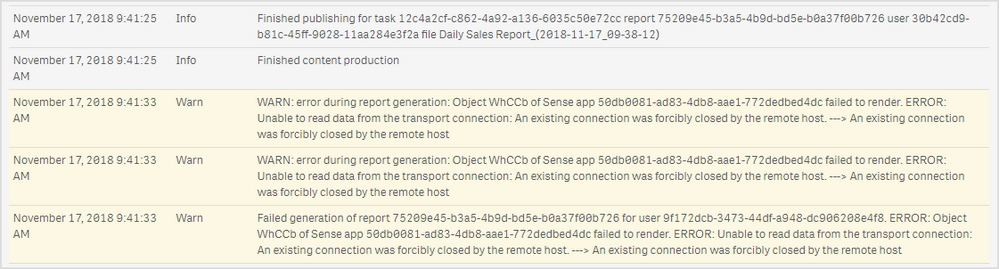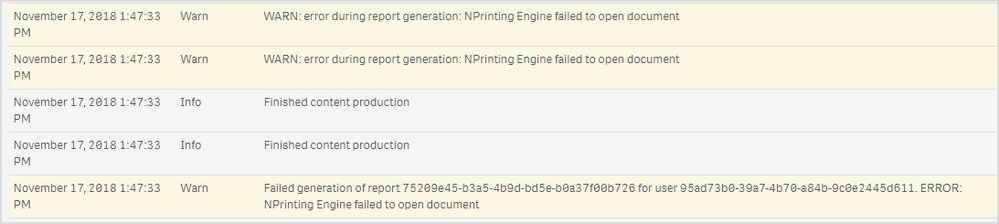Unlock a world of possibilities! Login now and discover the exclusive benefits awaiting you.
- Qlik Community
- :
- All Forums
- :
- Qlik NPrinting
- :
- Re: Random failed generation error
- Subscribe to RSS Feed
- Mark Topic as New
- Mark Topic as Read
- Float this Topic for Current User
- Bookmark
- Subscribe
- Mute
- Printer Friendly Page
- Mark as New
- Bookmark
- Subscribe
- Mute
- Subscribe to RSS Feed
- Permalink
- Report Inappropriate Content
Random failed generation error
I'm often facing issues to generate nPrinting reports (excel) from a QlikSense app.
The strange thing is that if I restart the report after the issue, the report work fine.
Also, having a daily scheduled task, sometimes is working, some not, and teh report is always the same!
On the image below the error I get randomly; on logs error is:
ERROR: CEF rendering exception. GRPC rendering request failed, error: request with id a33893919eab4aad9d1b75797308b83a failed with remote error ErrorGenericResult.
- « Previous Replies
-
- 1
- 2
- Next Replies »
- Mark as New
- Bookmark
- Subscribe
- Mute
- Subscribe to RSS Feed
- Permalink
- Report Inappropriate Content
I suggest to start with telling us first the version and configuration of the environment.
Second i would ensure NPrinitng is installed according to all requirements from https://help.qlik.com as there is a lot of them and very often people just install NPrinitng without following reuirements and documentation. Have you done installation "by the book"
regards
Lech
- Mark as New
- Bookmark
- Subscribe
- Mute
- Subscribe to RSS Feed
- Permalink
- Report Inappropriate Content
Hi,
In case of error in the Task executions page you should also check the logs https://help.qlik.com/en-US/nprinting/September2018/Content/NPrinting/AdministeringQVNprinting/Loggi...
From the error you posted it seems that there is an issue in opening the Qlik Sense app from the Qlik NPrinting Engine. So be sure that firewall is open and the user has access to the app.
Best Regards,
Ruggero
---------------------------------------------
When applicable please mark the appropriate replies as CORRECT https://community.qlik.com/docs/DOC-14806. This will help community members and Qlik Employees know which discussions have already been addressed and have a possible known solution. Please mark threads as HELPFUL if the provided solution is helpful to the problem, but does not necessarily solve the indicated problem. You can mark multiple threads as HELPFUL if you feel additional info is useful to others.
Best Regards,
Ruggero
---------------------------------------------
When applicable please mark the appropriate replies as CORRECT. This will help community members and Qlik Employees know which discussions have already been addressed and have a possible known solution. Please mark threads with a LIKE if the provided solution is helpful to the problem, but does not necessarily solve the indicated problem. You can mark multiple threads with LIKEs if you feel additional info is useful to others.
- Mark as New
- Bookmark
- Subscribe
- Mute
- Subscribe to RSS Feed
- Permalink
- Report Inappropriate Content
@Ruggero_Piccoli wrote:Hi,
In case of error in the Task executions page you should also check the logs https://help.qlik.com/en-US/nprinting/September2018/Content/NPrinting/AdministeringQVNprinting/Loggi...
From the error you posted it seems that there is an issue in opening the Qlik Sense app from the Qlik NPrinting Engine. So be sure that firewall is open and the user has access to the app.
Best Regards,
Ruggero
---------------------------------------------
When applicable please mark the appropriate replies as CORRECT https://community.qlik.com/docs/DOC-14806. This will help community members and Qlik Employees know which discussions have already been addressed and have a possible known solution. Please mark threads as HELPFUL if the provided solution is helpful to the problem, but does not necessarily solve the indicated problem. You can mark multiple threads as HELPFUL if you feel additional info is useful to others.
Let me provide an update: same reports that get errors last week, today works fine with no issues.
Then like mentioned on my first post, is random and qlik sense app is always the same and all servers are running on same Vmware environment with same firewall configuration
- Mark as New
- Bookmark
- Subscribe
- Mute
- Subscribe to RSS Feed
- Permalink
- Report Inappropriate Content
@Lech_Miszkiewicz wrote:I suggest to start with telling us first the version and configuration of the environment.
Second i would ensure NPrinitng is installed according to all requirements from https://help.qlik.com as there is a lot of them and very often people just install NPrinitng without following reuirements and documentation. Have you done installation "by the book"
regards
Lech
Our entire environment installed from Qlik COnsultant group last year!
- Mark as New
- Bookmark
- Subscribe
- Mute
- Subscribe to RSS Feed
- Permalink
- Report Inappropriate Content
This becomes an environmnent based case where your errors are not generic ones but can be related to your setup and qlik sense app.
I suggest that the consultant who installedNprinting shoul look at it first.
Regards
Lech
- Mark as New
- Bookmark
- Subscribe
- Mute
- Subscribe to RSS Feed
- Permalink
- Report Inappropriate Content
Hi,
I agree with Lech, it seems something related to your specific installation/application. You could ask the help of the Qlik Consultant that installed it or open a support ticket. In any case I think at this point that it is necessary to check directly your installation.
Best Regards,
Ruggero
---------------------------------------------
When applicable please mark the appropriate replies as CORRECT https://community.qlik.com/docs/DOC-14806. This will help community members and Qlik Employees know which discussions have already been addressed and have a possible known solution. Please mark threads as HELPFUL if the provided solution is helpful to the problem, but does not necessarily solve the indicated problem. You can mark multiple threads as HELPFUL if you feel additional info is useful to others.
Best Regards,
Ruggero
---------------------------------------------
When applicable please mark the appropriate replies as CORRECT. This will help community members and Qlik Employees know which discussions have already been addressed and have a possible known solution. Please mark threads with a LIKE if the provided solution is helpful to the problem, but does not necessarily solve the indicated problem. You can mark multiple threads with LIKEs if you feel additional info is useful to others.
- Mark as New
- Bookmark
- Subscribe
- Mute
- Subscribe to RSS Feed
- Permalink
- Report Inappropriate Content
Installed all latest Nov 2018 versions and today happened again.
I found on the Sense machine (event viewer) from where we are pulling data (Connection Proxy Address) this error at same time reports failed:
Faulting application name: Engine.exe, version: 12.244.6.0, time stamp: 0x5bec2296
Faulting module name: ntdll.dll, version: 6.3.9600.17031, time stamp: 0x530895af
Exception code: 0xc0000374
Fault offset: 0x00000000000f8c9c
Faulting process id: 0x1dc4
Faulting application start time: 0x01d481a106797ff9
Faulting application path: C:\Program Files\Qlik\Sense\Engine\Engine.exe
Faulting module path: C:\Windows\SYSTEM32\ntdll.dll
Report Id: c197aed5-eefd-11e8-80c9-005056941df6
Faulting package full name:
Faulting package-relative application ID:
and this is what I found on engine log:
Severity ProductVersion Timestamp Description ProxySessionId ProxyPackageId RequestSequenceId UserDirectory UserId SessionId ObjectId ObjectName Service Origin Context Command Result Message
INFO 12.244.6.0 20181121T144930.015+0100 Command=Stop engine;Result=0;ResultText=Success 0 0 0 Internal Engine Engine Not available EngineMain::ShutDown Stop engine 0 Engine stopped with exit code 0
INFO 12.244.6.0 20181121T145021.816+0100 Command=Start engine;Result=0;ResultText=Success 0 0 0 Internal Engine Engine Not available INI Start engine 0 Reporting settings with non-default values...
- Mark as New
- Bookmark
- Subscribe
- Mute
- Subscribe to RSS Feed
- Permalink
- Report Inappropriate Content
Hi,
At this point please open a support ticket and include the logs and a link to this conversation.
Best Regards,
Ruggero
---------------------------------------------
When applicable please mark the appropriate replies as CORRECT https://community.qlik.com/docs/DOC-14806. This will help community members and Qlik Employees know which discussions have already been addressed and have a possible known solution. Please mark threads as HELPFUL if the provided solution is helpful to the problem, but does not necessarily solve the indicated problem. You can mark multiple threads as HELPFUL if you feel additional info is useful to others.
Best Regards,
Ruggero
---------------------------------------------
When applicable please mark the appropriate replies as CORRECT. This will help community members and Qlik Employees know which discussions have already been addressed and have a possible known solution. Please mark threads with a LIKE if the provided solution is helpful to the problem, but does not necessarily solve the indicated problem. You can mark multiple threads with LIKEs if you feel additional info is useful to others.
- Mark as New
- Bookmark
- Subscribe
- Mute
- Subscribe to RSS Feed
- Permalink
- Report Inappropriate Content
Did you happen to get a solution to this issue?
- « Previous Replies
-
- 1
- 2
- Next Replies »