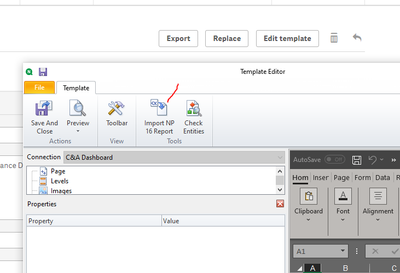Unlock a world of possibilities! Login now and discover the exclusive benefits awaiting you.
- Qlik Community
- :
- All Forums
- :
- Qlik NPrinting
- :
- Re: Replace complete report(template and metadata)...
- Subscribe to RSS Feed
- Mark Topic as New
- Mark Topic as Read
- Float this Topic for Current User
- Bookmark
- Subscribe
- Mute
- Printer Friendly Page
- Mark as New
- Bookmark
- Subscribe
- Mute
- Subscribe to RSS Feed
- Permalink
- Report Inappropriate Content
Replace complete report(template and metadata) to original version
Hi,
I have migrated a .nsq file from NP-v16 to the Qlik Nprinting 2021 and changes to reports.
Now i want to import only one specific Report from .nsq zip file to overwrite the recent changes.
When i clicked on Import NP 16 Report(as in below screenshot), it shows all the other report except the report I want to replace.
Any suggestions, please.
- Mark as New
- Bookmark
- Subscribe
- Mute
- Subscribe to RSS Feed
- Permalink
- Report Inappropriate Content
Hi @btaccent - Hard one to troubleshoot given that neither of the versions is currently supported.
@Ruggero_Piccoli - are you able to comment on this?
- Mark as New
- Bookmark
- Subscribe
- Mute
- Subscribe to RSS Feed
- Permalink
- Report Inappropriate Content
Hi,
I tried to reproduce using old QlikView NPrinting 16 materials but I'm not able and I don't have a 16 installation any more.
Please upgrade Qlik NPrinting May 2021 SR3 to a supported installation.
Best Regards,
Ruggero
Best Regards,
Ruggero
---------------------------------------------
When applicable please mark the appropriate replies as CORRECT. This will help community members and Qlik Employees know which discussions have already been addressed and have a possible known solution. Please mark threads with a LIKE if the provided solution is helpful to the problem, but does not necessarily solve the indicated problem. You can mark multiple threads with LIKEs if you feel additional info is useful to others.
- Mark as New
- Bookmark
- Subscribe
- Mute
- Subscribe to RSS Feed
- Permalink
- Report Inappropriate Content
Thanks.
I understand our version is not supported. I just want to know whether steps i was following is correct to replace the report(undo changes) in any supported versions? or is there any other way to import specific report from .nsq project file.
Thanks
- Mark as New
- Bookmark
- Subscribe
- Mute
- Subscribe to RSS Feed
- Permalink
- Report Inappropriate Content
Hi @btaccent
Its all or none.
What you can do is
1. make a copy of your NSQ
2. open the copied NSQ
3. delete all reports from the copied NSQ 'except' the report you want to migrate.
4. rename the report to something like myreportv2.xlsx
5. Save and export the NSQ
6 Import the NSQ containing the single report to your current NPrinting server.
Try that,
Kind regards...
- Mark as New
- Bookmark
- Subscribe
- Mute
- Subscribe to RSS Feed
- Permalink
- Report Inappropriate Content
Thanks Frank,
I hope i can remove tasks, filters etc from the nsq, (and keep only necessary reports)before importing. Since they are already present in the desination nprinting server.
Once imported, i will assign those tasks, filters to the report.
Thanks
- Mark as New
- Bookmark
- Subscribe
- Mute
- Subscribe to RSS Feed
- Permalink
- Report Inappropriate Content
Hi Frank,
I have followed the steps. The only issues i have is i cannot able to edit the App in the Report(it is greyed out). I want to assign this report to an App which has various other reports linked to it.
Thanks
- Mark as New
- Bookmark
- Subscribe
- Mute
- Subscribe to RSS Feed
- Permalink
- Report Inappropriate Content
Hi
Do you mean 'job'. (by the way, the concept of 'job' does not exist in NP modern version. You can only migrate reports).
In any case, the idea is to isolate the one report you want to migrate.
So I suggest that you start again with the original NSQ and make another copy.
Clear out the other tasks inside the 'job' until you have only the single task in your job.
If you have multiple reports in your task. Remove the reports from the task that you don't need to migrate.
Once you have isolated the report, then you can migrate it.
If the above doesn't work then your remaining option:
1. a. Copy the source QVW to the supported NP server and create a new connection within the NP App that you want the report to exist
b. Once the QVW connection is generated in the NP App that you wish the report to exist, then copy the report template from your NP 16 report template folder (assuming this template still exists. you may need to recover from a backup if needed)
2. move the Np 16 report template to your new supported NP server
3. Create a new NP report in the NP app you wish to see the report appear. Then, using Custom Template option, Upload the NP 16 report template to your supported NP server.
Then manually add back in each QVW report object found under "connection" in the NP designer. (to access this menu, you need to 'right click' on 'images' or 'tables')
https://help.qlik.com/en-US/nprinting/February2024/Content/NPrinting/ReportsDevelopment/Load-file-as... and https://youtu.be/ZWXf0WVsS-E?t=81
If you need further assistance with your migration, you may reach out to a Qlik Trusted Partner or reach out to your Qlik Account manager who can put you in touch with Qlik's Professional Services team to guide you further.
Kind regards...
- Mark as New
- Bookmark
- Subscribe
- Mute
- Subscribe to RSS Feed
- Permalink
- Report Inappropriate Content
Hi,
You can export the template from Qlik NPrinting 17+ and import it again. In the import wizard you will be able to change the app and, in case, also the associated connection.
Best Regards,
Ruggero
Best Regards,
Ruggero
---------------------------------------------
When applicable please mark the appropriate replies as CORRECT. This will help community members and Qlik Employees know which discussions have already been addressed and have a possible known solution. Please mark threads with a LIKE if the provided solution is helpful to the problem, but does not necessarily solve the indicated problem. You can mark multiple threads with LIKEs if you feel additional info is useful to others.