Unlock a world of possibilities! Login now and discover the exclusive benefits awaiting you.
- Qlik Community
- :
- All Forums
- :
- Qlik NPrinting
- :
- Re: Sending emails by NPrinting task
- Subscribe to RSS Feed
- Mark Topic as New
- Mark Topic as Read
- Float this Topic for Current User
- Bookmark
- Subscribe
- Mute
- Printer Friendly Page
- Mark as New
- Bookmark
- Subscribe
- Mute
- Subscribe to RSS Feed
- Permalink
- Report Inappropriate Content
Sending emails by NPrinting task
Hi experts,
Why this is happening? Sometimes in production I have problem. Look, 2 hours nothing happen, then it continue...:/
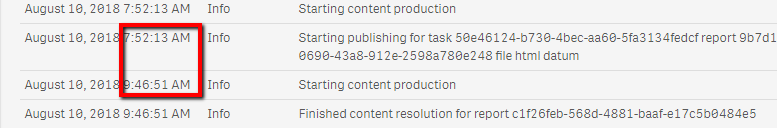
Don't ask me how big app is, it is not solution. ![]()
Thanks,
Jasmina
- Tags:
- npringint task
- « Previous Replies
-
- 1
- 2
- Next Replies »
- Mark as New
- Bookmark
- Subscribe
- Mute
- Subscribe to RSS Feed
- Permalink
- Report Inappropriate Content
Hi,
The column bug was not fixed in the June release. It appeared for a client in this release(Windows update was also done with upgrade)
The bug then also appeared for an other client after windows update. And this client is still on last version because of that bug that first apeared for us in June release.
I have reported all info to Qlik Support. Did not get any info on it beeing fixed.
- Mark as New
- Bookmark
- Subscribe
- Mute
- Subscribe to RSS Feed
- Permalink
- Report Inappropriate Content
Hi,
Based on our tests the bug is solved in June 2018.
If it is not solved the colleagues of the support team will be able to verify and in case send it back to the developers.
Best Regards,
Ruggero
---------------------------------------------
When applicable please mark the appropriate replies as CORRECT https://community.qlik.com/docs/DOC-14806. This will help community members and Qlik Employees know which discussions have already been addressed and have a possible known solution. Please mark threads as HELPFUL if the provided solution is helpful to the problem, but does not necessarily solve the indicated problem. You can mark multiple threads as HELPFUL if you feel additional info is useful to others.
Best Regards,
Ruggero
---------------------------------------------
When applicable please mark the appropriate replies as CORRECT. This will help community members and Qlik Employees know which discussions have already been addressed and have a possible known solution. Please mark threads with a LIKE if the provided solution is helpful to the problem, but does not necessarily solve the indicated problem. You can mark multiple threads with LIKEs if you feel additional info is useful to others.
- Mark as New
- Bookmark
- Subscribe
- Mute
- Subscribe to RSS Feed
- Permalink
- Report Inappropriate Content
May be this helps:
- Mark as New
- Bookmark
- Subscribe
- Mute
- Subscribe to RSS Feed
- Permalink
- Report Inappropriate Content
I Opened a new support ticket about this. Apparently there were 2 bugs with the columns. The one I was thinking off wasn't fixed, but this one was.
- Mark as New
- Bookmark
- Subscribe
- Mute
- Subscribe to RSS Feed
- Permalink
- Report Inappropriate Content
Hi, still is not solved.
They think problem is in a sintetic key on application.
But yesterday this happened to an another very simple report. It started in early morning, and just stopped. All day didn't move from 30%. Other reports was waiting, but we must kill them with aborting, and restart service, so today can come without problem.
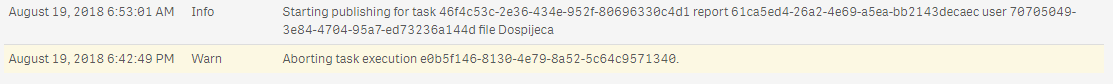
The first showed error in engine log:
Qlik.NPrinting.Common 18.0.3.0 Qlik.NPrinting.Common.Messages.ContentResolutionRabbitTopology 20180819T065221.089+02:00 ERROR BI 0 0 0 0 0 0 0 0 Failed 3 times to prepare queue with exchange name cnrresponse_exchange and queue name cnrresponse_queue. ERROR: Pipelining of requests forbidden Exception type: System.NotSupportedException. Stack trace: at EasyNetQ.Producer.ClientCommandDispatcherSingleton.Invoke(Action`1 channelAction)↓↓ at EasyNetQ.RabbitAdvancedBus.ExchangeDeclare(String name, String type, Boolean passive, Boolean durable, Boolean autoDelete, Boolean internal, String alternateExchange, Boolean delayed)↓↓ at Qlik.NPrinting.Common.Messages.ContentResolutionRabbitTopology.InternalPrepareQueue(String exchangeName, String queueName, Boolean queueDurability, Nullable`1 maxPriority, IExchange& exchange) in c:\Jws\release-18.0.x\server\NPrinting\src\Common\Messages\ContentResolutionRabbitTopology.cs:line 69.
The first showed error in schedule log:
Qlik.NPrinting.Scheduler 18.0.4.0 Qlik.NPrinting.Scheduler.SchedulerCore 20180819T071311.314+02:00 WARN BI Nprinting Task Identity 0 0 0 0 0 0 0 0 Engine 233fb149-df62-4787-adbb-24cf295026ec has reached heartbeat timeout. Last recorded heartbeat: 19.8.2018 5:12:53 - Offline thresold: 00:00:15
Qlik.NPrinting.Scheduler 18.0.4.0 Qlik.NPrinting.Scheduler.SchedulerCore 20180819T071312.268+02:00 ERROR BI Nprinting Task Identity 0 0 0 0 0 0 0 0 Error running check unreachable engines. NHibernate.StaleObjectStateException: Row was updated or deleted by another transaction (or unsaved-value mapping was incorrect): [Qlik.NPrinting.Repo.Model.Engine#233fb149-df62-4787-adbb-24cf295026ec]↵↓ at NHibernate.Persister.Entity.AbstractEntityPersister.Update(Object id, Object[] fields, Object[] oldFields, Object rowId, Boolean[] includeProperty, Int32 j, Object oldVersion, Object obj, SqlCommandInfo sql, ISessionImplementor session)↵↓ at NHibernate.Persister.Entity.AbstractEntityPersister.UpdateOrInsert(Object id, Object[] fields, Object[] oldFields, Object rowId, Boolean[] includeProperty, Int32 j, Object oldVersion, Object obj, SqlCommandInfo sql, ISessionImplementor session)↵↓ at NHibernate.Persister.Entity.AbstractEntityPersister.Update(Object id, Object[] fields, Int32[] dirtyFields, Boolean hasDirtyCollection, Object[] oldFields, Object oldVersion, Object obj, Object rowId, ISessionImplementor session)↵↓ at NHibernate.Action.EntityUpdateAction.Execute()↵↓ at NHibernate.Engine.ActionQueue.Execute(IExecutable executable)↵↓ at NHibernate.Engine.ActionQueue.ExecuteActions(IList list)↵↓ at NHibernate.Engine.ActionQueue.ExecuteActions()↵↓ at NHibernate.Event.Default.AbstractFlushingEventListener.PerformExecutions(IEventSource session)↵↓ at NHibernate.Event.Default.DefaultAutoFlushEventListener.OnAutoFlush(AutoFlushEvent event)↵↓ at NHibernate.Impl.SessionImpl.AutoFlushIfRequired(ISet`1 querySpaces)↵↓ at NHibernate.Impl.SessionImpl.List(IQueryExpression queryExpression, QueryParameters queryParameters, IList results)↵↓ at NHibernate.Impl.AbstractSessionImpl.List(IQueryExpression queryExpression, QueryParameters parameters)↵↓ at NHibernate.Impl.AbstractQueryImpl2.List()↵↓ at NHibernate.Linq.DefaultQueryProvider.ExecuteQuery(NhLinqExpression nhLinqExpression, IQuery query, NhLinqExpression nhQuery)↵↓ at NHibernate.Linq.DefaultQueryProvider.Execute(Expression expression)↵↓ at NHibernate.Linq.DefaultQueryProvider.Execute[TResult](Expression expression)↵↓ at Remotion.Linq.QueryableBase`1.GetEnumerator()↵↓ at Qlik.NPrinting.Scheduler.SchedulerCore.<CheckUnreachableEngines>b__2b(ISession session) in c:\Jws\release-18.0.x\server\NPrinting\src\Scheduler\SchedulerCore.cs:line 466↵↓ at Qlik.NPrinting.Repo.Service.SessionManager.WithSession
Every day a new issue... ![]()
What is this?
Thanks,
Jasmina
- Mark as New
- Bookmark
- Subscribe
- Mute
- Subscribe to RSS Feed
- Permalink
- Report Inappropriate Content
Hi,
First of all from the logs it seems your Qlik NPrinting Engine is 18.0.3 February 2018 and your Qlik NPrinting Server is 18.0.4 February 2018 SR1. As general rule, you must keep your installation aligned to the same version.
Update Qlik NPrinting Server, Engines and Designers to June 2018 that has a lot of solved bugs compared with February 2018. Than try again and let us know if this solves.
Best Regards,
Ruggero
---------------------------------------------
When applicable please mark the appropriate replies as CORRECT https://community.qlik.com/docs/DOC-14806. This will help community members and Qlik Employees know which discussions have already been addressed and have a possible known solution. Please mark threads as HELPFUL if the provided solution is helpful to the problem, but does not necessarily solve the indicated problem. You can mark multiple threads as HELPFUL if you feel additional info is useful to others.
Best Regards,
Ruggero
---------------------------------------------
When applicable please mark the appropriate replies as CORRECT. This will help community members and Qlik Employees know which discussions have already been addressed and have a possible known solution. Please mark threads with a LIKE if the provided solution is helpful to the problem, but does not necessarily solve the indicated problem. You can mark multiple threads with LIKEs if you feel additional info is useful to others.
- Mark as New
- Bookmark
- Subscribe
- Mute
- Subscribe to RSS Feed
- Permalink
- Report Inappropriate Content
Ruggero,
Now I cannot make that, because of bug (changing column sort for some report) and I have failure in rendering some tables....:/ First, I must see what is problem here....
Thank you, this is useful information.
Jasmina
- Mark as New
- Bookmark
- Subscribe
- Mute
- Subscribe to RSS Feed
- Permalink
- Report Inappropriate Content
Ok. If you need open a support ticket so a support guy could connect with you.
Best,
Ruggero
Best Regards,
Ruggero
---------------------------------------------
When applicable please mark the appropriate replies as CORRECT. This will help community members and Qlik Employees know which discussions have already been addressed and have a possible known solution. Please mark threads with a LIKE if the provided solution is helpful to the problem, but does not necessarily solve the indicated problem. You can mark multiple threads with LIKEs if you feel additional info is useful to others.
- Mark as New
- Bookmark
- Subscribe
- Mute
- Subscribe to RSS Feed
- Permalink
- Report Inappropriate Content
Hi,
About the columns order issue in Qlik NPrinting June 2018. Try to switch the order in two columns of the object you are using fr reporting in the Qlik Sense source app. Save the app, regenerate the cache in Qlik NPrinting June 2018 and run the report again.
I just discovered that this workaround could resolve.
BR,
Ruggero
Best Regards,
Ruggero
---------------------------------------------
When applicable please mark the appropriate replies as CORRECT. This will help community members and Qlik Employees know which discussions have already been addressed and have a possible known solution. Please mark threads with a LIKE if the provided solution is helpful to the problem, but does not necessarily solve the indicated problem. You can mark multiple threads with LIKEs if you feel additional info is useful to others.
- « Previous Replies
-
- 1
- 2
- Next Replies »