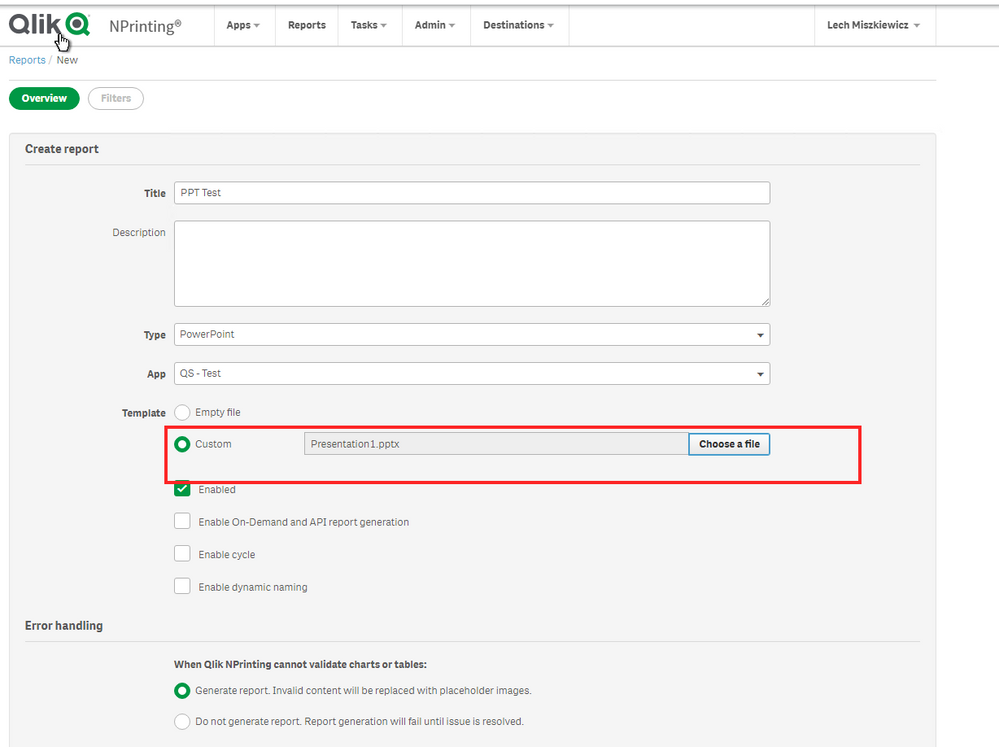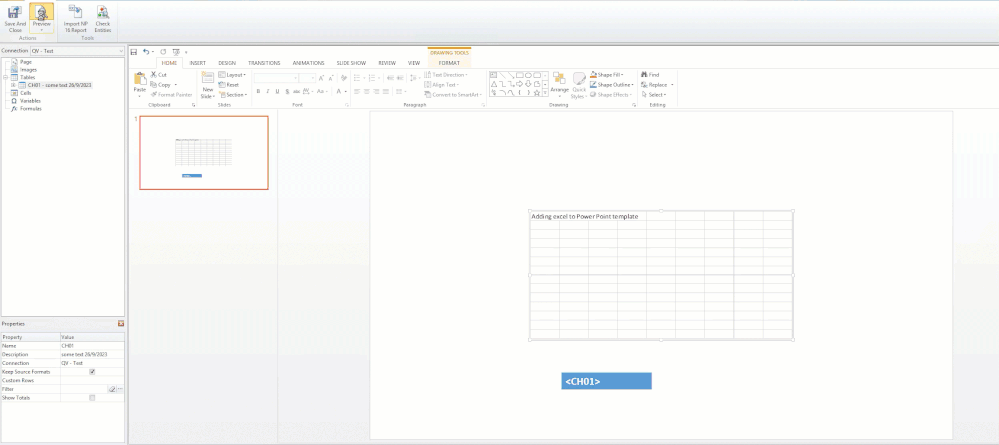Unlock a world of possibilities! Login now and discover the exclusive benefits awaiting you.
- Qlik Community
- :
- All Forums
- :
- Qlik NPrinting
- :
- Re: Unable to Import a PowerPoint report with Embe...
- Subscribe to RSS Feed
- Mark Topic as New
- Mark Topic as Read
- Float this Topic for Current User
- Bookmark
- Subscribe
- Mute
- Printer Friendly Page
- Mark as New
- Bookmark
- Subscribe
- Mute
- Subscribe to RSS Feed
- Permalink
- Report Inappropriate Content
Unable to Import a PowerPoint report with Embedded Excel
Hello,
I have a powerpoint report in NPrinting. I have a requirement that I want to utilize an embedded excel file for.
So I have followed the directions contained here to get the PPT with the embedded excel table: https://help.qlik.com/en-US/nprinting/May2023/Content/NPrinting/Troubleshooting/Insert-spreadsheet-i...
I proceeded to try and import the zip file and I get the following message: The report does not contain valid data.
Can anyone help me out in seeing why this is not importing?
Accepted Solutions
- Mark as New
- Bookmark
- Subscribe
- Mute
- Subscribe to RSS Feed
- Permalink
- Report Inappropriate Content
Hi,
1. It is not clear which steps you were taking to "import zip file"
2. The steps from the link provided work for me easily
3. Embedded excel spreadsheets in power point cannot be updated by nprinting entities so it means that you are just including a "placeholder or existing excel spreadsheet" in PowerPoint for whatever reason users will use it for later
4. You cannot really edit it in NPrinting powerpoint template (it will likely crash) so the way to create and nest such file is directly in PowerPoint and then use that power point as a source of your template which is as well documented in the link you provided.
With that you can create power point template and produce report
5. Exporting, unzippinp, modifying, zipping and importing also worked for me when test with the existing report. Following instructions as it says in help doc works for me so you must be doing something different.
cheers
- Mark as New
- Bookmark
- Subscribe
- Mute
- Subscribe to RSS Feed
- Permalink
- Report Inappropriate Content
Hi,
1. It is not clear which steps you were taking to "import zip file"
2. The steps from the link provided work for me easily
3. Embedded excel spreadsheets in power point cannot be updated by nprinting entities so it means that you are just including a "placeholder or existing excel spreadsheet" in PowerPoint for whatever reason users will use it for later
4. You cannot really edit it in NPrinting powerpoint template (it will likely crash) so the way to create and nest such file is directly in PowerPoint and then use that power point as a source of your template which is as well documented in the link you provided.
With that you can create power point template and produce report
5. Exporting, unzippinp, modifying, zipping and importing also worked for me when test with the existing report. Following instructions as it says in help doc works for me so you must be doing something different.
cheers
- Mark as New
- Bookmark
- Subscribe
- Mute
- Subscribe to RSS Feed
- Permalink
- Report Inappropriate Content
Thank you for your help.
So what I was doing wrong is when I was creating the final zip file, there was an extra folder layer that was created unbeknownst to me. Once I made the zip file without that extra folder layer, the report imported correctly.
However I was disappointed to learn that even if you set the NPrinting table column references into this embedded excel object (ie. <tablecolumn1> ), when running or previewing the report it does not get populated with data.