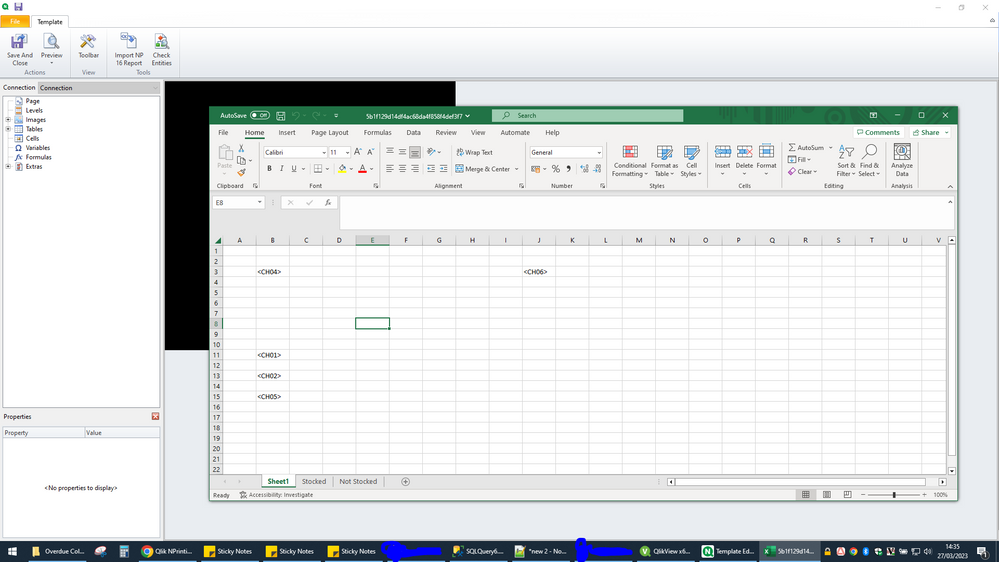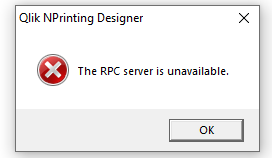Unlock a world of possibilities! Login now and discover the exclusive benefits awaiting you.
- Qlik Community
- :
- All Forums
- :
- Qlik NPrinting
- :
- Re: nPrinting SR4 Designer, Excel window jumping ...
- Subscribe to RSS Feed
- Mark Topic as New
- Mark Topic as Read
- Float this Topic for Current User
- Bookmark
- Subscribe
- Mute
- Printer Friendly Page
- Mark as New
- Bookmark
- Subscribe
- Mute
- Subscribe to RSS Feed
- Permalink
- Report Inappropriate Content
nPrinting SR4 Designer, Excel window jumping out of container
Not a major issue but since the SR4 release when I preview an Excel report using the designer, sometimes the excel window jumps out of the designer frame and into it's own Excel tab in task bar.
If you accidentally close the excel window then the only way to close designer is ending task via task manager - because of the continuous error "The RPC server is unavailable".
nPrinting May 2022 SR4
nPrinting Designer May 2022 SR4
Microsoft® Excel® for Microsoft 365 MSO (Version 2301 Build 16.0.16026.20214) 32-bit
Windows 10 Pro 21H2
Any advice?
Thanks
Accepted Solutions
- Mark as New
- Bookmark
- Subscribe
- Mute
- Subscribe to RSS Feed
- Permalink
- Report Inappropriate Content
Hello As Ruggero , Stated , Check the zoom as this is known issue listed in the May 2022 SR4 limitation section of the relapse notes.
Qlik NPrinting Designer crashes sometimes with zoomed screen settings
If you experience random crashes when using Qlik NPrinting Designer, open your Windows Display Settings in the Control Panel and verify that Smaller – 100% (default) is selected. When settings of 125% or 150% are selected, Qlik NPrinting Designer may crash.
- Mark as New
- Bookmark
- Subscribe
- Mute
- Subscribe to RSS Feed
- Permalink
- Report Inappropriate Content
Specifically review point 1 of this article.
It is critical to set up each monitor you are connected to.
Then for good measure, reboot your NP designer computer.
Kind regards...
ps: The RPC unavailable could mean that your NP engine is offline or that your NPrinting connection 'connection' is in a 'error' state.
1. make sure your engine is online
2. make sure the NP connection is in a 'generated' status.
- Mark as New
- Bookmark
- Subscribe
- Mute
- Subscribe to RSS Feed
- Permalink
- Report Inappropriate Content
Hi,
Check that the screen zoom is set to 100%.
Best Regards,
Ruggero
Best Regards,
Ruggero
---------------------------------------------
When applicable please mark the appropriate replies as CORRECT. This will help community members and Qlik Employees know which discussions have already been addressed and have a possible known solution. Please mark threads with a LIKE if the provided solution is helpful to the problem, but does not necessarily solve the indicated problem. You can mark multiple threads with LIKEs if you feel additional info is useful to others.
- Mark as New
- Bookmark
- Subscribe
- Mute
- Subscribe to RSS Feed
- Permalink
- Report Inappropriate Content
Please review the two links below and confirm the settings mentioned.
1. https://community.qlik.com/t5/Qlik-NPrinting/NPrinting-Designer-Opening-PPT-in-separate-window-from-...
2. https://help.qlik.com/en-US/nprinting/May2022/Content/NPrinting/Troubleshooting/RPC-server-unavailab...
- Mark as New
- Bookmark
- Subscribe
- Mute
- Subscribe to RSS Feed
- Permalink
- Report Inappropriate Content
Hello As Ruggero , Stated , Check the zoom as this is known issue listed in the May 2022 SR4 limitation section of the relapse notes.
Qlik NPrinting Designer crashes sometimes with zoomed screen settings
If you experience random crashes when using Qlik NPrinting Designer, open your Windows Display Settings in the Control Panel and verify that Smaller – 100% (default) is selected. When settings of 125% or 150% are selected, Qlik NPrinting Designer may crash.
- Mark as New
- Bookmark
- Subscribe
- Mute
- Subscribe to RSS Feed
- Permalink
- Report Inappropriate Content
Yes Zoom already set at 100% (from Settings > Display)
I have now set the advanced scaling settings and will report back after testing
- Mark as New
- Bookmark
- Subscribe
- Mute
- Subscribe to RSS Feed
- Permalink
- Report Inappropriate Content
Specifically review point 1 of this article.
It is critical to set up each monitor you are connected to.
Then for good measure, reboot your NP designer computer.
Kind regards...
ps: The RPC unavailable could mean that your NP engine is offline or that your NPrinting connection 'connection' is in a 'error' state.
1. make sure your engine is online
2. make sure the NP connection is in a 'generated' status.