Unlock a world of possibilities! Login now and discover the exclusive benefits awaiting you.
- Qlik Community
- :
- All Forums
- :
- Qlik NPrinting
- :
- renaming <NPrinting Sheet Label_Page>
- Subscribe to RSS Feed
- Mark Topic as New
- Mark Topic as Read
- Float this Topic for Current User
- Bookmark
- Subscribe
- Mute
- Printer Friendly Page
- Mark as New
- Bookmark
- Subscribe
- Mute
- Subscribe to RSS Feed
- Permalink
- Report Inappropriate Content
renaming <NPrinting Sheet Label_Page>
All,
Please can someone tell me how to change the sheetname on nprinting I have checked all the below points but nothing seems to be changing the output.
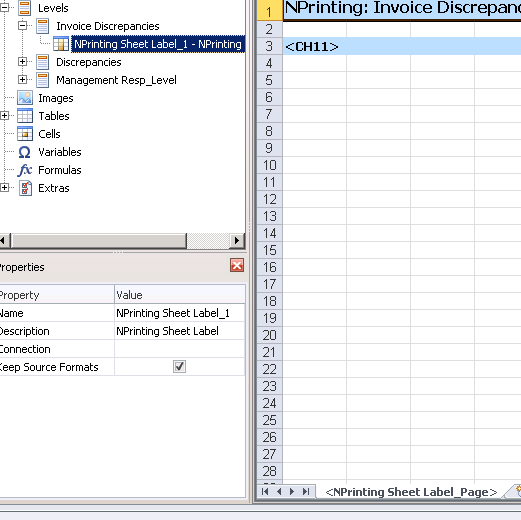
Thank in advance.
regards
M
Accepted Solutions
- Mark as New
- Bookmark
- Subscribe
- Mute
- Subscribe to RSS Feed
- Permalink
- Report Inappropriate Content
In the edit template option > you can directly add the sheet name at the bottom rite?
Are you trying for a dynamic naming > if so you need to have the sheet names stored in the variable and use the same
- Mark as New
- Bookmark
- Subscribe
- Mute
- Subscribe to RSS Feed
- Permalink
- Report Inappropriate Content
In the edit template option > you can directly add the sheet name at the bottom rite?
Are you trying for a dynamic naming > if so you need to have the sheet names stored in the variable and use the same
- Mark as New
- Bookmark
- Subscribe
- Mute
- Subscribe to RSS Feed
- Permalink
- Report Inappropriate Content
Thanks that worked perfectly. Initially it wasn't allowing me to change it there, but all it well now. thanks
- Mark as New
- Bookmark
- Subscribe
- Mute
- Subscribe to RSS Feed
- Permalink
- Report Inappropriate Content
Cool ![]() your always welcome
your always welcome ![]()
- Mark as New
- Bookmark
- Subscribe
- Mute
- Subscribe to RSS Feed
- Permalink
- Report Inappropriate Content
Avinash, I've got the sheet name stored in a variable (Customer name), but it doesn't work. I use the variable as the title of the sheet (a text), using the usual <Customer> and it works. But writing this same thing on the sheet name doesn't work - instead of seing the customer name I see the literal text <Customer>. Any idea on why this happens?
- Mark as New
- Bookmark
- Subscribe
- Mute
- Subscribe to RSS Feed
- Permalink
- Report Inappropriate Content
Hi Sorin,
As per my knowledge we don't have control on the sheet names...we can use the variable in the sheets but you cannot use the same in the renaming "sheet1" ... we need to give a fixed name in the template
- Mark as New
- Bookmark
- Subscribe
- Mute
- Subscribe to RSS Feed
- Permalink
- Report Inappropriate Content
you can try with the page concept once
How to Use the Page Feature in Excel and PowerPoint Report Templates
- Mark as New
- Bookmark
- Subscribe
- Mute
- Subscribe to RSS Feed
- Permalink
- Report Inappropriate Content
Thanks Avinash, I wasn't sure if what I was trying to do was even possible. I'm trying to modify an Excel inform made by other person, so I guess what he was trying to do was to use the Page Feature, although with no success it seems.
Thank you for the tutorial too.