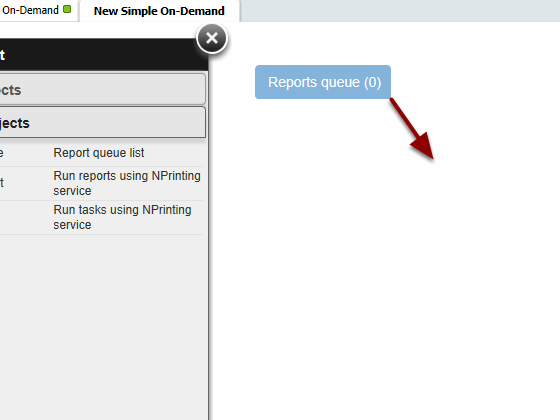Unlock a world of possibilities! Login now and discover the exclusive benefits awaiting you.
- Qlik Community
- :
- All Forums
- :
- Qlik NPrinting
- :
- Nprint Queue button shows green but does not open ...
- Subscribe to RSS Feed
- Mark Topic as New
- Mark Topic as Read
- Float this Topic for Current User
- Bookmark
- Subscribe
- Mute
- Printer Friendly Page
- Mark as New
- Bookmark
- Subscribe
- Mute
- Subscribe to RSS Feed
- Permalink
- Report Inappropriate Content
Nprint Queue button shows green but does not open to view the report
Hello Experts,
Another issue here, yesterday i could able to view the on-demand buttons and can generate the reports which the Nprint Queue button turns green once it is done. But when i click for dropdown to select the report it turns blue and does not do anything and shows no drop down.
I have .Net Framework 4.0 Extended installed provided if this has to do with this issue.
Any suggestions please....
Thanks,
Vish.
Accepted Solutions
- Mark as New
- Bookmark
- Subscribe
- Mute
- Subscribe to RSS Feed
- Permalink
- Report Inappropriate Content
The solution is here:
How to Use NPrinting On Demand Extensions in QlikView Documents
Resizing the reports queue button
We suggest that you increase the size of the "Report queue" button because it doesn't expand the drop-down list automatically. This must be done to show the report list which does not currently appear by default. To do this, simply:
- move the mouse over one of the edges or the corners of the Report queue list button
- by keeping the left button of the mouse pressed, resize the selected border to the desired dimension as you normally do with any window
The drop-down list of On-Demand generated reports will now appear based on the newly resized report queue list area.
- Mark as New
- Bookmark
- Subscribe
- Mute
- Subscribe to RSS Feed
- Permalink
- Report Inappropriate Content
The solution is here:
How to Use NPrinting On Demand Extensions in QlikView Documents
Resizing the reports queue button
We suggest that you increase the size of the "Report queue" button because it doesn't expand the drop-down list automatically. This must be done to show the report list which does not currently appear by default. To do this, simply:
- move the mouse over one of the edges or the corners of the Report queue list button
- by keeping the left button of the mouse pressed, resize the selected border to the desired dimension as you normally do with any window
The drop-down list of On-Demand generated reports will now appear based on the newly resized report queue list area.
- Mark as New
- Bookmark
- Subscribe
- Mute
- Subscribe to RSS Feed
- Permalink
- Report Inappropriate Content
Hello Frank,
I did that and i can see 1/3 reports and all of them successfully generated but when i click on that small down arrow, the button color changes to blue from green and drop down is not displayed, it just doesnt do anything there....
Any ideas??
Thanks,
V.
- Mark as New
- Bookmark
- Subscribe
- Mute
- Subscribe to RSS Feed
- Permalink
- Report Inappropriate Content
Watch this video.
https://qliktech.webex.com/qliktech/ldr.php?RCID=561b4ded58b48c8922dd5be68395fbe0
If this doesn't work for you, then please submit a support request directly to the Qlik Support Desk so that we can investigate in greater detail.
- Mark as New
- Bookmark
- Subscribe
- Mute
- Subscribe to RSS Feed
- Permalink
- Report Inappropriate Content
Hello Vish,
I was having the same problem your are just having now.
I had tried to expand but only was I seeing the down arrow on the right.
after reading Frank's answer just now, I have went back and tried to expand it very wide in right and down direction.
I now see even a scroll bar on the right of it and can see everything.
So I think you might have only done same thing as I did first only trying to expand until I saw the end of the blue button.
you have to expand a lot more.
Mine works now. thanks to Frank on this one.
André
- Mark as New
- Bookmark
- Subscribe
- Mute
- Subscribe to RSS Feed
- Permalink
- Report Inappropriate Content
Just to add to my answer, here is how I had to enlarge it and how it shows:
 @
@