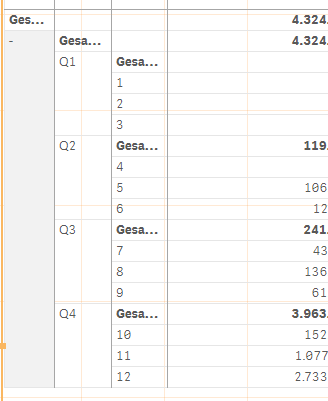Unlock a world of possibilities! Login now and discover the exclusive benefits awaiting you.
- Qlik Community
- :
- All Forums
- :
- Qlik NPrinting
- :
- Re: sales value calculation (every seller per mont...
- Subscribe to RSS Feed
- Mark Topic as New
- Mark Topic as Read
- Float this Topic for Current User
- Bookmark
- Subscribe
- Mute
- Printer Friendly Page
- Mark as New
- Bookmark
- Subscribe
- Mute
- Subscribe to RSS Feed
- Permalink
- Report Inappropriate Content
sales value calculation (every seller per month, quarter, year) in PixelPerfect
Hi everyone,
I'm trying to create a report, which lists me the sales values of every seller. In Qlik Sense I've solved this easily with a pivot table (att.)
I'd like to have a detailed selling view, similar to this table:
| Seller | Quarter | Month | sale value | ... |
| SellerJohn | 1 | 1 | 5 | ... |
| SellerJohn | 1 | 2 | 5 | ... |
| SellerJohn | 1 | 3 | 5 | ... |
| SellerJohn | 1 | 15 | ||
| SellerJohn | 2 | 4 | 6 | |
| SellerJohn | 2 | 5 | 6 | |
| SellerJohn | 2 | 6 | 6 | |
| SellerJohn | 2 | 18 | ||
| SellerJohn | 3 | 7 | 4 | |
| SellerJohn | 3 | 8 | 4 | |
| SellerJohn | 3 | 9 | 4 | |
| SellerJohn | 3 | 12 | ||
| SellerJohn | 4 | 10 | 5 | |
| SellerJohn | 4 | 11 | 5 | |
| SellerJohn | 4 | 12 | 5 | |
| SellerJohn | 4 | 15 | ||
| SellerJohn | 60 |
It should create a long PDF.
Due to the limitations of the nprinting tables (not "pivot-able"), this issue confuse me a lot. Does anyone have an idea, how to get it on?
thank you in advance 🙂
Accepted Solutions
- Mark as New
- Bookmark
- Subscribe
- Mute
- Subscribe to RSS Feed
- Permalink
- Report Inappropriate Content
It will be a lot of work, but you could also build Pixel Perfect pivot table using QlikSense straight table as a data and formatting rules to create "PivotTable like" view by creating regural pixelPerfect table from levels and hiding dimensions values (changing value colour to the same as background colour and by changing default border settings to conditional).
I went through this process and it is quite challenging to get everything right and you would have to first prepare your straight table right so it can support such solution.
- Mark as New
- Bookmark
- Subscribe
- Mute
- Subscribe to RSS Feed
- Permalink
- Report Inappropriate Content
Hi,
After each change in the source Qlik Sense app you must refresh the connection cache and close and reopen the Qlik NPrinting Designer otherwise the previously generated cache is used.
Best Regards,
Ruggero
Best Regards,
Ruggero
---------------------------------------------
When applicable please mark the appropriate replies as CORRECT. This will help community members and Qlik Employees know which discussions have already been addressed and have a possible known solution. Please mark threads with a LIKE if the provided solution is helpful to the problem, but does not necessarily solve the indicated problem. You can mark multiple threads with LIKEs if you feel additional info is useful to others.
- Mark as New
- Bookmark
- Subscribe
- Mute
- Subscribe to RSS Feed
- Permalink
- Report Inappropriate Content
Hi @Gerdinho22
So although you can export the QS pivot table using NPrinting, the NPrinting report output is similar to straight table data which cannot be expanded/collapsed.
As a work around, do the following:
- 1. Copy your Qlik Sense Pivot table and convert the copy to a straight table.
- 2. Save the QVF and then reload the NPrinting Connection to ensure the new table is visible to NPrinting
- 3. Create an NPrinting Pivot table using Qlik Sense (or QlikView for QlikView users) straight table data.
Here is the tutorial as to how to do this:
or
Hope this helps...
- Mark as New
- Bookmark
- Subscribe
- Mute
- Subscribe to RSS Feed
- Permalink
- Report Inappropriate Content
It will be a lot of work, but you could also build Pixel Perfect pivot table using QlikSense straight table as a data and formatting rules to create "PivotTable like" view by creating regural pixelPerfect table from levels and hiding dimensions values (changing value colour to the same as background colour and by changing default border settings to conditional).
I went through this process and it is quite challenging to get everything right and you would have to first prepare your straight table right so it can support such solution.
- Mark as New
- Bookmark
- Subscribe
- Mute
- Subscribe to RSS Feed
- Permalink
- Report Inappropriate Content
Hi everyone,
these were good approaches, but the results weren´t satisfying. Now I´ve tried to solve this issue by creating levels and sublevels to create the bonding (both in att.)
Do you thin it could cause some problems, or "if the result is correct, it is correct"?
- Mark as New
- Bookmark
- Subscribe
- Mute
- Subscribe to RSS Feed
- Permalink
- Report Inappropriate Content
Hi everyone,
the listing is working with levels and sublevels (L1->seller, L2-> year, L3-> quarter, L4->month). I have now the issue, that every year is listed also (back till 2008), but I want to have just the current year. I created a filter on the field for my year:
Name: Jahr
Values->Evaluate value: =year(today())
But it seems this filter is ignored or obvisously wrong
- Mark as New
- Bookmark
- Subscribe
- Mute
- Subscribe to RSS Feed
- Permalink
- Report Inappropriate Content
Hi,
It could be an issue related to the data type. Try to use:
Values->Evaluate value: =text(year(today)=
Try also:
Values->Evaluate value: year(today)
without the beginning = character.
Best Regards,
Ruggero
Best Regards,
Ruggero
---------------------------------------------
When applicable please mark the appropriate replies as CORRECT. This will help community members and Qlik Employees know which discussions have already been addressed and have a possible known solution. Please mark threads with a LIKE if the provided solution is helpful to the problem, but does not necessarily solve the indicated problem. You can mark multiple threads with LIKEs if you feel additional info is useful to others.
- Mark as New
- Bookmark
- Subscribe
- Mute
- Subscribe to RSS Feed
- Permalink
- Report Inappropriate Content
Hi Ruggero,
I´ve checked the data model and there is $numeric $integer shown. I´ve also tried with:
'num(year(today()))'
'=num(year(today()))'
'num(year(now()))'
'=num(year(now()))'
year(...)/=year(...)
...
I think almost every combination, even changed the request type for the value-control, but the error still raises.
- Mark as New
- Bookmark
- Subscribe
- Mute
- Subscribe to RSS Feed
- Permalink
- Report Inappropriate Content
Hi everyone,
my errors suddenly disappeared and now even my advanced filters are working. There where no syntaxerrors in the filters, but I have made changes in my QS-Apps (i.e. static values in variables) and it seems that NP has references to the old data chached. By creating the report the reference is unlocated and the error occurs. After a reload of the meta data in my connection, everything is working fine and the new data is fetched also.
- Mark as New
- Bookmark
- Subscribe
- Mute
- Subscribe to RSS Feed
- Permalink
- Report Inappropriate Content
Hi,
After each change in the source Qlik Sense app you must refresh the connection cache and close and reopen the Qlik NPrinting Designer otherwise the previously generated cache is used.
Best Regards,
Ruggero
Best Regards,
Ruggero
---------------------------------------------
When applicable please mark the appropriate replies as CORRECT. This will help community members and Qlik Employees know which discussions have already been addressed and have a possible known solution. Please mark threads with a LIKE if the provided solution is helpful to the problem, but does not necessarily solve the indicated problem. You can mark multiple threads with LIKEs if you feel additional info is useful to others.