Unlock a world of possibilities! Login now and discover the exclusive benefits awaiting you.
- Qlik Community
- :
- Forums
- :
- Forums by Product
- :
- Products (A-Z)
- :
- Qlik Sense
- :
- Documents
- :
- Qlik Sense - Pivot Table Extension
- Edit Document
- Move Document
- Delete Document
- Subscribe to RSS Feed
- Mark as New
- Mark as Read
- Bookmark
- Subscribe
- Printer Friendly Page
- Report Inappropriate Content
Qlik Sense - Pivot Table Extension
- Move Document
- Delete Document and Replies
- Mark as New
- Bookmark
- Subscribe
- Mute
- Subscribe to RSS Feed
- Permalink
- Report Inappropriate Content
Qlik Sense - Pivot Table Extension
Here I am sharing my last extension for QlikSense: JSPivotTable.
This extension is built using Nicolas Kruchten’s pivot table found here.
I have integrated into QlikSense to work in two different modes, dynamic and static:
Static mode: The fields and their positions are selected in edit mode, and it is not possible to change it when in visualization mode.
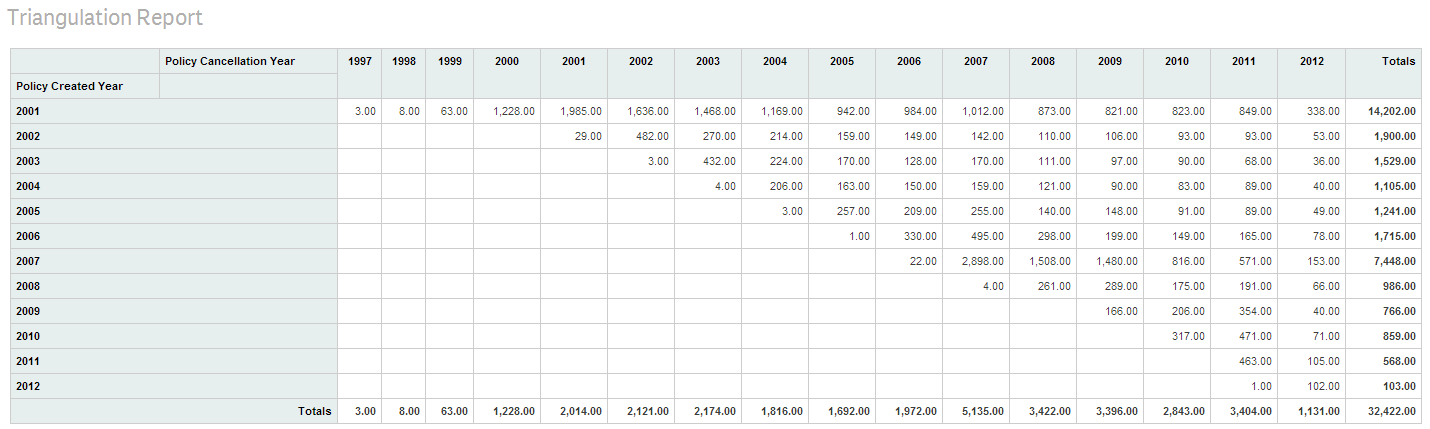
Dynamic mode: It allows the user to change the initial layout of rows and columns in visualization mode:
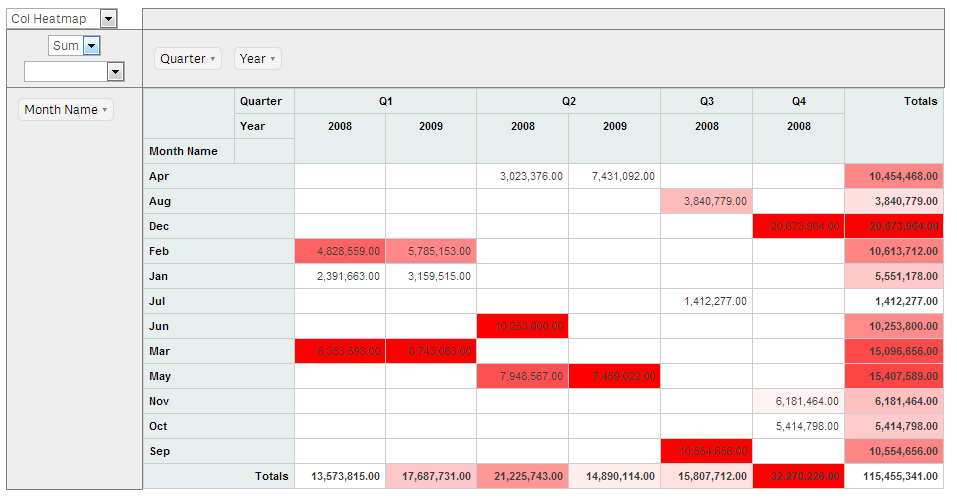
Instructions:
- Unzip the JSPivotTable.zip contents into your C:\Users\<user name>\Documents\Qlik\Sense\Extensions\ directory (where <user name> is your personal user name on Windows)
- Open Qlik Sense and create a new visualization app or edit an existing one.
- Edit a sheet to include the JSPivotTable object which should now be available in your list of chart types.
- When in edit mode, in the Appearance tab you have a group of properties called Pivot Table where you can customize the object:
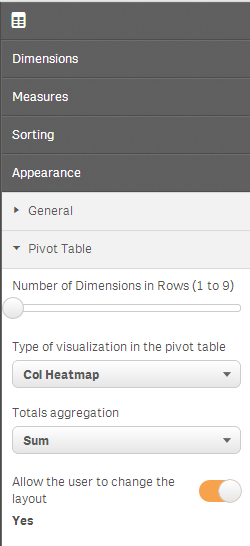
Enjoy,
Juan Gerardo
- Move Comment
- Delete Comment
- Mark as Read
- Mark as New
- Bookmark
- Permalink
- Report Inappropriate Content
Excellent pivot extension. I liked the static and dynamic modes examples.
-Mika
- Move Comment
- Delete Comment
- Mark as Read
- Mark as New
- Bookmark
- Permalink
- Report Inappropriate Content
Hi Juan.
Thanks for your extension! ![]()
I'm testing the pivot table. But I want to change the number format, and I can't.
In my example I want to sum integers, and I don't need decimal format.
If I choose "Auto" I see data like that: "6,414.00".
If I choose "Numeric" option without decimals, the pivot table show data like that: "6.41"!!!
If I choose "Custom" option, and I type this format: "###0", I see data like that too: "6,414.00"!!!
I have been reading the javascript files, but I'm not sure where is the problem.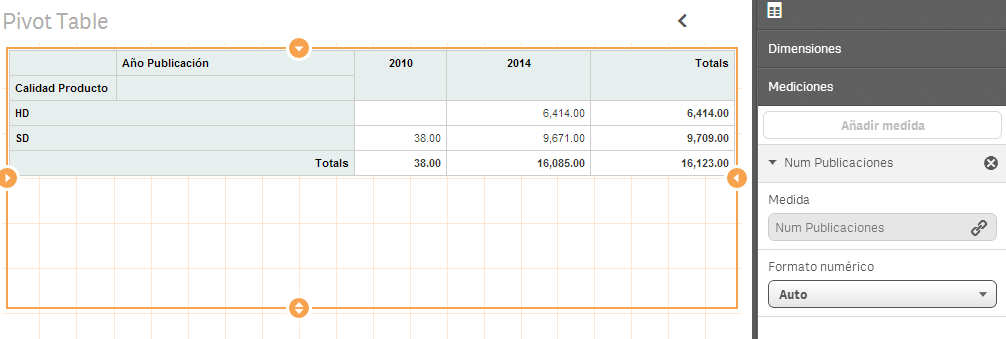
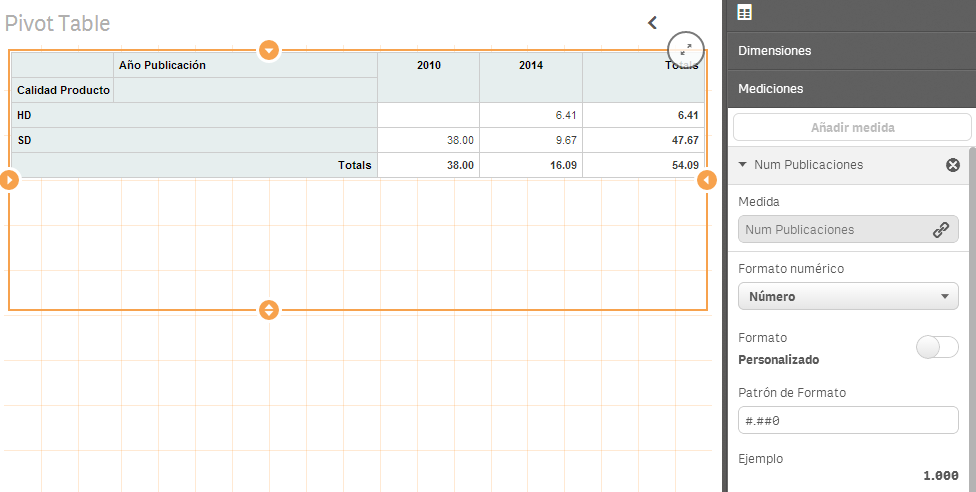
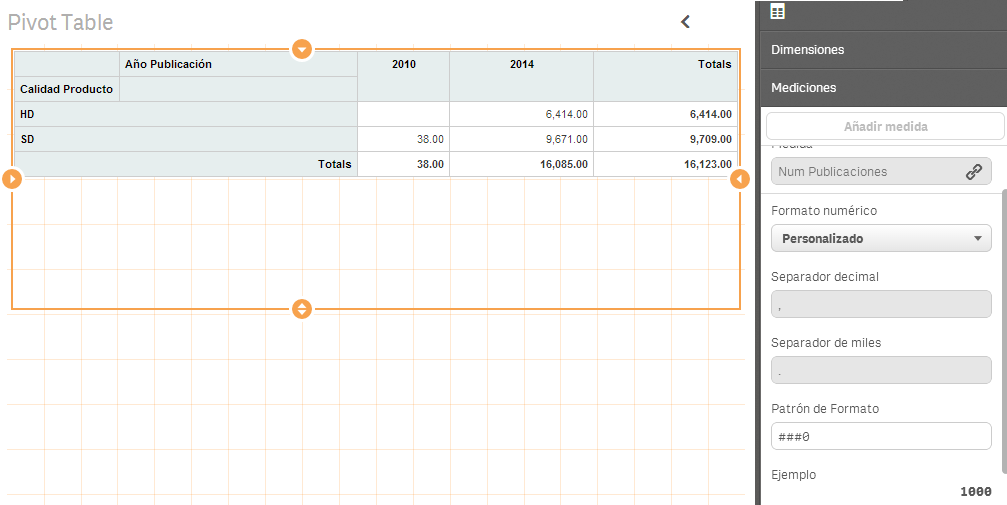
Thanks.
Marcos
- Move Comment
- Delete Comment
- Mark as Read
- Mark as New
- Bookmark
- Permalink
- Report Inappropriate Content
Hi Juan!
I'm using the pivot table, but my expression include time, and the aggregation "sum" is round my time. So, my result show just hours...is it possible take way the column total, because I will use the "list unique values" option .
Can you help about this?
- Move Comment
- Delete Comment
- Mark as Read
- Mark as New
- Bookmark
- Permalink
- Report Inappropriate Content
Juan, this is great!
Anyway to be able to choose whether or not I want to show totals at the bottom of the pivot table, or be able to manually adjust column width within the table?
Thanks!
- Move Comment
- Delete Comment
- Mark as Read
- Mark as New
- Bookmark
- Permalink
- Report Inappropriate Content
Hello Juan -
This is amazing!! Excellent extension just what I needed but is there a way to modify it to only see sum? If I resent it to see sum and than move to a different sheet my settings are back to count. Could you help me modify it for sum only please or tell me how to do it please?
Thank you!!!!
- Move Comment
- Delete Comment
- Mark as Read
- Mark as New
- Bookmark
- Permalink
- Report Inappropriate Content
Extension is not working. I have downloaded the extension along with the qvf file. Error Message gets displayed " Invalid Visualization".
Can some one help??
- Move Comment
- Delete Comment
- Mark as Read
- Mark as New
- Bookmark
- Permalink
- Report Inappropriate Content
Gupta -
Where did you place the extension? After you download the extension, place the files into the 'extension' folder within Qlik Sense and it should work.
Thanks
- Move Comment
- Delete Comment
- Mark as Read
- Mark as New
- Bookmark
- Permalink
- Report Inappropriate Content
Hi All,
how to delete the 'TOTALS' at the end of the table ?
![]()
- Move Comment
- Delete Comment
- Mark as Read
- Mark as New
- Bookmark
- Permalink
- Report Inappropriate Content
not working for me any help please, when i open sense the option of pivot chart didnt appear.
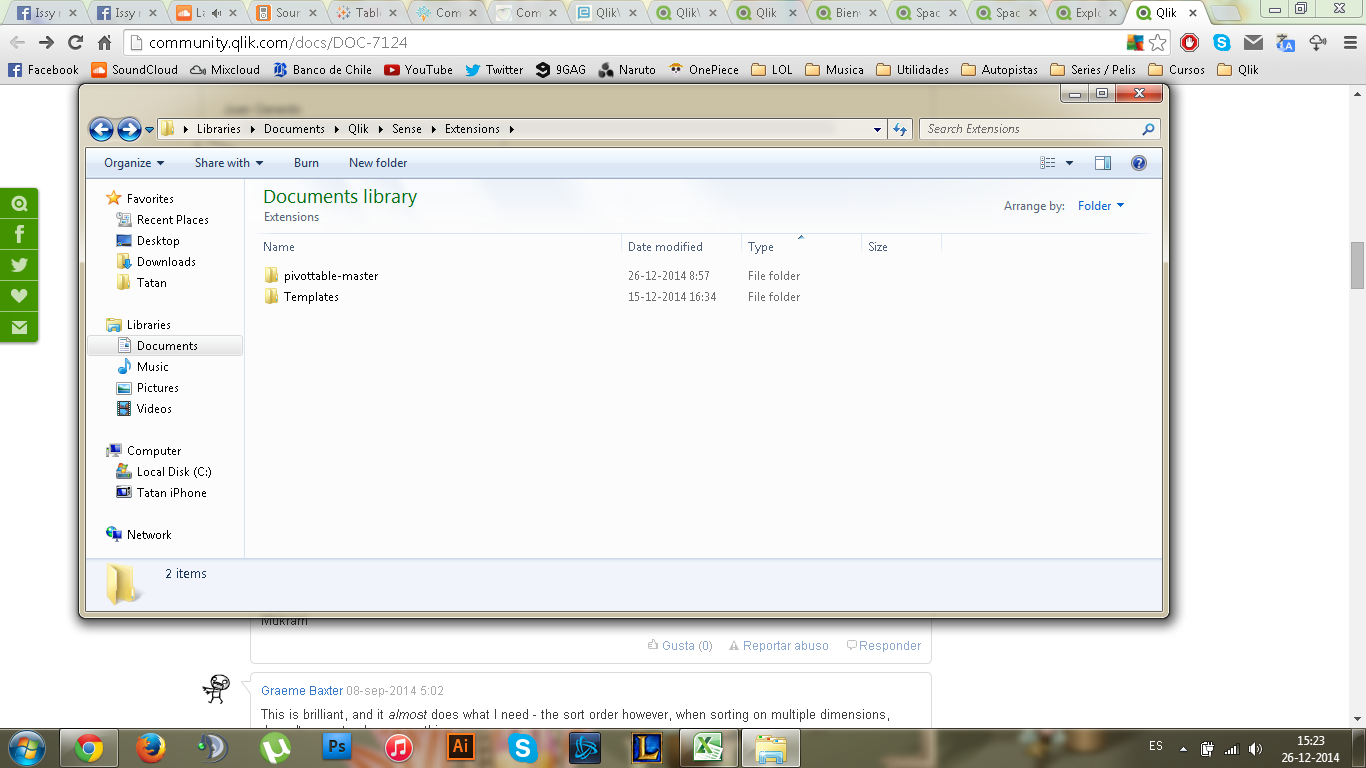
- Move Comment
- Delete Comment
- Mark as Read
- Mark as New
- Bookmark
- Permalink
- Report Inappropriate Content
Hi -
Please unzip the file again for pivot table than copy all data into extension folder. You should see all the javascript files also.
Thanks