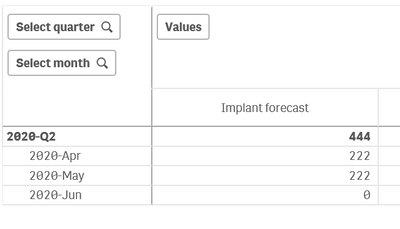Unlock a world of possibilities! Login now and discover the exclusive benefits awaiting you.
- Qlik Community
- :
- Forums
- :
- Forums by Product
- :
- Products (A-Z)
- :
- Qlik Sense
- :
- Documents
- :
- Set Analysis - Part 2 - Cool Stuff You Can Do (vid...
- Move Document
- Delete Document
- Subscribe to RSS Feed
- Mark as New
- Mark as Read
- Bookmark
- Subscribe
- Printer Friendly Page
- Report Inappropriate Content
Set Analysis - Part 2 - Cool Stuff You Can Do (video)
- Move Document
- Delete Document and Replies
- Mark as New
- Bookmark
- Subscribe
- Mute
- Subscribe to RSS Feed
- Permalink
- Report Inappropriate Content
Set Analysis - Part 2 - Cool Stuff You Can Do (video)
May 13, 2022 5:58:28 PM
Mar 25, 2015 3:29:11 PM
Set analysis offers a way of defining a set (or group) of data values that is different from the normal set defined by the current selections. Watch this video to learn more about the cool stuff you can do with Set Analysis as well as to get a better understanding of its expression syntax and how it can be used.
Previous Video: A Beginners' Introduction to Set Analysis
NOTE: For a more complete and deeper dive of Set Analysis check out this excellent document: Set Analysis: syntaxes, examples
Sample App: (Qlik Sense is .qvf - QlikView is .qvw)
- See attached .qvf file for sample Qlik Sense application
- If using Qlik Sense Desktop:
- Copy .qvf file to C:\Users\<user profile>\Documents\Qlik\Sense\Apps
- Refresh Desktop Hub (F5)
- If using Qlik Sense Server
- Import .qvf using the QMC and then access from My Work Stream in hub
- For the .qvw - just opened with QlikView Desktop
Set Analysis Expressions:
Conditions (hard-coded lists,searches,wild card,comparison operators, not equal):
Sum({$<CategoryName={'Bath Clothes'}>}Sales)Sum({$<CategoryName={'Bath Clothes','Babywear'}>}Sales)
Sum({$<CategoryName={"*Clothes"}>}Sales)
Sum({$<CategoryName={"*Clothes",'Babywear'}>}Sales)
Sum({$<Year={'2013'}>}Sales)
Sum({$<Year={2013,2014}>}Sales)
Sum({$<Year={"<2014"}>}Sales)
Sum({$<Year-={2014}>}Sales)Conditions using variables:
SET vDefaultCat = 'Bath Clothes';
Sum({$<CategoryName={$(vDefaultCat)}>}Sales)
$ Expansion - using functions to evaluate comparisons values:
Sum({$<Year={"$(=Year(Today()))"}>}Sales)Conditions with multiple dimensions:
Sum({$<CategoryName={'Babywear'},Year={2014}>}Sales)Conditions with measures:
Sum({<[Model Variation]={"=SUM(PartSales) >=1000"}>}PartSales)
- Move Comment
- Delete Comment
- Mark as Read
- Mark as New
- Bookmark
- Permalink
- Report Inappropriate Content
Great tutorial and better yet explanation. Thank you for your time and dedication to share knowledge.
- Move Comment
- Delete Comment
- Mark as Read
- Mark as New
- Bookmark
- Permalink
- Report Inappropriate Content
Hi,
I am currently building a "what if analysis " app.
The following is my script, as I am trying to use set analysis to fill the cells:
if($(Return to normal) = 5/1/2020 and $(Cycle time) <90,
sum({<Month={'4/1/2020','5/1/2020'}>}[Implant forecast] +
$(Opportunities already in the funnel)/8 + $(New Opportunities in April 2020)/8),
if($(Return to normal) = 5/1/2020 and $(Cycle time) <90,
sum({<Month={'6/1/2020'}>}[Implant forecast] +
$(Opportunities already in the funnel)/2)
))
The first sum works fine, but the second one does not sum up the cell? Could you please advise on what I am missing ?
Thanks,
Muthoni
- « Previous
- Next »