Unlock a world of possibilities! Login now and discover the exclusive benefits awaiting you.
- Qlik Community
- :
- All Forums
- :
- QlikView Administration
- :
- Re: Configurable ODBC as Directory Service Connect...
- Subscribe to RSS Feed
- Mark Topic as New
- Mark Topic as Read
- Float this Topic for Current User
- Bookmark
- Subscribe
- Mute
- Printer Friendly Page
- Mark as New
- Bookmark
- Subscribe
- Mute
- Subscribe to RSS Feed
- Permalink
- Report Inappropriate Content
Configurable ODBC as Directory Service Connector require re-Apply regularly
I am using QV11 SR2 and the Configurable ODBC Directory Service Connector for user access.
The solution works well when it works, but a few times a day I need to keep going to the QMC and re-Apply the configuration as the server does not see the users and groups created in the database. Once I re-Apply, everything works week for a few hours and then the same issue happens again and users get a failed to authenticate message. At this point, I have to go back to QMC, open one of the ODBC connections, close and re-Apply - and things start working again.
Has anyone else seen this issue?
- Tags:
- configurable_odbc
- « Previous Replies
-
- 1
- 2
- Next Replies »
- Mark as New
- Bookmark
- Subscribe
- Mute
- Subscribe to RSS Feed
- Permalink
- Report Inappropriate Content
Any comments/suggestions on this will be highly appreciated.
- Mark as New
- Bookmark
- Subscribe
- Mute
- Subscribe to RSS Feed
- Permalink
- Report Inappropriate Content
Hi,
I'm facing the same problem.
- Mark as New
- Bookmark
- Subscribe
- Mute
- Subscribe to RSS Feed
- Permalink
- Report Inappropriate Content
Hi.
Check in your logs if you have any database connection errors.
We found that dsc has some trouble to reconnect to the database if there is a loss connection.
You can minimise this with a scheduled service restart.
Good Luck.
Miguel Catalão
- Mark as New
- Bookmark
- Subscribe
- Mute
- Subscribe to RSS Feed
- Permalink
- Report Inappropriate Content
We were able to identify the issue was related to the database server. The problem was that the database server was scheduled to open a secure VPN connection to other data sources for ETL processes and everytime that happened, the QVS connection got disconnected. When we restarted the DSC on QVS, then everything worked fine again.
Working on setting up the scheduled service restart and believe that this should resolve the issue for now. Still not sure why QVS cannot do this automatically for DSC when all other applications including QV reloads work fine.
- Mark as New
- Bookmark
- Subscribe
- Mute
- Subscribe to RSS Feed
- Permalink
- Report Inappropriate Content
I don't know the architecture, but i think the DSC keeps the connection between it and the Database alive.
This connection is only "refreshed" if it is restarted or if you click the apply button...
BTW, you might also notice that the web server also crashes (if you are using the Qlikview Web Server), because the DSC becomes irresponsive to any web server requests.
Cheers,
Miguel Catalão
Qlikview Senior Consultant
- Mark as New
- Bookmark
- Subscribe
- Mute
- Subscribe to RSS Feed
- Permalink
- Report Inappropriate Content
Hey,
have you checkout "Enable Query Timeout" in your ODBC Connection?
Marcus
- Mark as New
- Bookmark
- Subscribe
- Mute
- Subscribe to RSS Feed
- Permalink
- Report Inappropriate Content
Where do you find the "Enable Query Timeout"?
It is not the Query time out that is the problem. The problem is that the connection gets closed after a while. I think it is due to inactivity but I'm not sure on that.
In the connection pop-up in QMC I just specify the driver, schema and table that shall be used and QV builds the connection string.
This is the info typed in.
Cache expiry in minutes | 15 | |
Conn db name | myDBSchema | |
Data source name | MySQL ODBC 5.2w Driver | |
Directory label | myLabel | |
Entity name | ColumnName | |
Entity table db name | EntityTableName | |
Groups table db name | GroupTableName | |
Override connection string | Nothing if just info above shall be used | |
Service timeout in seconds | 30 |
Maybe I the solution is to define an overriding connection string?
I found that there is a KeepAlive flag I can pass in the string to the MySQL DB. Haven't tested it yet though
The KeepAlive defines the time between keepAlive-packets are sent according to www.connectionsstring.com
Server=myServerAddress;Database=myDataBase;Uid=myUsername;Pwd=myPassword;Keepalive=10;
- Mark as New
- Bookmark
- Subscribe
- Mute
- Subscribe to RSS Feed
- Permalink
- Report Inappropriate Content
Hey Andy,
when you have enable query timeout, than the connection is closed in a time, whenn no traffic is.
I think the "Enable Query TimeOut" is only a feature for the oracle client odbc connection.
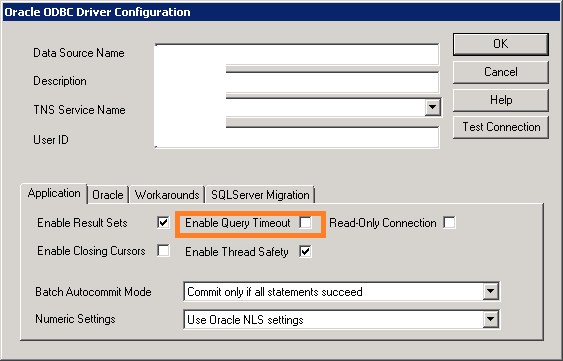
- Mark as New
- Bookmark
- Subscribe
- Mute
- Subscribe to RSS Feed
- Permalink
- Report Inappropriate Content
Where is the enable query timeout?
Is anyone aware of a keep alive type of option for MS SQL connection string?
- « Previous Replies
-
- 1
- 2
- Next Replies »