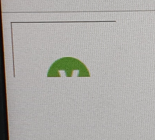Unlock a world of possibilities! Login now and discover the exclusive benefits awaiting you.
- Qlik Community
- :
- All Forums
- :
- QlikView Administration
- :
- Re: QlikView Edge compatibility inquiry
- Subscribe to RSS Feed
- Mark Topic as New
- Mark Topic as Read
- Float this Topic for Current User
- Bookmark
- Subscribe
- Mute
- Printer Friendly Page
- Mark as New
- Bookmark
- Subscribe
- Mute
- Subscribe to RSS Feed
- Permalink
- Report Inappropriate Content
QlikView Edge compatibility inquiry
When accessing the accesspoint from the user's PC to QlikView Edge (ie mode), the qvw file does not open.
Of the two currently running servers, one server opens fine without any other settings, but the other server does not.
I checked the qmc or server settings on both servers, but I don't know
What is the difference between the two servers?
how can i open qvw?
please tell me how
version : April 2021 SR2 12.60.20200
- « Previous Replies
-
- 1
- 2
- Next Replies »
- Mark as New
- Bookmark
- Subscribe
- Mute
- Subscribe to RSS Feed
- Permalink
- Report Inappropriate Content
Can you access it with another browser on that PC?
What happens when you open the qvw? Any errors?
Are you opening with the plugin or Ajax?
Are you accessing through the AccessPoint or a direct link?
If you are using the plugin please see
- Mark as New
- Bookmark
- Subscribe
- Mute
- Subscribe to RSS Feed
- Permalink
- Report Inappropriate Content
1. Can you access it with another browser on that PC?
- In Internet Explorer, you can access it by adding the url to the compatibility view settings of the settings.
2. What happens when you open the qvw? Any errors?
- When I open the qvw on the access point, only half of the vimage appears.
When I open qvw from the actual path it opens just fine.
3. Are you opening with the plugin or Ajax?
- Start with the ie plugin.
4. Are you accessing through the AccessPoint or a direct link?
- Since it is a user PC, there is no access point icon, so it is accessed through a direct link.
I looked at the link, but it doesn't work.
Is there any other way?
thank you.
- Mark as New
- Bookmark
- Subscribe
- Mute
- Subscribe to RSS Feed
- Permalink
- Report Inappropriate Content
I'm not sure what you mean that there are no access point? You can access the AccessPoint from any PC. (Can of course depend on local security policies and configuration)
Just go to to the url, default it is http://<servername/qlikview/index.htm
- Mark as New
- Bookmark
- Subscribe
- Mute
- Subscribe to RSS Feed
- Permalink
- Report Inappropriate Content
Access points can be accessed from user PC and are accessed using the URL as mentioned above.
- Mark as New
- Bookmark
- Subscribe
- Mute
- Subscribe to RSS Feed
- Permalink
- Report Inappropriate Content
What I meant was, have he tested to not use the URL and open the document from AccessPoint?
- Mark as New
- Bookmark
- Subscribe
- Mute
- Subscribe to RSS Feed
- Permalink
- Report Inappropriate Content
Yes.
Access Point attempted to open the document directly.
Thank you.
- Mark as New
- Bookmark
- Subscribe
- Mute
- Subscribe to RSS Feed
- Permalink
- Report Inappropriate Content
Hello @qwebnm ,
Does it happen for all qvws when tried to be opened on such server?
Does it happen with all browsers?
Do we see any error on the Dev tools of the browser?
Cheers,
Albert
- Mark as New
- Bookmark
- Subscribe
- Mute
- Subscribe to RSS Feed
- Permalink
- Report Inappropriate Content
Yes, it does not work in Edge browser (IE mode) of all users PC.
I'm not sure what exactly the developer tools do.
In the case of qmc setting, I tried to apply the same QMC setting of the server that works, but it does not work.
thank you.
- Mark as New
- Bookmark
- Subscribe
- Mute
- Subscribe to RSS Feed
- Permalink
- Report Inappropriate Content
"Access Point attempted to open the document directly."
Does this mean that it opens if you open it from the AccessPoint not using the link?
The first article I attached says that using qvp:\\ links does not work in Edge.
- « Previous Replies
-
- 1
- 2
- Next Replies »