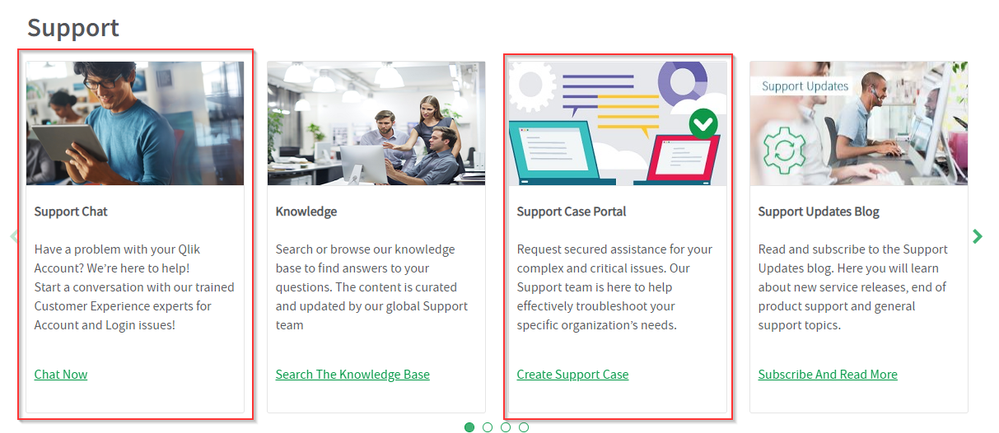Unlock a world of possibilities! Login now and discover the exclusive benefits awaiting you.
- Qlik Community
- :
- All Forums
- :
- QlikView Administration
- :
- Re: Unable to generate PDF file for sending email
- Subscribe to RSS Feed
- Mark Topic as New
- Mark Topic as Read
- Float this Topic for Current User
- Bookmark
- Subscribe
- Mute
- Printer Friendly Page
- Mark as New
- Bookmark
- Subscribe
- Mute
- Subscribe to RSS Feed
- Permalink
- Report Inappropriate Content
Unable to generate PDF file for sending email
Hi,
We have installed Qlikview distribution license in 2016 and generating PDF files every day and sending them by auto mail. We observed that PDF file generation stopped suddenly and no errors showing in log file.
pleaes help.
Thanks
K Hanumantha Rao
license details:
PDF_GENERATION;0;;
PRODUCTLEVEL;30;;2019-06-30
SPECIAL_EDITION;OEM;;
MDA8-RKSM-DYH5-JXMD-Z57L
log details:
(2022-02-03 23:27:47) Information: Starting task 'Reload of Hrm.qvw'. Id:83b075ce-75d1-4b04-8b61-a759e3d1e3e6. Triggered by 'ManualStartTrigger'. Id:00000001-0002-0003-0405-0607080a0b0c
(2022-02-03 23:27:47) Information: Entering Task Execution.
(2022-02-03 23:27:47) Information: ClusterID=1
(2022-02-03 23:27:47) Information: QDSID=4b702e65-31f5-6fa2-e5f2-2c89edc98073
(2022-02-03 23:27:47) Information: TaskID=83b075ce-75d1-4b04-8b61-a759e3d1e3e6
(2022-02-03 23:27:47) Information: MaxRunTime=1.00:00:00
(2022-02-03 23:27:47) Information: MachineName=ETBI
(2022-02-03 23:27:47) Information: Max attempts:1
(2022-02-03 23:27:47) Information: Current Attempt=0
(2022-02-03 23:27:47) Information: Task Dependencies are OK
(2022-02-03 23:27:47) Information: Document is marked to be Reloaded with fresh data. Initializing Reload for Distribution.
(2022-02-03 23:27:47) Information: Opening "D:\Qlikview_Workfiles\Hrm.qvw"
(2022-02-03 23:27:47) Information: Allocating new QlikView Engine. Current usage count=0 of 4 (of type non-reader).
(2022-02-03 23:27:47) Information: Max retries:5
(2022-02-03 23:27:47) Information: Attempt:01
(2022-02-03 23:27:48) Information: Opened the QlikView Engine successfully. ProcessID=11324
(2022-02-03 23:27:48) Information: Allocated QlikView Engine successfully. Current usage count=1 of 4 (of type non-reader). Ticket number=3.
(2022-02-03 23:27:48) Information: Loading document "D:\Qlikview_Workfiles\Hrm.qvw" (8.69 Mb)
(2022-02-03 23:27:49) Information: Physical FileSize=8.69 Mb. Memory Allocation Delta for this file=22.98 Mb. Available Physical Memory Before Open=97603.43 Mb. Available Physical Memory After Open=97574.02 Mb. Total Physical Memory=131071.43 Mb.
(2022-02-03 23:27:49) Information: Attempted to load the document without data.
(2022-02-03 23:27:49) Information: The document was loaded successfully.
(2022-02-03 23:27:49) Information: Document was opened successfully
(2022-02-03 23:27:49) Information: Starting reload
(2022-02-03 23:27:49) Information: The Source Document is being reloaded. DocumentPath=D:\Qlikview_Workfiles\Hrm.qvw
(2022-02-03 23:27:50) Information: Reloading.
(2022-02-03 23:27:51) Information: Reloading..
(2022-02-03 23:27:52) Information: Reloading...
(2022-02-03 23:27:53) Information: Reloading....
(2022-02-03 23:27:54) Information: Reloading.....
(2022-02-03 23:27:55) Information: Reloading......
(2022-02-03 23:27:56) Information: Reloading.......
(2022-02-03 23:27:57) Information: Reloading........
(2022-02-03 23:27:58) Information: Reloading.........
(2022-02-03 23:27:59) Information: Reloading..........
(2022-02-03 23:28:00) Information: Slow down logging. Log every <2> seconds.
(2022-02-03 23:28:00) Information: Reloading
(2022-02-03 23:28:02) Information: Reloading.
(2022-02-03 23:28:02) Information: The Source Document reload complete. DocumentPath=D:\Qlikview_Workfiles\Hrm.qvw
(2022-02-03 23:28:02) Information: Memory Allocation Delta for this file=48.20 Mb. Available Physical Memory Before Reload=97574.01 Mb. Available Physical Memory After Reload=97525.87 Mb. Total Physical Memory=97525.87 Mb.
(2022-02-03 23:28:02) Information: The Source Document was reloaded successfully.
(2022-02-03 23:28:02) Information: QlikView->Settings->Document Peferences->Generate Logfile in document is not set.
(2022-02-03 23:28:02) Information: Reload finished successfully
(2022-02-03 23:28:02) Information: Start saving document
(2022-02-03 23:28:04) Information: Check in document: D:\Qlikview_Workfiles\Hrm.qvw
(2022-02-03 23:28:04) Information: Closing the document.
(2022-02-03 23:28:04) Information: Closed the QlikView Engine successfully. ProcessID=11324
(2022-02-03 23:28:04) Information: No distribution required.
(2022-02-03 23:28:04) Information: Task Execute Duration=00:00:17.1705563
(2022-02-03 23:28:04) Information: The task "Reload of Hrm.qvw" finished successfully
(2022-02-03 23:28:04) Information: TaskResult.status=Finished
(2022-02-03 23:28:04) Information: Notifying all triggers of new state:Finished
(2022-02-03 23:28:04) Information: Notifying all triggers of new state:Finished - completed
(2022-02-03 23:28:04) Information: Saving Task Result
Accepted Solutions
- Mark as New
- Bookmark
- Subscribe
- Mute
- Subscribe to RSS Feed
- Permalink
- Report Inappropriate Content
You will need to contact your Account Manager.
Two things to look at with your license:
PDF_GENERATION;0;;
PRODUCTLEVEL;30;;2019-06-30
SPECIAL_EDITION;OEM;;
MDA8-RKSM-DYH5-JXMD-Z57L
1. Maintenance expired on 2019-06-30
2. This is a special OEM license. Which is used for partners testing
To help users find verified answers, please don't forget to use the "Accept as Solution" button on any posts that helped you resolve your problem or question.
- Mark as New
- Bookmark
- Subscribe
- Mute
- Subscribe to RSS Feed
- Permalink
- Report Inappropriate Content
Hi @KHRao,
As Bill and I stated you'll need to contact your Qlik Account Manager for license issues. If you don't know who this is, reach out to the Qlik Customer Support team and they can tell you who it is. You can use the Chat option or create a case.
Best Regards
Help users find answers! Don't forget to mark a solution that worked for you!
- Mark as New
- Bookmark
- Subscribe
- Mute
- Subscribe to RSS Feed
- Permalink
- Report Inappropriate Content
Hi,
Looking at your license, you are not allowed to generate PDFs.
PDF_GENERATION;0;;
Bill
To help users find verified answers, please don't forget to use the "Accept as Solution" button on any posts that helped you resolve your problem or question.
- Mark as New
- Bookmark
- Subscribe
- Mute
- Subscribe to RSS Feed
- Permalink
- Report Inappropriate Content
Thanks for your immediate response.
We are using same license since 2016 and we didn't get any issue while generating PDF files, suddenly we got this issue on 29/01/2022.
Let me know the solution to resolve this issue.
Thank
- Mark as New
- Bookmark
- Subscribe
- Mute
- Subscribe to RSS Feed
- Permalink
- Report Inappropriate Content
Hi @KHRao,
I agree with Bill regarding your license. Have a look at Qlik Support article Unable Generate PDF for distribution by Publisher in QlikView. To resolve you'll need to contact your account manager and have them fix your license so the correct provision is added back into the license.
Best Regards
Help users find answers! Don't forget to mark a solution that worked for you!
- Mark as New
- Bookmark
- Subscribe
- Mute
- Subscribe to RSS Feed
- Permalink
- Report Inappropriate Content
Hey @KHRao ,
Before the distribution stopped working, did anything change?
i.e in the log I see "No distribution required.", so did anything in the QlikView distribution task change?
Also, as Bill pointed out, from your license it seems that no PDF distribution is allowed. If you try to request manually the LEF of your license (from Support Portal OR from this page), do you get the same LEF?
Riccardo
- Mark as New
- Bookmark
- Subscribe
- Mute
- Subscribe to RSS Feed
- Permalink
- Report Inappropriate Content
Thank you so much for your reply.
Since bought the distribution license there were no issues and no changes in license also. When we regenerated LEF yesterday we got same thing.
I had gone through the given link/page and did accordingly but no luck.
Regarding license whom do I contact and please provide details.
- Mark as New
- Bookmark
- Subscribe
- Mute
- Subscribe to RSS Feed
- Permalink
- Report Inappropriate Content
Just server got restarted on 29/01/2022 apart from that we didn't do any changes.
Since bought the distribution license there were no issues and no changes in license also. When regenerated LEF yesterday we got the same thing.
Regarding license whom do I contact and please share the details.
Thank you,
- Mark as New
- Bookmark
- Subscribe
- Mute
- Subscribe to RSS Feed
- Permalink
- Report Inappropriate Content
You will need to contact your Account Manager.
Two things to look at with your license:
PDF_GENERATION;0;;
PRODUCTLEVEL;30;;2019-06-30
SPECIAL_EDITION;OEM;;
MDA8-RKSM-DYH5-JXMD-Z57L
1. Maintenance expired on 2019-06-30
2. This is a special OEM license. Which is used for partners testing
To help users find verified answers, please don't forget to use the "Accept as Solution" button on any posts that helped you resolve your problem or question.
- Mark as New
- Bookmark
- Subscribe
- Mute
- Subscribe to RSS Feed
- Permalink
- Report Inappropriate Content
Hi @KHRao,
As Bill and I stated you'll need to contact your Qlik Account Manager for license issues. If you don't know who this is, reach out to the Qlik Customer Support team and they can tell you who it is. You can use the Chat option or create a case.
Best Regards
Help users find answers! Don't forget to mark a solution that worked for you!