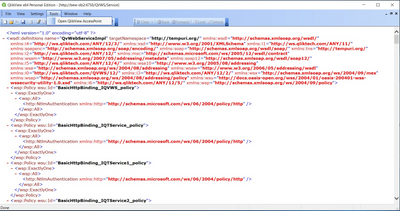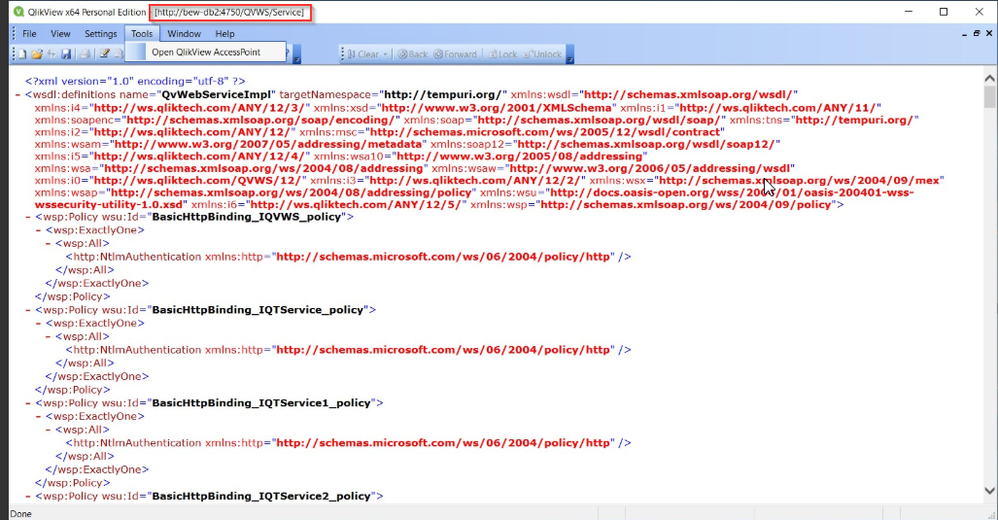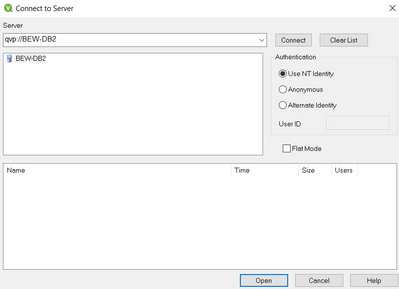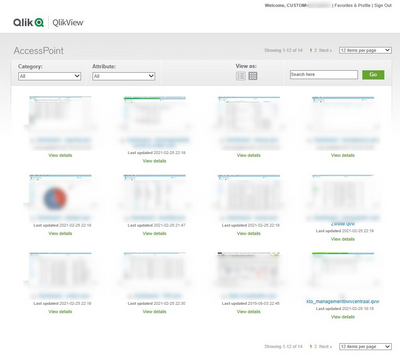Unlock a world of possibilities! Login now and discover the exclusive benefits awaiting you.
- Qlik Community
- :
- All Forums
- :
- QlikView Administration
- :
- Unable to lease a license
- Subscribe to RSS Feed
- Mark Topic as New
- Mark Topic as Read
- Float this Topic for Current User
- Bookmark
- Subscribe
- Mute
- Printer Friendly Page
- Mark as New
- Bookmark
- Subscribe
- Mute
- Subscribe to RSS Feed
- Permalink
- Report Inappropriate Content
Unable to lease a license
Hi all,
Since several days i am not able to lease a license. The appropriate settings are done. Dynamic lease lease is allowed. User calls are available. Open in server shows no documents. Try to lease via > Tools > Open Qlikview Access Point shows this:
Any idea how to solve this?
Jan
Accepted Solutions
- Mark as New
- Bookmark
- Subscribe
- Mute
- Subscribe to RSS Feed
- Permalink
- Report Inappropriate Content
Hi @janderooij,
It seems you have the incorrect URL configured for the AccessPoint in QV Desktop > Properties > User Preferences > Locations tab > Qlik Server AccessPoint URL. It appears you have the QVWS service URL from QMC > System > Setup > QlikView Web Servers > QVWS@ > Summary tab. If you click on the URL listed in the QMC > System > Setup > QlikView Web Servers > QVWS@ > Summary tab, you'll likely have the same return as you're seeing in the QV Desktop you showed. You'll need to use the URL of the production environment AccessPoint - //servername/qlikview/index.htm.
For more details, check the QlikView License Lease Technical Brief.
Best Regards
Help users find answers! Don't forget to mark a solution that worked for you!
- Mark as New
- Bookmark
- Subscribe
- Mute
- Subscribe to RSS Feed
- Permalink
- Report Inappropriate Content
The solution is to add the WINDOWS user to the usercalls instead of the Custom user that is needed for the access point in our situation.
- Mark as New
- Bookmark
- Subscribe
- Mute
- Subscribe to RSS Feed
- Permalink
- Report Inappropriate Content
Hi @janderooij,
It seems you have the incorrect URL configured for the AccessPoint in QV Desktop > Properties > User Preferences > Locations tab > Qlik Server AccessPoint URL. It appears you have the QVWS service URL from QMC > System > Setup > QlikView Web Servers > QVWS@ > Summary tab. If you click on the URL listed in the QMC > System > Setup > QlikView Web Servers > QVWS@ > Summary tab, you'll likely have the same return as you're seeing in the QV Desktop you showed. You'll need to use the URL of the production environment AccessPoint - //servername/qlikview/index.htm.
For more details, check the QlikView License Lease Technical Brief.
Best Regards
Help users find answers! Don't forget to mark a solution that worked for you!
- Mark as New
- Bookmark
- Subscribe
- Mute
- Subscribe to RSS Feed
- Permalink
- Report Inappropriate Content
Hi Chip,
The solution you mentioned solved my problem partly. I can login now and see my documents however the QV deskstop still shows 'Personal Edition'. Any idea how to solve this. I can send you logfiles.
The 'open in server' view doesn't show any documents:
However i can see them in my 'AccessPoint'-view....
Thanks,
Jan
- Mark as New
- Bookmark
- Subscribe
- Mute
- Subscribe to RSS Feed
- Permalink
- Report Inappropriate Content
Hi @janderooij,
Glad you were able to make some progress! So now we can move on to some standard QV Desktop license lease troubleshooting. When opening a QVW from the AccessPoint from within QV Desktop, do you receive any error messages? If yes, please provide a screen capture. If no review the QlikView Server LEF to ensure that it allows license lease. Check QMC > System > Licenses > QlikView Server > Client Access Licenses (CALs) > History tab to see if you already have the maximum number of license leases. Also review the Qlik Support article Troubleshooting QlikView License Lease Issues and report back if you have further questions.
Best Regards
Help users find answers! Don't forget to mark a solution that worked for you!
- Mark as New
- Bookmark
- Subscribe
- Mute
- Subscribe to RSS Feed
- Permalink
- Report Inappropriate Content
The solution is to add the WINDOWS user to the usercalls instead of the Custom user that is needed for the access point in our situation.