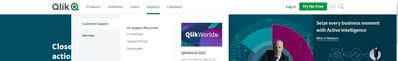Unlock a world of possibilities! Login now and discover the exclusive benefits awaiting you.
- Qlik Community
- :
- All Forums
- :
- QlikView Administration
- :
- download new version of products
- Subscribe to RSS Feed
- Mark Topic as New
- Mark Topic as Read
- Float this Topic for Current User
- Bookmark
- Subscribe
- Mute
- Printer Friendly Page
- Mark as New
- Bookmark
- Subscribe
- Mute
- Subscribe to RSS Feed
- Permalink
- Report Inappropriate Content
download new version of products
How can we find download page? In this new website is very hard to find anything 😞
Accepted Solutions
- Mark as New
- Bookmark
- Subscribe
- Mute
- Subscribe to RSS Feed
- Permalink
- Report Inappropriate Content
Hi Dimitar, you can follow the below steps to navigate to the Download page.
- Go to the Qlik website.
- In the top right, click Log In. Log in with a registered customer or partner account.
- In the main menu, go to Support > Downloads.
- Click Get Started.
For more instructions, please refer to the article How to Access and Filter the Extended Download Page to Download Qlik Products
- In the main menu, select your product under one of the categories Data Analytics, Value Added Products, or Data Integration.
-
Use the left-hand filters to narrow your list of possible downloads.
- Mark as New
- Bookmark
- Subscribe
- Mute
- Subscribe to RSS Feed
- Permalink
- Report Inappropriate Content
Hi @prodanov,
Once you get logged in on the Qlik Download Site, you should be presented with the below display

If you're logged in correctly and don't see the above image, then you'll need to contact Qlik Customer Support for assistance.
Best Regards
Help users find answers! Don't forget to mark a solution that worked for you!
- Mark as New
- Bookmark
- Subscribe
- Mute
- Subscribe to RSS Feed
- Permalink
- Report Inappropriate Content
Hi Dimitar, you can follow the below steps to navigate to the Download page.
- Go to the Qlik website.
- In the top right, click Log In. Log in with a registered customer or partner account.
- In the main menu, go to Support > Downloads.
- Click Get Started.
For more instructions, please refer to the article How to Access and Filter the Extended Download Page to Download Qlik Products
- In the main menu, select your product under one of the categories Data Analytics, Value Added Products, or Data Integration.
-
Use the left-hand filters to narrow your list of possible downloads.
- Mark as New
- Bookmark
- Subscribe
- Mute
- Subscribe to RSS Feed
- Permalink
- Report Inappropriate Content
there isn't such a menu
- Mark as New
- Bookmark
- Subscribe
- Mute
- Subscribe to RSS Feed
- Permalink
- Report Inappropriate Content
Your screen capture appears to be from Qlik Community. Downloads are available through the regular Qlik site (as linked by @MohammedImran )
- Mark as New
- Bookmark
- Subscribe
- Mute
- Subscribe to RSS Feed
- Permalink
- Report Inappropriate Content
thank you, I found it
- Mark as New
- Bookmark
- Subscribe
- Mute
- Subscribe to RSS Feed
- Permalink
- Report Inappropriate Content
Hi @prodanov,
Once you get logged in on the Qlik Download Site, you should be presented with the below display

If you're logged in correctly and don't see the above image, then you'll need to contact Qlik Customer Support for assistance.
Best Regards
Help users find answers! Don't forget to mark a solution that worked for you!