Unlock a world of possibilities! Login now and discover the exclusive benefits awaiting you.
- Qlik Community
- :
- All Forums
- :
- QlikView App Dev
- :
- 80/20 Analysis in Bar Chart
- Subscribe to RSS Feed
- Mark Topic as New
- Mark Topic as Read
- Float this Topic for Current User
- Bookmark
- Subscribe
- Mute
- Printer Friendly Page
- Mark as New
- Bookmark
- Subscribe
- Mute
- Subscribe to RSS Feed
- Permalink
- Report Inappropriate Content
80/20 Analysis in Bar Chart
Hi All,
I've to create a bar chart as shown in the image below:
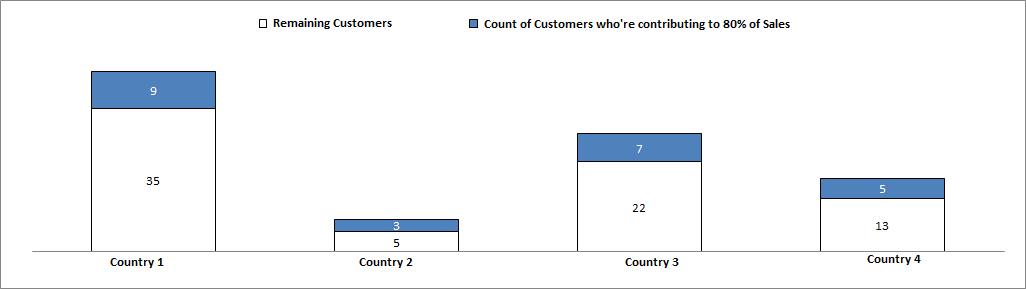
As displayed the bar chart is county wise. In each bar I have two slice of it: one of these slices will show "No. of customers who're contributing to 80% of sales" while other slice will show remaining customers.
Here, I could not find a working expression which can fulfill my requirement. I tried to search on community but unable to find any working solution.
Edit: I've attached the sample data application.
Any suggestions will be really helpful for me
Regards,
Dinesh
Message was edited by: Dinesh Singh
- « Previous Replies
-
- 1
- 2
- Next Replies »
- Mark as New
- Bookmark
- Subscribe
- Mute
- Subscribe to RSS Feed
- Permalink
- Report Inappropriate Content
Would you be able to share some sample data to test out your requirement?
- Mark as New
- Bookmark
- Subscribe
- Mute
- Subscribe to RSS Feed
- Permalink
- Report Inappropriate Content
- Mark as New
- Bookmark
- Subscribe
- Mute
- Subscribe to RSS Feed
- Permalink
- Report Inappropriate Content
Hi Sunny,
Thanks for your valuable suggestion. I've attached the sample data application.
Dinesh
- Mark as New
- Bookmark
- Subscribe
- Mute
- Subscribe to RSS Feed
- Permalink
- Report Inappropriate Content
- Mark as New
- Bookmark
- Subscribe
- Mute
- Subscribe to RSS Feed
- Permalink
- Report Inappropriate Content
Thanks Enrique, but it does not resolve my problem.
- Mark as New
- Bookmark
- Subscribe
- Mute
- Subscribe to RSS Feed
- Permalink
- Report Inappropriate Content
Unable to find solution to my problem using this link. ![]()
- Mark as New
- Bookmark
- Subscribe
- Mute
- Subscribe to RSS Feed
- Permalink
- Report Inappropriate Content
I cannot view qvw as having personal edition, can you share sample data in excel.
- Mark as New
- Bookmark
- Subscribe
- Mute
- Subscribe to RSS Feed
- Permalink
- Report Inappropriate Content
Hi Digvijay,
Please find attached CSV file.
- Mark as New
- Bookmark
- Subscribe
- Mute
- Subscribe to RSS Feed
- Permalink
- Report Inappropriate Content
Hi Dinesh,
Could you manage to do it as It seems to be difficult task in Qlik?
I found very good article of troyansky explaining the complexity and the solution using alternate state.
http://www.naturalsynergies.com/q-tip-11-so-how-many-customers-make-up-most-of-your-sales/
I tried to implement using your data but don't think I achieved it completely as count is not coming 100% correct.
See if it can help you to improve further. I suggest first go through the link to understand the process.
- « Previous Replies
-
- 1
- 2
- Next Replies »