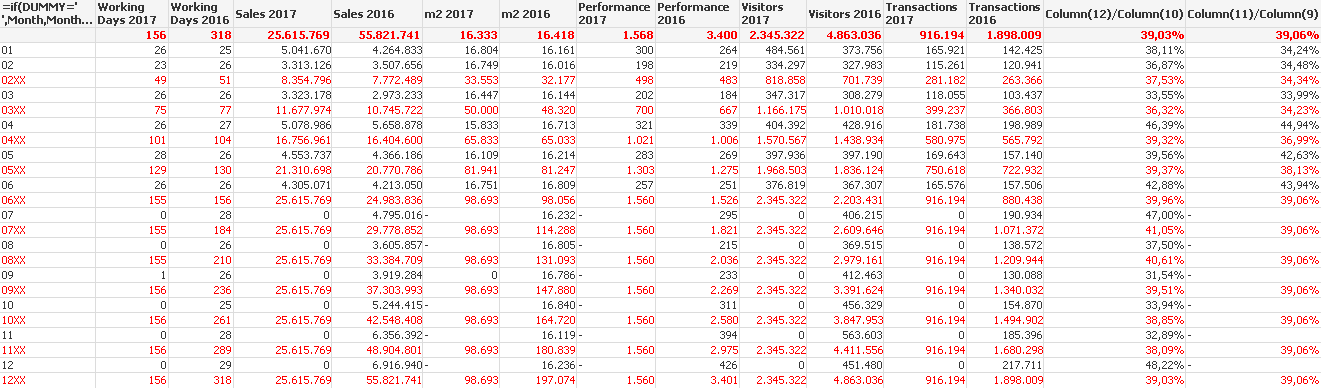Unlock a world of possibilities! Login now and discover the exclusive benefits awaiting you.
- Qlik Community
- :
- All Forums
- :
- QlikView App Dev
- :
- Re: Accumulate in dimensions
- Subscribe to RSS Feed
- Mark Topic as New
- Mark Topic as Read
- Float this Topic for Current User
- Bookmark
- Subscribe
- Mute
- Printer Friendly Page
- Mark as New
- Bookmark
- Subscribe
- Mute
- Subscribe to RSS Feed
- Permalink
- Report Inappropriate Content
Accumulate in dimensions
Hello experts!
I need you valuable help.
I have the above pivot in qlikview
| Month | Sales CY | Sales PY | m2 | Visitors |
| 13.774.659,17 | 30.855.173,02 | 8.236,22 | 677.175 | |
| Jan | 2.695.856,62 | 2.401.932,99 | 8.401,45 | 127.612 |
| feb | 1.740.020,23 | 2.012.334,00 | 8.354,19 | 90.147 |
| Mar | 1.762.776,73 | 1.636.124,54 | 8.231,69 | 92.068 |
| Apr | 2.890.977,00 | 3.245.520,45 | 8.021,08 | 137.497 |
| May | 2.532.552,55 | 2.456.297,85 | 8.091,10 | 122.356 |
| Jun | 2.152.476,04 | 2.359.258,67 | 8.351,44 | 107.495 |
| Jul | 0,00 | 2.569.794,96 | - | 0 |
| Aug | 0,00 | 1.798.450,75 | - | 0 |
| Sep | 0,00 | 2.118.124,61 | - | 0 |
| Oct | 0,00 | 2.918.765,67 | - | 0 |
| Nov | 0,00 | 3.463.481,42 | - | 0 |
| Dec | 0,00 | 3.875.087,11 | - | 0 |
I want to add rows in dimensions field,
I have to show the data in a table as cumulative sum of Month
I want the data to be displayed like this:
| Month | Sales CY | Sales PY | m2 | Visitors |
| 13.774.659,17 | 30.855.173,02 | 8.236,22 | 677.175 | |
| Jan | 2.695.856,62 | 2.401.932,99 | 8.401,45 | 127.612 |
| feb | 1.740.020,23 | 2.012.334,00 | 8.354,19 | 90.147 |
| 2mos | 4.435.876,85 | |||
| Mar | 1.762.776,73 | 1.636.124,54 | 8.231,69 | 92.068 |
| 3mos | 6.198.653,58 | |||
| Apr | 2.890.977,00 | 3.245.520,45 | 8.021,08 | 137.497 |
| 4mos | 9.089.630,58 | |||
| May | 2.532.552,55 | 2.456.297,85 | 8.091,10 | 122.356 |
| 5mos | 11.622.183,13 | |||
| Jun | 2.152.476,04 | 2.359.258,67 | 8.351,44 | 107.495 |
| 6mos | 13.774.659,17 | |||
| Jul | 0,00 | 2.569.794,96 | - | 0 |
| 7mos | 13.774.659,17 | |||
| Aug | 0,00 | 1.798.450,75 | - | 0 |
| 8mos | 13.774.659,17 | |||
| Sep | 0,00 | 2.118.124,61 | - | 0 |
| 9mos | 13.774.659,17 | |||
| Oct | 0,00 | 2.918.765,67 | - | 0 |
| 10mos | 13.774.659,17 | |||
| Nov | 0,00 | 3.463.481,42 | - | 0 |
| 11mos | 13.774.659,17 | |||
| Dec | 0,00 | 3.875.087,11 | - | 0 |
| 12mos | 13.774.659,17 |
I really appreciate any help you can provide!!
- « Previous Replies
- Next Replies »
Accepted Solutions
- Mark as New
- Bookmark
- Subscribe
- Mute
- Subscribe to RSS Feed
- Permalink
- Report Inappropriate Content
- Mark as New
- Bookmark
- Subscribe
- Mute
- Subscribe to RSS Feed
- Permalink
- Report Inappropriate Content
Hi,
maybe like this :

- Mark as New
- Bookmark
- Subscribe
- Mute
- Subscribe to RSS Feed
- Permalink
- Report Inappropriate Content
Thanks for answering but as you can see above i have posted the final layout.
It is important for me to be exported like this, so i don't have to spend time working in excel sheet.
- Mark as New
- Bookmark
- Subscribe
- Mute
- Subscribe to RSS Feed
- Permalink
- Report Inappropriate Content
You can use the previous function to create a formula with the previous row that you are using at the moment
For example:
- SalesCY + previous(AccSalesCY) AS AccSalesCY
In the Load Statement
- Mark as New
- Bookmark
- Subscribe
- Mute
- Subscribe to RSS Feed
- Permalink
- Report Inappropriate Content
do you need everything calculated daywise in frontend?
- Mark as New
- Bookmark
- Subscribe
- Mute
- Subscribe to RSS Feed
- Permalink
- Report Inappropriate Content
can you please attach an example?
- Mark as New
- Bookmark
- Subscribe
- Mute
- Subscribe to RSS Feed
- Permalink
- Report Inappropriate Content
yes
- Mark as New
- Bookmark
- Subscribe
- Mute
- Subscribe to RSS Feed
- Permalink
- Report Inappropriate Content
here's a sample how it could basically work ...
LOAD Month(Datefield) as Month,Value;
LOAD * INLINE [
Datefield, Value
01.01.2017, 1
01.02.2017, 2
01.03.2017, 3
01.04.2017, 4
01.05.2017, 5
01.06.2017, 6
01.07.2017, 7
01.08.2017, 8
01.09.2017, 9
01.10.2017, 10
01.11.2017, 11
01.12.2017, 12
];
ISLAND:
load ' ' as DUMMY AutoGenerate 1;
load ' ' as DUMMY AutoGenerate 1;

- Mark as New
- Bookmark
- Subscribe
- Mute
- Subscribe to RSS Feed
- Permalink
- Report Inappropriate Content
Table:
LOAD RowNo()*10 as Rowno,Month(Date#(Month,'MMM') ) as Month,
[Sales CY],
[Sales PY],
m2,
Visitors,
RangeSum([Sales CY],Peek(Mos)) as Mos
FROM
"https://community.qlik.com/message/1299178"
(html, codepage is 1252, embedded labels, table is @1)
Where Len(Trim(Month)) > 0;
Concatenate LOAD
Num(Month)*10+1 as Rowno,Num(Month)&'Mos' as Month,Mos as [Sales CY]
Resident Table where Month >= 2;
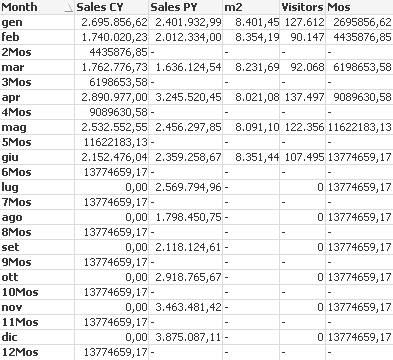
- Mark as New
- Bookmark
- Subscribe
- Mute
- Subscribe to RSS Feed
- Permalink
- Report Inappropriate Content
Thank you very much,
Below you can see the actual data i have in my script.
LOAD Building,
Date,
Year,
Month,
Day,
Sales,
Receipts,
m2,
Visitors,
if(Year = '2017', 1, 0) as CY,
if(Year = '2016', 1, 0) as PY
FROM
(qvd);
can you plz transform the above table you send me in this data,
I tried to do it by myself but it it ended up in script error:
Field names must be unique within table
Table:
LOAD RowNo()*10 as Rowno,Month(Date#(Month,'MMM') ) as Month,
Building,
Date,
Year,
Month,
Day,
Sales,
Receipts,
m2,
Visitors,
if(Year = '2017', 1, 0) as CY,
if(Year = '2016', 1, 0) as PY,
RangeSum(Sales,Peek(Mos)) as Mos
FROM
(qvd)
Where Len(Trim(Month)) > 0
and this dialog box:
Table not found error
Table 'Table' not found
Concatenate LOAD
Num(Month)*10+1 as Rowno,Num(Month)&'Mos' as Month,Mos as Sales
Resident Table where Month >= 2
- « Previous Replies
- Next Replies »