Unlock a world of possibilities! Login now and discover the exclusive benefits awaiting you.
- Qlik Community
- :
- All Forums
- :
- QlikView App Dev
- :
- Re: Activate Object trigger is not working when fi...
- Subscribe to RSS Feed
- Mark Topic as New
- Mark Topic as Read
- Float this Topic for Current User
- Bookmark
- Subscribe
- Mute
- Printer Friendly Page
- Mark as New
- Bookmark
- Subscribe
- Mute
- Subscribe to RSS Feed
- Permalink
- Report Inappropriate Content
Activate Object trigger is not working when file is published in accesspoint
Hello Community Member,
In my qv file I have aI have a trigger on button click which basically activates a chart object. It is working perfectly fine in my local as well in server when I test it manually using qlikview desktop installed on server machine (Windows R2 2008) but when I publish this file into accesspoint via QMC task it just doesn't work. When I run the task in QMC it runs successfully without any issues i.e. no errors in logs.
Any idea why doesn't it work in AccessPoint?
Gaurav
- Mark as New
- Bookmark
- Subscribe
- Mute
- Subscribe to RSS Feed
- Permalink
- Report Inappropriate Content
could you please try in another browser i mean IE/Chrome..etc? and also with another machine and with another credentials?
if it is working there some times browser issue.
or
you can try to schedule the same .qvw file with different name in QMC and check there also.
one more doubt is do you have any section access security on Objects just check &confirm it once by your self.
- Mark as New
- Bookmark
- Subscribe
- Mute
- Subscribe to RSS Feed
- Permalink
- Report Inappropriate Content
Thanks, Ravi.
I tried diff browsers (IE 11 and latest chrome) but it doesn't work in both. Also tried with diff. users at diff. machines but doesn't work. I will try by renaming file now. What do you mean by "any section access security on Objects just check &confirm it once by yourself"?
Sheet Properties:
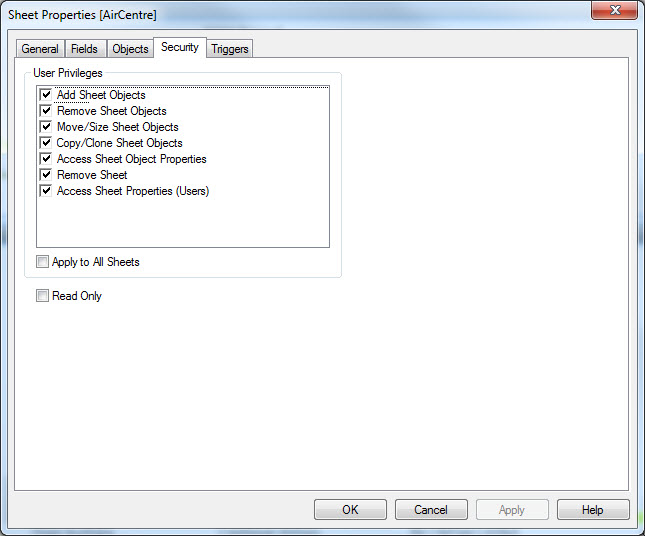
Document Properties:
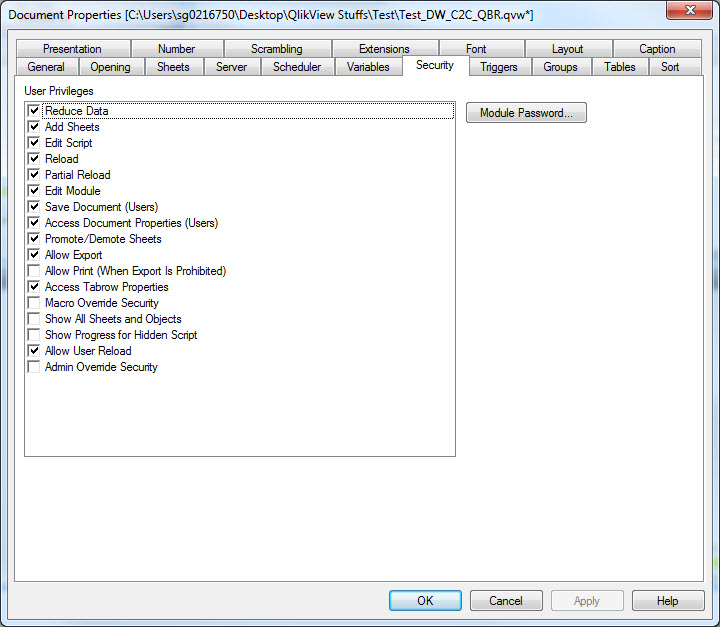
Thanks,
Gaurav
- Mark as New
- Bookmark
- Subscribe
- Mute
- Subscribe to RSS Feed
- Permalink
- Report Inappropriate Content
Try adding the following line
MaxActionLevel=5
(or a value higher than 2)
to the file
C:\ProgramData\QlikTech\QlikViewServer\settings.ini
- Mark as New
- Bookmark
- Subscribe
- Mute
- Subscribe to RSS Feed
- Permalink
- Report Inappropriate Content
Thanks. You mean adding this in Server configuration ? is it a server issue ? Cannot I fix it by my QVW file itself? I don't have access to server configs.
Gaurav
- Mark as New
- Bookmark
- Subscribe
- Mute
- Subscribe to RSS Feed
- Permalink
- Report Inappropriate Content
It could be a server issue, there have been some issue reported with Qlik Support with regard to this.
If you don't have access to the server you will need to request your IT team to change that for you. Remember to shut down the service before doing the change, or it will not be read.
- Mark as New
- Bookmark
- Subscribe
- Mute
- Subscribe to RSS Feed
- Permalink
- Report Inappropriate Content
I have the same problem
- Mark as New
- Bookmark
- Subscribe
- Mute
- Subscribe to RSS Feed
- Permalink
- Report Inappropriate Content
This was a bug, not sure if it is fixed or not. Check here How to Activate Object OnActivateSheet