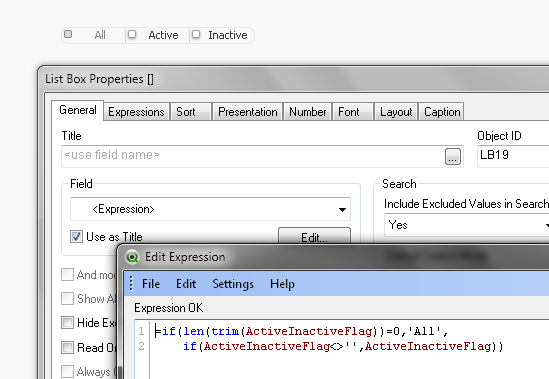Unlock a world of possibilities! Login now and discover the exclusive benefits awaiting you.
- Qlik Community
- :
- All Forums
- :
- QlikView App Dev
- :
- Re: Alignment of list box and textbox.
- Subscribe to RSS Feed
- Mark Topic as New
- Mark Topic as Read
- Float this Topic for Current User
- Bookmark
- Subscribe
- Mute
- Printer Friendly Page
- Mark as New
- Bookmark
- Subscribe
- Mute
- Subscribe to RSS Feed
- Permalink
- Report Inappropriate Content
Alignment of list box and textbox.
Hi All,
PFA
I am using combination of listbox and textbox for fulfilling my requirement.Can you pleasesuggest how should i align in perfectly so that that will be visible as a single object.
Below are the problems for the filter.
- This filter is not easily noticeable, font looks very small
- Top border is not visible, partially overlapped with blue header bar
- Checkboxes and labels are not aligned horizontally
- White background color is visible below each label
Thanks
- Mark as New
- Bookmark
- Subscribe
- Mute
- Subscribe to RSS Feed
- Permalink
- Report Inappropriate Content
buddy , you are complicating things unnecessarily
Just add another inline table that links to the ActiveInactiveFlag field, as below and Create a Listbox with the field
"DisplayFlag"
AddressBook:
LOAD
Pick(match(Search_Type,'C','CP','CX'),'Active','Active','Inactive') as ActiveInactiveFlag
// if(Search_Type='C','Active',if(Search_Type='CP','Active',if(Search_Type='CX','InActive',if(Search_Type<>'C','ALL',if(Search_Type<>'CP','ALL',if(Search_Type<>'CX','ALL',
// if(Search_Type='C','ALL',if(Search_Type='CP','ALL',if(Search_Type='CX','ALL',)))))))))
// as ActiveInactiveFlag,
FROM
(qvd);
load * inline [
ActiveInactiveFlag , DisplayFlag
Active,ALL
Inactive,ALL
Active,Active
Inactive,Inactive
];
If a post helps to resolve your issue, please accept it as a Solution.
- Mark as New
- Bookmark
- Subscribe
- Mute
- Subscribe to RSS Feed
- Permalink
- Report Inappropriate Content
for formatting the listbox see below
If a post helps to resolve your issue, please accept it as a Solution.
- Mark as New
- Bookmark
- Subscribe
- Mute
- Subscribe to RSS Feed
- Permalink
- Report Inappropriate Content
Hi,