Unlock a world of possibilities! Login now and discover the exclusive benefits awaiting you.
- Qlik Community
- :
- All Forums
- :
- QlikView App Dev
- :
- Re: Amount between 2 dates
- Subscribe to RSS Feed
- Mark Topic as New
- Mark Topic as Read
- Float this Topic for Current User
- Bookmark
- Subscribe
- Mute
- Printer Friendly Page
- Mark as New
- Bookmark
- Subscribe
- Mute
- Subscribe to RSS Feed
- Permalink
- Report Inappropriate Content
Amount between 2 dates
Hi All,
Can anyone help from below scenario
I have a report with columns like ID, Date and Amount (other columns as well check attach file)
I created an additional date column adding of +14 days to the date, i.e if the date is 1-Jul-2017, the new date column will give date as 15-Jul-2017. Now i have to create a new column which will add up all the amount which will come within this 14 days. i.e if 1-Jul-2017 got amount 100, then the next (within the same ID) 7-Jul-2017 with amount 200 and next 11-Jul-2017 with amount 300. the total should give 600 in 1-Jul-2017 date row.
Note: it should not add up the other ID data.
Check the example in attached file.
Regards,
Tom
- Mark as New
- Bookmark
- Subscribe
- Mute
- Subscribe to RSS Feed
- Permalink
- Report Inappropriate Content
Hi,
Can you try like below,
=SUM({<Date = {">=$(=Date(WeekStart(Min(Date))))<=$(=Date(WeekStart(Min(Date))+14))"}>}Amount)
Thanks,
Deva
- Mark as New
- Bookmark
- Subscribe
- Mute
- Subscribe to RSS Feed
- Permalink
- Report Inappropriate Content
Hi Deva,
Its shows 0.
Regards,
Tom
- Mark as New
- Bookmark
- Subscribe
- Mute
- Subscribe to RSS Feed
- Permalink
- Report Inappropriate Content
Are you trying to do this in the load script or in the object?
- Mark as New
- Bookmark
- Subscribe
- Mute
- Subscribe to RSS Feed
- Permalink
- Report Inappropriate Content
Hi Oliver,
I'm trying to do it in front end, but back end also preferable.
Regards,
Tom
- Mark as New
- Bookmark
- Subscribe
- Mute
- Subscribe to RSS Feed
- Permalink
- Report Inappropriate Content
LOAD ID,
[Doc No.],
Method,
Process,
Date(Date) as Date,
Date(Date(Date)+14) as Date_14,
if(Date(Date)<=Date(Date) and Date(Date) <=Date(Date(Date)+14),(Amount)) as NewAmount,
[Date + 14Days],
Amount
FROM
(biff, embedded labels, table is Sheet2$);
see attached file
hope this helps
- Mark as New
- Bookmark
- Subscribe
- Mute
- Subscribe to RSS Feed
- Permalink
- Report Inappropriate Content
Hi Frank,
Thks for reply.
I cannot see the required output. It showing the original Amount values in Backend named column.
Regards,
Tom
- Mark as New
- Bookmark
- Subscribe
- Mute
- Subscribe to RSS Feed
- Permalink
- Report Inappropriate Content
Hi Thomas,
this is Logic in Script.
However there is a limit : 2 next days are evaluated.
If You need to increase this value You change script according max number days .
Temp:
LOAD ID,
[Doc No.],
Method,
Process,
Date(Date) as Date,
// [Date + 14Days],
Amount
// [Amount + within 14 Days Amount],
// Remarks
FROM
"QC-1.xls"
(biff, embedded labels, table is Sheet2$);
LOAD *,
If(ID <> Peek(ID),Amount,
If(ID = Peek(ID,-2) and Date+14 >= Peek(Date) and Date+14 >= Peek(Date,-2),RangeSum(Peek(Amount),Peek(Amount,-2),Amount),
If(Date+14 >= Peek(Date),RangeSum(Peek(Amount),Amount),Amount))) as Amount1
Resident Temp
Order By ID,Date Desc;
Drop Table Temp;
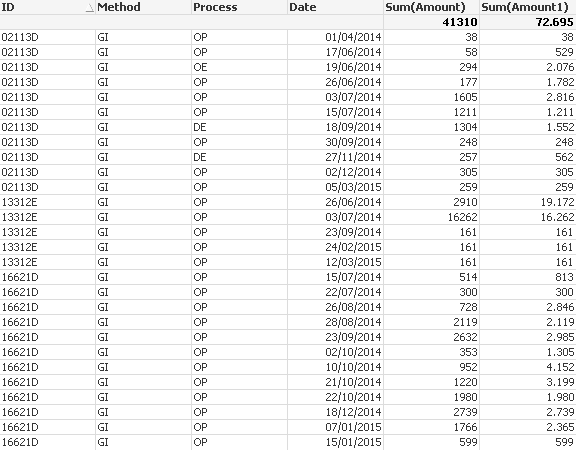
Regards,
Antonio
- Mark as New
- Bookmark
- Subscribe
- Mute
- Subscribe to RSS Feed
- Permalink
- Report Inappropriate Content
Hi Antonio,
Thks for your reply.
If i have to evaluate next 3 days then where in script I have to do the changes, I checked by changing the date and amount to -3 from -2 but it shows wrong value.
Regards,
Tom
- Mark as New
- Bookmark
- Subscribe
- Mute
- Subscribe to RSS Feed
- Permalink
- Report Inappropriate Content
Try this
LOAD *,
If(ID <> Peek(ID),Amount,
If(ID = Peek(ID,-2) and ID = Peek(ID,-3) and Date+14 >= Peek(Date) and Date+14 >= Peek(Date,-2) and Date+14 >= Peek(Date,-3),RangeSum(Peek(Amount),Peek(Amount,-2),Peek(Amount,-3),Amount),
If(ID = Peek(ID,-2) and Date+14 >= Peek(Date) and Date+14 >= Peek(Date,-2),RangeSum(Peek(Amount),Peek(Amount,-2),Amount),
If(Date+14 >= Peek(Date),RangeSum(Peek(Amount),Amount),Amount)))) as Amount1
I can't test this because I haven't data.