Unlock a world of possibilities! Login now and discover the exclusive benefits awaiting you.
- Qlik Community
- :
- All Forums
- :
- QlikView App Dev
- :
- Bar Chart expression
- Subscribe to RSS Feed
- Mark Topic as New
- Mark Topic as Read
- Float this Topic for Current User
- Bookmark
- Subscribe
- Mute
- Printer Friendly Page
- Mark as New
- Bookmark
- Subscribe
- Mute
- Subscribe to RSS Feed
- Permalink
- Report Inappropriate Content
Bar Chart expression
Hi Team,
I want to show the Total Value for Each month at the top of the each bar. Eg: 1000 - at 0314 bar , 2000 - 0614 bar etc..
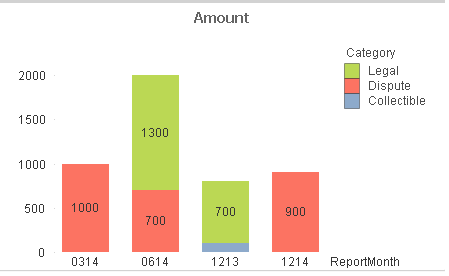
Can this possible?
- « Previous Replies
-
- 1
- 2
- Next Replies »
Accepted Solutions
- Mark as New
- Bookmark
- Subscribe
- Mute
- Subscribe to RSS Feed
- Permalink
- Report Inappropriate Content
ok. i got interested ![]()
i put this expression in the subtitle to space out the totals horizontally across the top
= concat( aggr(sum(total <ReportMonth> Value),ReportMonth) , Repeat(' ',160/count( DISTINCT ReportMonth)) ,ReportMonth)
hold down the CTRL/SHIFT key and click the chart ,you will see red lines and you can move the legend, title around as you see fit. i found the spacing works better if the legend is NOT on the side but play with it, maybe you can get it to work by pushing the title a little left off center.
in the expression above play with the '160' number if you resize the chart to space the totals right.
good luck !
- Mark as New
- Bookmark
- Subscribe
- Mute
- Subscribe to RSS Feed
- Permalink
- Report Inappropriate Content
Hi,
play with the y-axis and maybe changing the units...
HTH
André Gomes
- Mark as New
- Bookmark
- Subscribe
- Mute
- Subscribe to RSS Feed
- Permalink
- Report Inappropriate Content
Hi Jhansi,
you will have to untick "Plot values inside Segments" to show Values on top of Bars
- Mark as New
- Bookmark
- Subscribe
- Mute
- Subscribe to RSS Feed
- Permalink
- Report Inappropriate Content
Well - its a little tricky because you can either have all the data points inside the segments or on top and not both. I don't see a good way around it. If you are desperate you can go with the total kluge idea of overlaying 2 charts (see below and attached) . It may look ok but you'll spend a lot of time trying to get the charts working perfectly in unison so only do this if its impossible to visualize any other better way .
- Mark as New
- Bookmark
- Subscribe
- Mute
- Subscribe to RSS Feed
- Permalink
- Report Inappropriate Content
I want to show Tota sum up value of all segments at the Top of each bar i.e Total Amount for all categories for each month.
- Mark as New
- Bookmark
- Subscribe
- Mute
- Subscribe to RSS Feed
- Permalink
- Report Inappropriate Content
Yes, We can achieve in this way. the problem is they will copy this graph as a Image , sure it is not going to copy Total Value at that time ..
- Mark as New
- Bookmark
- Subscribe
- Mute
- Subscribe to RSS Feed
- Permalink
- Report Inappropriate Content
If i go for combo chart and having Second expression in chart might solve the problem. I used Aggr(sum(Total), Report_Month), but leading to entirely different view... can anyone try this?
- Mark as New
- Bookmark
- Subscribe
- Mute
- Subscribe to RSS Feed
- Permalink
- Report Inappropriate Content
Hi,
I have attached sample file to check.
- Mark as New
- Bookmark
- Subscribe
- Mute
- Subscribe to RSS Feed
- Permalink
- Report Inappropriate Content
didn't see the file attached to attach:
1. click the full thread link: Bar Chart expression
2. then hit 'reply'
3. then hit 'advanced editor'
-> attach the file and post
- Mark as New
- Bookmark
- Subscribe
- Mute
- Subscribe to RSS Feed
- Permalink
- Report Inappropriate Content
!Hi,
not sure but you can try following solutuin
- « Previous Replies
-
- 1
- 2
- Next Replies »