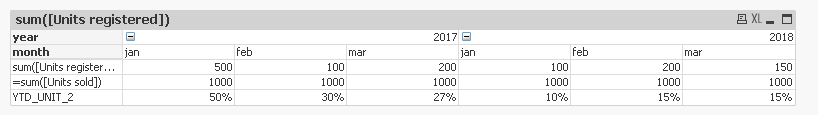Unlock a world of possibilities! Login now and discover the exclusive benefits awaiting you.
- Qlik Community
- :
- All Forums
- :
- QlikView App Dev
- :
- Calculating all months in a year per month
- Subscribe to RSS Feed
- Mark Topic as New
- Mark Topic as Read
- Float this Topic for Current User
- Bookmark
- Subscribe
- Mute
- Printer Friendly Page
- Mark as New
- Bookmark
- Subscribe
- Mute
- Subscribe to RSS Feed
- Permalink
- Report Inappropriate Content
Calculating all months in a year per month
I'm not sure how to explain this in words, therefore, i've added a table.
How can i calculate the conversation rate with Qlikview? 🙂
| jan-18 | feb-18 | mrt-18 | apr-18 | |
| Units registered | 100 | 200 | 150 | 200 |
| Units sold | 1000 | 1000 | 1000 | 1000 |
| Conversion | 10% | 15% | 15% | 16% |
Conversion:
Jan-18: Sum(Units Registered JAN)\(Units Sold JAN)
Feb-18: Sum(Units Registered JAN + FEB )\(Units Sold JAN + FEB)
Mar-18:Feb-18: Sum(Units Registered JAN + FEB + MAR )\(Units Sold JAN + FEB + MAR)
Apr-18:Feb-18: Sum(Units Registered JAN + FEB + MAR + APR )\(Units Sold JAN + FEB+MAR + APR)
And this for multiple years. Every year follows the same logic
Accepted Solutions
- Mark as New
- Bookmark
- Subscribe
- Mute
- Subscribe to RSS Feed
- Permalink
- Report Inappropriate Content
Hi,
You can try this.
divide
jan Units_registered/jan units sold for (Jan Conversion) in the expression.(Jan)
Feb Units_registered/Feb units sold (Feb Conversion) and so on. (jan+feb). (attached qvw)
Regards,
Shreya
- Mark as New
- Bookmark
- Subscribe
- Mute
- Subscribe to RSS Feed
- Permalink
- Report Inappropriate Content
Hi,
You can try this.
divide
jan Units_registered/jan units sold for (Jan Conversion) in the expression.(Jan)
Feb Units_registered/Feb units sold (Feb Conversion) and so on. (jan+feb). (attached qvw)
Regards,
Shreya
- Mark as New
- Bookmark
- Subscribe
- Mute
- Subscribe to RSS Feed
- Permalink
- Report Inappropriate Content
Hello,
To do it with an expression you could perform the following steps:
1º I have loaded the indicated data into a table, separating the months and the years as in the following example:
LOAD * INLINE [
year, month, Units registered, Units sold
2017, jan, 500, 1000
2017, feb, 100, 1000
2017, mar, 200, 1000
2018, jan, 100, 1000
2018, feb, 200, 1000
2018, mar, 150, 1000];
2º In a pivot table you have to have the years and months as columns and the expressions as rows (as you indicate in your example).
3º The expressions would be the following:
1º expression: sum([Units registered])
2º expression: sum([Units sold])
3º expression (Conversion):
if(month = 'jan', sum([Units registered])/sum([Units sold]),
if(month= 'feb', (Before(sum([Units registered]))+sum([Units registered]))/(Before(sum([Units sold]))+sum([Units sold])),
if(month= 'mar', (Before(sum([Units registered]), 2)+Before(sum([Units registered]))+sum([Units registered]))/(Before(sum([Units sold]), 2)+Before(sum([Units sold]))+sum([Units sold])), 0)))
For the Conversion I give you an example with 3 months, it would be to extend the "IF" until 12 months. This expression would be valid for all the years you had.
Greetings
- Mark as New
- Bookmark
- Subscribe
- Mute
- Subscribe to RSS Feed
- Permalink
- Report Inappropriate Content
I forgot to tell you that in the expression of Conversion for each month, you have to add the previous month with the expression of "BEFORE".
For example for April it is:
if(mes= 'apr', (Before(sum([Units registered]), 3)+Before(sum([Units registered]), 2)+Before(sum([Units registered]))+sum([Units registered]))/(Before(sum([Units sold]), 3)+Before(sum([Units sold]), 2)+Before(sum([Units sold]))+sum([Units sold])), ......next expression.
Greetings,
- Mark as New
- Bookmark
- Subscribe
- Mute
- Subscribe to RSS Feed
- Permalink
- Report Inappropriate Content
I also created a rolling calendar in Excel, and attached it to my normal calendar, that also did the trick.
Jan 2017 - Jan 2017
Feb 2017 - Jan 2017
Feb 2017 - Feb 2017
Mar 2017 - Jan 2017
Mar 2017 - Feb 2017
Mar 2017 - Mar 2017
Etc.