Unlock a world of possibilities! Login now and discover the exclusive benefits awaiting you.
- Qlik Community
- :
- All Forums
- :
- QlikView App Dev
- :
- Re: Calculation based on particular cell in table
- Subscribe to RSS Feed
- Mark Topic as New
- Mark Topic as Read
- Float this Topic for Current User
- Bookmark
- Subscribe
- Mute
- Printer Friendly Page
- Mark as New
- Bookmark
- Subscribe
- Mute
- Subscribe to RSS Feed
- Permalink
- Report Inappropriate Content
Calculation based on particular cell in table
See attached spreadsheet.
In a Qlikview table I want to be able to distribute the commission made by the store manager among the rest of the employees based on the % of sales they had (excluding Manager's sale). The manager's job code is MGR in this example.
Is there a way to do that in Qlikview?
- « Previous Replies
-
- 1
- 2
- Next Replies »
Accepted Solutions
- Mark as New
- Bookmark
- Subscribe
- Mute
- Subscribe to RSS Feed
- Permalink
- Report Inappropriate Content
Don't use relative option and use the following formula instead :
sum({<JobCode = {'MGR'}>}Sales) / sum(TOTAL Sales)
- Mark as New
- Bookmark
- Subscribe
- Mute
- Subscribe to RSS Feed
- Permalink
- Report Inappropriate Content
Hi,
It's a little fuzzy, can you post the expected output in the column N?
- Mark as New
- Bookmark
- Subscribe
- Mute
- Subscribe to RSS Feed
- Permalink
- Report Inappropriate Content
I've updated the column N with the expected results. Please have a look.
Thanks for your help.
- Mark as New
- Bookmark
- Subscribe
- Mute
- Subscribe to RSS Feed
- Permalink
- Report Inappropriate Content
Hi,
It works with the following formula. But for the field % Merch Sales, you have to replace , by .
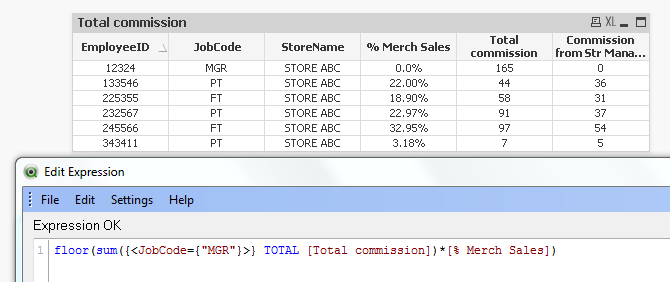
- Mark as New
- Bookmark
- Subscribe
- Mute
- Subscribe to RSS Feed
- Permalink
- Report Inappropriate Content
Thanks - I am not sure I quite understand what you mean by replacing the % Merch Sales field. Can you elaborate a bit more?
- Mark as New
- Bookmark
- Subscribe
- Mute
- Subscribe to RSS Feed
- Permalink
- Report Inappropriate Content
Try the formula with your data.
It's just that i made a sample with your data and i put as % Merch Sales field with . instead ,. eg 18.90% instead 18,90%. But if % Merch Sales is in you app the result of a calculation, it should be ok.
- Mark as New
- Bookmark
- Subscribe
- Mute
- Subscribe to RSS Feed
- Permalink
- Report Inappropriate Content
% Merch Sales is a calculation but I used relative to get the %.
Is there any other way to get the decimal value for % Merch Sales as this is the issue am facing now?
- Mark as New
- Bookmark
- Subscribe
- Mute
- Subscribe to RSS Feed
- Permalink
- Report Inappropriate Content
So,
-where % Merch Sales is calculated? In your load statement or in your chart?
-can you send the formula that allows to get % Merch Sales?
- Mark as New
- Bookmark
- Subscribe
- Mute
- Subscribe to RSS Feed
- Permalink
- Report Inappropriate Content
% Merch sales is calculated in the table (not load statement).
The formula is:
sum({<JobCode = {'MGR'}>}Sales) and I use the "Relative" function to give me percentages.
- Mark as New
- Bookmark
- Subscribe
- Mute
- Subscribe to RSS Feed
- Permalink
- Report Inappropriate Content
Don't use relative option and use the following formula instead :
sum({<JobCode = {'MGR'}>}Sales) / sum(TOTAL Sales)
- « Previous Replies
-
- 1
- 2
- Next Replies »