Unlock a world of possibilities! Login now and discover the exclusive benefits awaiting you.
- Qlik Community
- :
- All Forums
- :
- QlikView App Dev
- :
- Re: Can a cyclic group go from bar to pie chart?
- Subscribe to RSS Feed
- Mark Topic as New
- Mark Topic as Read
- Float this Topic for Current User
- Bookmark
- Subscribe
- Mute
- Printer Friendly Page
- Mark as New
- Bookmark
- Subscribe
- Mute
- Subscribe to RSS Feed
- Permalink
- Report Inappropriate Content
Can a cyclic group go from bar to pie chart?
Hi All,
I have two sets of data and two separate charts (one a bar chart and the other a pie chart), is it possible to use the group function to go from one another? Any other suggestions would be much appreciated!
- Mark as New
- Bookmark
- Subscribe
- Mute
- Subscribe to RSS Feed
- Permalink
- Report Inappropriate Content
I don't think the cyclic group will change chart type, but you could use a button toggle the show/hide state of two layered charts.
- Mark as New
- Bookmark
- Subscribe
- Mute
- Subscribe to RSS Feed
- Permalink
- Report Inappropriate Content
Hello
could you please clarify ? ![]() and maybe send a qvd
and maybe send a qvd
best
JP
- Mark as New
- Bookmark
- Subscribe
- Mute
- Subscribe to RSS Feed
- Permalink
- Report Inappropriate Content
Hi,
Use Fast change in Document Property, General Tab
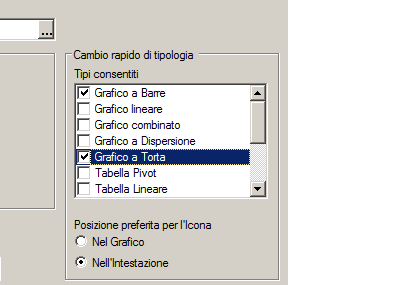
- Mark as New
- Bookmark
- Subscribe
- Mute
- Subscribe to RSS Feed
- Permalink
- Report Inappropriate Content
Hi Knightwriter,
to change from one chart type to another in the same chart, use the Fast Type Change in the General Tab of Document Properties.
Select the Allowed Types you require, you'll then get an additional Icon in the caption bar:

Repeated clicking on this will cycle the chart through the list of Allowed Types
HTH - Andy
- Mark as New
- Bookmark
- Subscribe
- Mute
- Subscribe to RSS Feed
- Permalink
- Report Inappropriate Content
Hi Andrew,
This will not allow the chart data to change when I go between charts will it? Its just the same data expressed as a bar or chart?
What Im looking for is when you change between the charts the data will also change. ie (1st change is count) medals won by month and (2nd change is sum) medals won by region
- Mark as New
- Bookmark
- Subscribe
- Mute
- Subscribe to RSS Feed
- Permalink
- Report Inappropriate Content
This can be achieved by having 2 charts using the same GROUP.
and have a conditional show based of the current value of the GROUP.
i.e.
=GetCurrentField(GROUPNAME)='THEFIELDNAME'
- Mark as New
- Bookmark
- Subscribe
- Mute
- Subscribe to RSS Feed
- Permalink
- Report Inappropriate Content
The data with stay the same, you could make your chart displays conditionally on the click off a button etc.
Andy