Unlock a world of possibilities! Login now and discover the exclusive benefits awaiting you.
- Qlik Community
- :
- All Forums
- :
- QlikView App Dev
- :
- Re: Colors in Chart
- Subscribe to RSS Feed
- Mark Topic as New
- Mark Topic as Read
- Float this Topic for Current User
- Bookmark
- Subscribe
- Mute
- Printer Friendly Page
- Mark as New
- Bookmark
- Subscribe
- Mute
- Subscribe to RSS Feed
- Permalink
- Report Inappropriate Content
Colors in Chart
I have a scatter chart with more than 20 values those colors are repeating cos of more than 20 values
i need to write a condition for expression background dynamically assign different colors
any ideas?
- Mark as New
- Bookmark
- Subscribe
- Mute
- Subscribe to RSS Feed
- Permalink
- Report Inappropriate Content
- Mark as New
- Bookmark
- Subscribe
- Mute
- Subscribe to RSS Feed
- Permalink
- Report Inappropriate Content
You will need to do it with Pick(Match( or IF's or see my post here.keep a color joined to a value
If you try to do it dynamically then the colors will keep changing on selections or everytime the object calculates
If a post helps to resolve your issue, please accept it as a Solution.
- Mark as New
- Bookmark
- Subscribe
- Mute
- Subscribe to RSS Feed
- Permalink
- Report Inappropriate Content
Hi,
Try this it may be helpful .By using monochrome effects you can achieve same color with different shades based on the value.Please find below link.
- Mark as New
- Bookmark
- Subscribe
- Mute
- Subscribe to RSS Feed
- Permalink
- Report Inappropriate Content
I am not sure Gowtham,
but try with the help of excel values calling with variable.
else
you need to write Nested if - else statements.
- Mark as New
- Bookmark
- Subscribe
- Mute
- Subscribe to RSS Feed
- Permalink
- Report Inappropriate Content
Hi Kesavan,
Yes dynamically assigning color is possible , follow the steps listed below
Step1) Create a Inline statement to define RGB colors for each 20 values and reload the app
Step 2)In UI :
Scatter chart : Click on expression 1 + symbol you will find Background color editor, Enter expression as rgb(R,G,B)
Hope this helps you and attached demo app also
- Mark as New
- Bookmark
- Subscribe
- Mute
- Subscribe to RSS Feed
- Permalink
- Report Inappropriate Content
that is not possible as i am having n number of values
- Mark as New
- Bookmark
- Subscribe
- Mute
- Subscribe to RSS Feed
- Permalink
- Report Inappropriate Content
what information do you expect your users to retrieve from a chart having 20+ different colors?
- Mark as New
- Bookmark
- Subscribe
- Mute
- Subscribe to RSS Feed
- Permalink
- Report Inappropriate Content
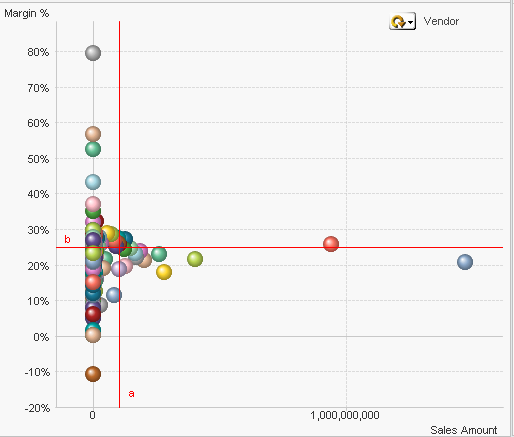
In this chart i am having more than 20 vendors but in color pallette we have oly 18 colors after that color will get repeated .
now my requirement is color should not get repeated
- Mark as New
- Bookmark
- Subscribe
- Mute
- Subscribe to RSS Feed
- Permalink
- Report Inappropriate Content
please post a sample application to test with
thanks
regards
Marco