Unlock a world of possibilities! Login now and discover the exclusive benefits awaiting you.
- Qlik Community
- :
- All Forums
- :
- QlikView App Dev
- :
- Re: Converting Timestamp format to seconds
- Subscribe to RSS Feed
- Mark Topic as New
- Mark Topic as Read
- Float this Topic for Current User
- Bookmark
- Subscribe
- Mute
- Printer Friendly Page
- Mark as New
- Bookmark
- Subscribe
- Mute
- Subscribe to RSS Feed
- Permalink
- Report Inappropriate Content
Converting Timestamp format to seconds
Hi Experts,
Need help here!!!
I have one column as AvgTime where i have values like below
1:06:00 AM // This is (hh:mm:ss tt Format)
:51:40 // This is (mm:ss Format)
:11 // This is (ss Format)
I need to present sum(AvgTime) in seconds, how can I convert all above formats to only seconds?
Please help me here to get output.
Regards,
Bala
- Tags:
- timestamp average
- « Previous Replies
-
- 1
- 2
- Next Replies »
- Mark as New
- Bookmark
- Subscribe
- Mute
- Subscribe to RSS Feed
- Permalink
- Report Inappropriate Content
May be this
Interval(FieldName, 'ss')
- Mark as New
- Bookmark
- Subscribe
- Mute
- Subscribe to RSS Feed
- Permalink
- Report Inappropriate Content
Hi Sunny,
Tried this but value becomes 0 ![]()
- Mark as New
- Bookmark
- Subscribe
- Mute
- Subscribe to RSS Feed
- Permalink
- Report Inappropriate Content
Can you share an image of where you are doing this ![]()
- Mark as New
- Bookmark
- Subscribe
- Mute
- Subscribe to RSS Feed
- Permalink
- Report Inappropriate Content
Please find below images 1st is Script part and 2nd is list box..
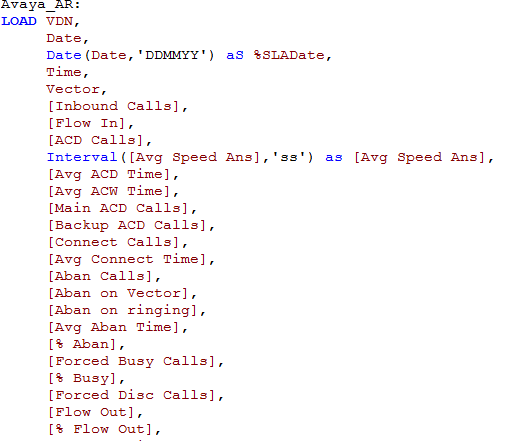 P
P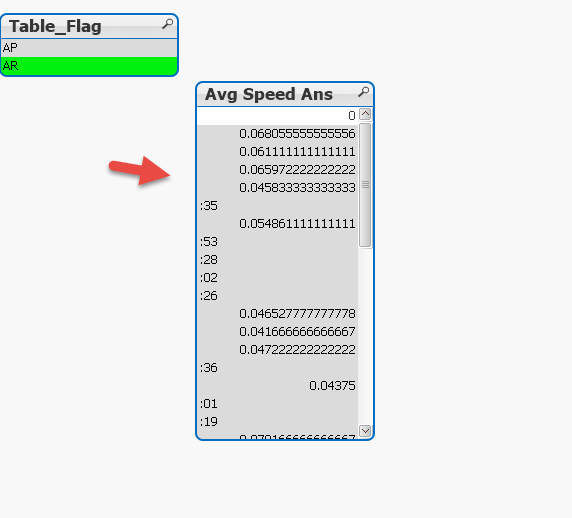
- Mark as New
- Bookmark
- Subscribe
- Mute
- Subscribe to RSS Feed
- Permalink
- Report Inappropriate Content
for following sample scenario what you are expecting as values
1:06:00 AM // This is (hh:mm:ss tt Format)
3960 or 00
:51:40 // This is (mm:ss Format)
3070 or 40
:11 // This is (ss Format)
11
- Mark as New
- Bookmark
- Subscribe
- Mute
- Subscribe to RSS Feed
- Permalink
- Report Inappropriate Content
May be try this
Interval(Alt(Num([Avg Speed Ans]), Num(Time#([Avg Speed Ans], 'hh:mm:ss')), Num(Time#([Avg Speed Ans], ':mm:ss')), Num(Time#([Avg Speed Ans], ':ss'))), 'ss') as [Avg Speed Ans]
- Mark as New
- Bookmark
- Subscribe
- Mute
- Subscribe to RSS Feed
- Permalink
- Report Inappropriate Content
Thanks Sunny for help...
Pls find below snapshot, might be calculation for seconds is wrong..
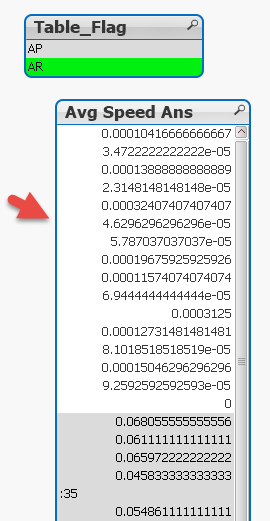
- Mark as New
- Bookmark
- Subscribe
- Mute
- Subscribe to RSS Feed
- Permalink
- Report Inappropriate Content
What is your expected output my friend?
- Mark as New
- Bookmark
- Subscribe
- Mute
- Subscribe to RSS Feed
- Permalink
- Report Inappropriate Content
My scenario is like below
Ex: Data is 01:06:00 AM
I should get convert above into seconds....(3960 seconds) like wise I need to get for all above example cases.
- « Previous Replies
-
- 1
- 2
- Next Replies »