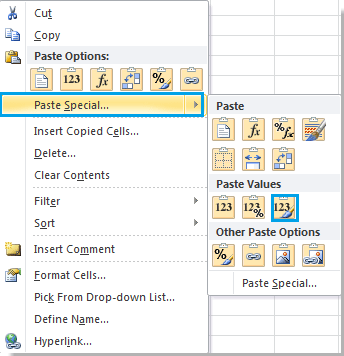Unlock a world of possibilities! Login now and discover the exclusive benefits awaiting you.
- Qlik Community
- :
- All Forums
- :
- QlikView App Dev
- :
- Copy from excel export changes color
- Subscribe to RSS Feed
- Mark Topic as New
- Mark Topic as Read
- Float this Topic for Current User
- Bookmark
- Subscribe
- Mute
- Printer Friendly Page
- Mark as New
- Bookmark
- Subscribe
- Mute
- Subscribe to RSS Feed
- Permalink
- Report Inappropriate Content
Copy from excel export changes color
Hello,
when I export a table from an app which is on the qlikview server to excel and then copy the table or a part of this table to a new excel document the background color changes to this ugly cyan color.
When I export an excel from development this issue does'nt appear.
I guess this is a server setting or is it excel issue?
Thanks for your help,
Sebastian
- Mark as New
- Bookmark
- Subscribe
- Mute
- Subscribe to RSS Feed
- Permalink
- Report Inappropriate Content
Hi Sebastian,
This is not a Qlikview issue. I have not come across such a thing before. This might be your Excel issue, the green triangle on the cells indicate error in the formula, you might want to hover or click on the green triangle & check what the issue could be or maybe there is a predefined setting.
- Mark as New
- Bookmark
- Subscribe
- Mute
- Subscribe to RSS Feed
- Permalink
- Report Inappropriate Content
Yes, I'm having the same issue. Currently looking for a solution, too.
Edit: You can try this: upon pasting, right-click and select Match Destination Formatting
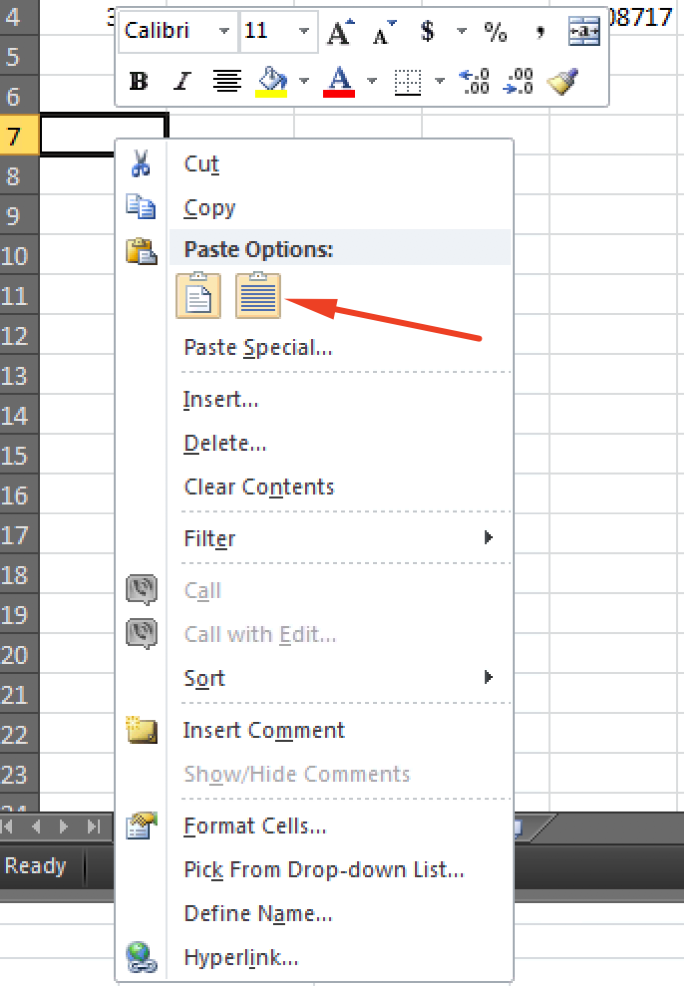
- Mark as New
- Bookmark
- Subscribe
- Mute
- Subscribe to RSS Feed
- Permalink
- Report Inappropriate Content
It also works for me when I choose 'Paste Special' then 'Values & Source Formatting'