Unlock a world of possibilities! Login now and discover the exclusive benefits awaiting you.
- Qlik Community
- :
- All Forums
- :
- QlikView App Dev
- :
- Re: Create dynamic text box values
- Subscribe to RSS Feed
- Mark Topic as New
- Mark Topic as Read
- Float this Topic for Current User
- Bookmark
- Subscribe
- Mute
- Printer Friendly Page
- Mark as New
- Bookmark
- Subscribe
- Mute
- Subscribe to RSS Feed
- Permalink
- Report Inappropriate Content
Create dynamic text box values
Hi,
I'm new to qlikview so was not very sure if this is possible. I'm attempting to create a selection text box for my qlikview line graph. (There are other text boxes as well). The field I want displayed and filtered is 'Contact Type'. There are many values for Contact type, however I want only to displayed with the following.
Is there a way to achieve this within the text box expression or by another way. If so please provide guidance. Thanks,.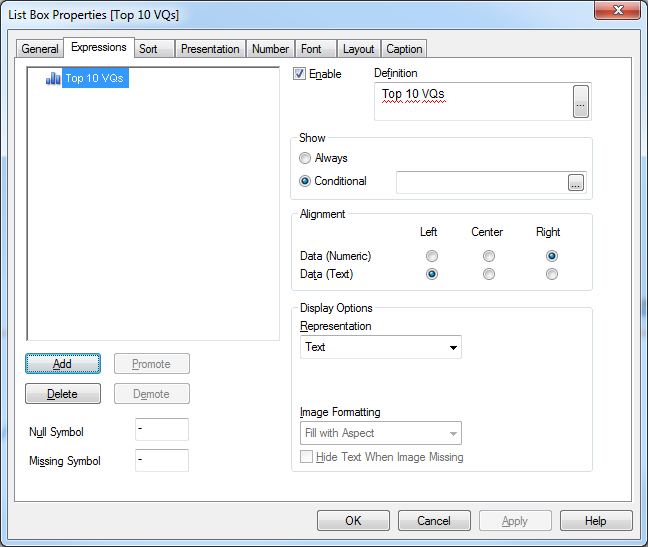
'CONTACT_TYPE' == "xx_DisputeBillConsumer"
or
'CONTACT_TYPE' == "xx_EnquireBillConsumer"
or
'CONTACT_TYPE' == "xx_EnquireConsumer"
or
'CONTACT_TYPE' == "xx_EnquireBillMobileNewAdopter"
or
'CONTACT_TYPE' == "xx_ConnectPrepaidMobile"
- Tags:
- new_to_qlikview
Accepted Solutions
- Mark as New
- Bookmark
- Subscribe
- Mute
- Subscribe to RSS Feed
- Permalink
- Report Inappropriate Content
In the listbox, on the General tab, select "<Expression>" in the Field dropdown. And then enter an expression like this:
=if(match(CONTACT_TYPE
,'xx_DisputeBillConsumer'
,'xx_EnquireBillConsumer'
,'xx_EnquireConsumer'
)
,CONTACT_TYPE)
-Rob
- Mark as New
- Bookmark
- Subscribe
- Mute
- Subscribe to RSS Feed
- Permalink
- Report Inappropriate Content
In the listbox, on the General tab, select "<Expression>" in the Field dropdown. And then enter an expression like this:
=if(match(CONTACT_TYPE
,'xx_DisputeBillConsumer'
,'xx_EnquireBillConsumer'
,'xx_EnquireConsumer'
)
,CONTACT_TYPE)
-Rob
- Mark as New
- Bookmark
- Subscribe
- Mute
- Subscribe to RSS Feed
- Permalink
- Report Inappropriate Content
If you are talking about a Listbox:
From the general tab of the listbox, choose Field <Expression> (bottom of all fields in the fields dropdown)
then write:
if(Match(CONTACT_TYPE,
'xx_DisputeBillConsumer',
'xx_EnquireBillConsumer',
'xx_EnquireConsumer',
'xx_EnquireBillMobileNewAdopter',
'xx_ConnectPrepaidMobile'
),CONTACT_TYPE)
- Mark as New
- Bookmark
- Subscribe
- Mute
- Subscribe to RSS Feed
- Permalink
- Report Inappropriate Content
Thanks a lot. I'll try the solution provided and let you know.
- Mark as New
- Bookmark
- Subscribe
- Mute
- Subscribe to RSS Feed
- Permalink
- Report Inappropriate Content
Thanks to you both. Works perfectly.
- Mark as New
- Bookmark
- Subscribe
- Mute
- Subscribe to RSS Feed
- Permalink
- Report Inappropriate Content
Good to hear. Please mark rwunderlich 's answer as correct to help other users to find the solution right away