Unlock a world of possibilities! Login now and discover the exclusive benefits awaiting you.
- Qlik Community
- :
- All Forums
- :
- QlikView App Dev
- :
- Re: Cumulative sum of data in pivot Table column w...
- Subscribe to RSS Feed
- Mark Topic as New
- Mark Topic as Read
- Float this Topic for Current User
- Bookmark
- Subscribe
- Mute
- Printer Friendly Page
- Mark as New
- Bookmark
- Subscribe
- Mute
- Subscribe to RSS Feed
- Permalink
- Report Inappropriate Content
Cumulative sum of data in pivot Table column wise
Hi everyone,
The requirement is that I have to show cumulative sum of data column wise in a pivot table. The Expression I'm using is
RangeSum( Before(Sum( PatientCount),0,ColumnNo()))
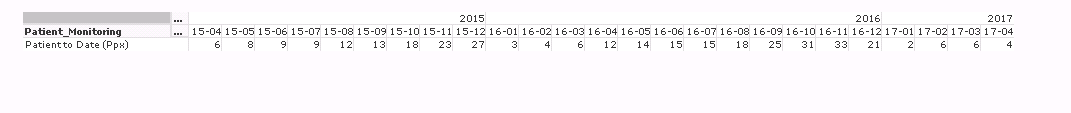
For reference I'm showing the table output. The dimensions taken in table are year, MonthOfYear, patientCategory
\In that case I'm facing two chalanges.
1. The expression is doing the cumulative sum for one year, when a new year starts, the first data is not the cumulative sum data, rather it is the real data only. Just like in table, cumulative sum upto 15-12 is fine, but when 16-01 starts, it is not the cumulative data.
2. The range coming up to 17-04. But I have data up to 17-02 in my data table.
It will be highly appreciable if someone give me some possible solution for these problems..
- Mark as New
- Bookmark
- Subscribe
- Mute
- Subscribe to RSS Feed
- Permalink
- Report Inappropriate Content
May be try this:
If(Sum(PatientCount) > 0, RangeSum(Before(TOTAL Sum(PatientCount), 0, ColumnNo(TOTAL))))
- Mark as New
- Bookmark
- Subscribe
- Mute
- Subscribe to RSS Feed
- Permalink
- Report Inappropriate Content
Try the following:
RangeSum( Before(Sum({< PatientCount = {'*'}>} TOTAL <Patient_Monitoring> PatientCount),0,ColumnNo()))
- Marcus
- Mark as New
- Bookmark
- Subscribe
- Mute
- Subscribe to RSS Feed
- Permalink
- Report Inappropriate Content
Thanks for the reply Sunny,
Concern is that "if" logic affects performance. So I'm trying to avoid it unless absolutely necessary...
- Mark as New
- Bookmark
- Subscribe
- Mute
- Subscribe to RSS Feed
- Permalink
- Report Inappropriate Content
Thanks Marcus, this one is working fine.. ![]()
- Mark as New
- Bookmark
- Subscribe
- Mute
- Subscribe to RSS Feed
- Permalink
- Report Inappropriate Content
Please close the thread by marking Marcus's response if you got what you were looking for.
Qlik Community Tip: Marking Replies as Correct or Helpful
Best,
Sunny