Unlock a world of possibilities! Login now and discover the exclusive benefits awaiting you.
- Qlik Community
- :
- All Forums
- :
- QlikView App Dev
- :
- Re: DYNAMIC COLORS
- Subscribe to RSS Feed
- Mark Topic as New
- Mark Topic as Read
- Float this Topic for Current User
- Bookmark
- Subscribe
- Mute
- Printer Friendly Page
- Mark as New
- Bookmark
- Subscribe
- Mute
- Subscribe to RSS Feed
- Permalink
- Report Inappropriate Content
DYNAMIC COLORS
Hi:
I want to set colors dynamically according to my
product. Each product has its color.
Does anybody know how to do that?
Example attached.
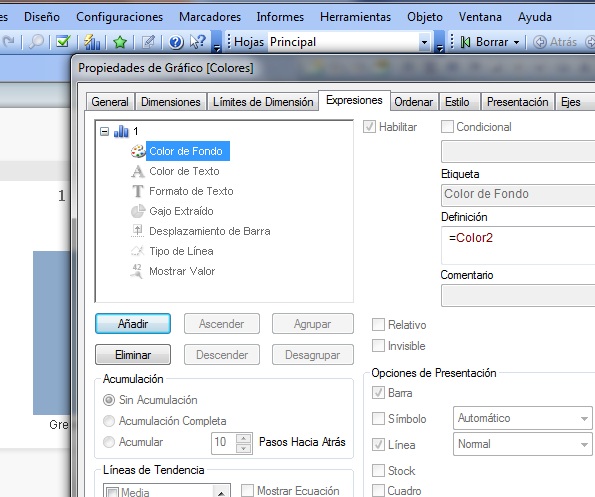
Accepted Solutions
- Mark as New
- Bookmark
- Subscribe
- Mute
- Subscribe to RSS Feed
- Permalink
- Report Inappropriate Content
see attached
- Mark as New
- Bookmark
- Subscribe
- Mute
- Subscribe to RSS Feed
- Permalink
- Report Inappropriate Content
see attached
- Mark as New
- Bookmark
- Subscribe
- Mute
- Subscribe to RSS Feed
- Permalink
- Report Inappropriate Content
Hi:
Thanks. Could we do it with only one field?
Anyway is good.
- Mark as New
- Bookmark
- Subscribe
- Mute
- Subscribe to RSS Feed
- Permalink
- Report Inappropriate Content
I tried to do it with one field but it did not work out ![]()
- Mark as New
- Bookmark
- Subscribe
- Mute
- Subscribe to RSS Feed
- Permalink
- Report Inappropriate Content
Hi,
Product SubProduct Red Green Blue
A A1 0 0 255
A A2 100 100 255
A A3 200 200 255
In this case, when I see the thing by Product: what color to place? The Red and Green
fields are null(). RGB function interprets that as 0, so the color is 0,0,255, which
is exactly what I wanted.
Also, having the 3 fields null() or empty will result in 0,0,0; that means black.
Set your SubProducts in the same range of colors, like above, and it’ll show the generic one when seeing it by Product.