Unlock a world of possibilities! Login now and discover the exclusive benefits awaiting you.
- Qlik Community
- :
- All Forums
- :
- QlikView App Dev
- :
- Re: Re: Dash in graphs
- Subscribe to RSS Feed
- Mark Topic as New
- Mark Topic as Read
- Float this Topic for Current User
- Bookmark
- Subscribe
- Mute
- Printer Friendly Page
- Mark as New
- Bookmark
- Subscribe
- Mute
- Subscribe to RSS Feed
- Permalink
- Report Inappropriate Content
Dash in graphs
Hi, as no googling and searching helped, I would like to ask for suggestions how to solve my issue.
I have one simple excel table with sales data from 2012-today that I load into QV and filter by time, segments, customers.
There is one column graph that is meant do display the sales for the selected subsegment over the whole period the data is provided for.
I have three dimensions: Year, Month, and a "dummy dimension" =1 as suggested elswere on the forums to force Year and Month on the X axis. The expression is simple Sum(Sum)
- I have created a master calendar and linked it to the original table in order to fill in the missing months/years (which might have not been necessary if I select "Show all values" in Chart Properties > Dimensions > Month, and ... > Year as the dataset contains all the values)
- I have unchecked the Supress Zero-Values in the Chart Properties > Presentation tab in order to see columns for all the months
- I have unchecked the Supress Missing option even though it doesn't seem to have effect on the graph.
- I have doublechecked both tables in the table view preview to make sure there are no missing values in the Date column
Problem:
I can't get rid of the "dash" that appears in addition to all the month and years values and suggest there are some NULL values in both tables (which I'm not aware of)
This is probably going to be a very stupid problem...
Sorry, I can't attach the QV file as I'm still evaluating the app in the personal edition.
- « Previous Replies
-
- 1
- 2
- Next Replies »
- Mark as New
- Bookmark
- Subscribe
- Mute
- Subscribe to RSS Feed
- Permalink
- Report Inappropriate Content
Even if you are using the personal Edition, everybody with a license can open your app.
Have you tried suppressing Nulls on dimension tab?
- Mark as New
- Bookmark
- Subscribe
- Mute
- Subscribe to RSS Feed
- Permalink
- Report Inappropriate Content
Hi, thanks for the suggestion, but as soon as I tick the checkbox, I'm note getting the full timeline in the graph (upper right).
When the checkbox is unchecked, I get the full timeline, but also I get the extra dashes after dec and after 2014.
I would like to keep the timeline fixed, so that it makes visual comparison easy when switching between the companies by clicking the left-hand bar graph rows.
I have attached an anonymized version of the file. Wasn't aware that this will be possible...
Once again, I appreciate your help.
- Mark as New
- Bookmark
- Subscribe
- Mute
- Subscribe to RSS Feed
- Permalink
- Report Inappropriate Content
Why do you set 1 as a dimension,what do you want to achive with this dimension?
- Mark as New
- Bookmark
- Subscribe
- Mute
- Subscribe to RSS Feed
- Permalink
- Report Inappropriate Content
Hi, I wanted to have both year and month on the X axis with them being in "two levels" so I followed this advice: Show two dimensions on x-axis of a chart
Is it a "wrong way"?
- Mark as New
- Bookmark
- Subscribe
- Mute
- Subscribe to RSS Feed
- Permalink
- Report Inappropriate Content
Try Suppressing Null Values for both Year and Month. (Attached) You may be only suppressing the Month.
- Mark as New
- Bookmark
- Subscribe
- Mute
- Subscribe to RSS Feed
- Permalink
- Report Inappropriate Content
Sorry, I can't open the file as I have the personal addition only.
But if I suppress the null values, this is what I get (i.e. for Company137) - the timeline is gone ![]()
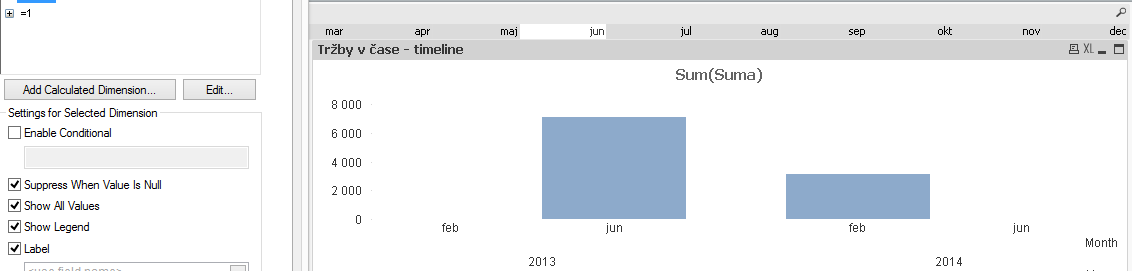
- Mark as New
- Bookmark
- Subscribe
- Mute
- Subscribe to RSS Feed
- Permalink
- Report Inappropriate Content
You can Suppress Nulls only for Month, but 2014 will appear as '-'.
As for the attachment, you are the original Author and I think you should be able to open it.. please try and let me know if I'm wrong
- Mark as New
- Bookmark
- Subscribe
- Mute
- Subscribe to RSS Feed
- Permalink
- Report Inappropriate Content
can you please share the [Shop-revenues.xls] file for verification purpose?
- Mark as New
- Bookmark
- Subscribe
- Mute
- Subscribe to RSS Feed
- Permalink
- Report Inappropriate Content
Hi, no problem... File is in the attachment. Thanks!
D.
- « Previous Replies
-
- 1
- 2
- Next Replies »