Unlock a world of possibilities! Login now and discover the exclusive benefits awaiting you.
- Qlik Community
- :
- All Forums
- :
- QlikView App Dev
- :
- Re: Date pulled from excel is neglecting Year
- Subscribe to RSS Feed
- Mark Topic as New
- Mark Topic as Read
- Float this Topic for Current User
- Bookmark
- Subscribe
- Mute
- Printer Friendly Page
- Mark as New
- Bookmark
- Subscribe
- Mute
- Subscribe to RSS Feed
- Permalink
- Report Inappropriate Content
Date pulled from excel is neglecting Year
Hi,
The source file that I am trying to load has a date field as shown below:
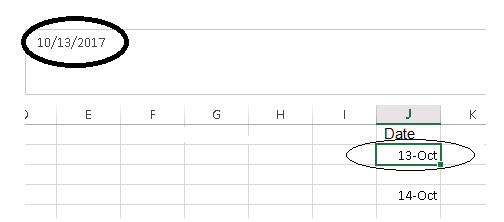
It clearly is displaying the date in a different format. when I pull this field into QlikView, for some reason it is not considering the year. I tried different combinations of Date & Date# but in vein.
How can I pull the date field in DD/MM/YYYY format without making any changes to the excel sheet?
Thank you.
- Tags:
- date
- dateformat
- excel
- « Previous Replies
- Next Replies »
- Mark as New
- Bookmark
- Subscribe
- Mute
- Subscribe to RSS Feed
- Permalink
- Report Inappropriate Content
You can do
Date(Date#(Date, 'Your Excel Format'), 'Required Format')
- Mark as New
- Bookmark
- Subscribe
- Mute
- Subscribe to RSS Feed
- Permalink
- Report Inappropriate Content
Hi Anil,
Thank you for the response.
Ain't working. It is picking a dummy Year.

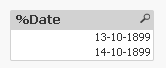
Correction, I am using a CSV file and not an excel, If that makes a difference.
- Mark as New
- Bookmark
- Subscribe
- Mute
- Subscribe to RSS Feed
- Permalink
- Report Inappropriate Content
This?
Date(Date#(Date, 'MM/DD/YYYY'), 'DD/MM/YYYY')
- Mark as New
- Bookmark
- Subscribe
- Mute
- Subscribe to RSS Feed
- Permalink
- Report Inappropriate Content
May be a sample data will help here
- Mark as New
- Bookmark
- Subscribe
- Mute
- Subscribe to RSS Feed
- Permalink
- Report Inappropriate Content
Hi Varun,
Here it is.
- Mark as New
- Bookmark
- Subscribe
- Mute
- Subscribe to RSS Feed
- Permalink
- Report Inappropriate Content
What are you getting when you change environment to below
SET DateFormat='DD/MM/YYYY';
SET TimestampFormat='DD/MM/YYYY h:mm:ss[.fff] TT';
- Mark as New
- Bookmark
- Subscribe
- Mute
- Subscribe to RSS Feed
- Permalink
- Report Inappropriate Content
Try in a simple way..as in the excel file..the date format is MM/DD/YYYY.. so you just need to change it to DD/MM/YYYY
date(Date,'DD/MM/YYYY') as Date
Regards,
Kavita
- Mark as New
- Bookmark
- Subscribe
- Mute
- Subscribe to RSS Feed
- Permalink
- Report Inappropriate Content
I tried with your data file , it didn't give any formatting issue ..share the actual will test
- Mark as New
- Bookmark
- Subscribe
- Mute
- Subscribe to RSS Feed
- Permalink
- Report Inappropriate Content
In Your file Date format is DD/MM/YYYY
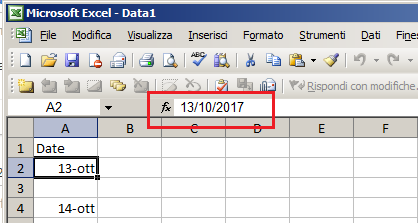
So
LOAD Date
From .......
- « Previous Replies
- Next Replies »