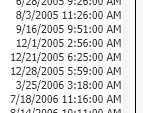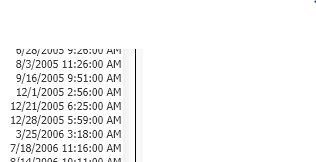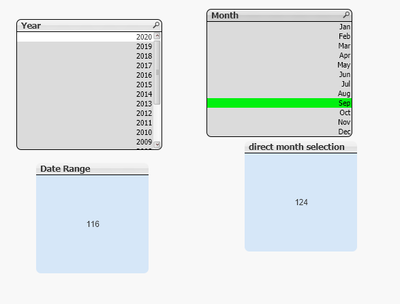Unlock a world of possibilities! Login now and discover the exclusive benefits awaiting you.
- Qlik Community
- :
- All Forums
- :
- QlikView App Dev
- :
- Re: Date range
- Subscribe to RSS Feed
- Mark Topic as New
- Mark Topic as Read
- Float this Topic for Current User
- Bookmark
- Subscribe
- Mute
- Printer Friendly Page
- Mark as New
- Bookmark
- Subscribe
- Mute
- Subscribe to RSS Feed
- Permalink
- Report Inappropriate Content
Date range
Hi All,
I have a date format like belwo screenshot . I trying to use a text object to display the count of ID's between the date range .
How do i write my expression for this in a set analysis ?
Count of ({<Date>={'01/01/205 and <=31/01/2005'}>}ID) . Can please hel me on this ?
- Mark as New
- Bookmark
- Subscribe
- Mute
- Subscribe to RSS Feed
- Permalink
- Report Inappropriate Content
try something like this?
count({ $<Date={'>01/01/205<31/01/2005'}>} ID)
or
count({ $<Date={'>01/01/205<31/01/2005'}>} distinct ID)
or
Count({$<Date = {">=01/01/205<=31/01/2005"}>} DISTINCT ID)
change your date format in script like below .
Date(Yourdatefield, 'DD/MM/YYYY') as Yourdate
- Mark as New
- Bookmark
- Subscribe
- Mute
- Subscribe to RSS Feed
- Permalink
- Report Inappropriate Content
Thanks for the reply @Chanty4u
Third query works but this is not giving me the proper results .
Is the any other way to select the date witout converting it as shown in the screenshot .
- Mark as New
- Bookmark
- Subscribe
- Mute
- Subscribe to RSS Feed
- Permalink
- Report Inappropriate Content
Not sure.
is count getting wrong?
can you attach sample excel file?
- Mark as New
- Bookmark
- Subscribe
- Mute
- Subscribe to RSS Feed
- Permalink
- Report Inappropriate Content
Hi Chanty4U,
Your 3rd expression works properly .
Now if I give the range of dates within set analysis the numbers are matching , if i just conevrt to month from the Date then numbers are nit matching .
How can i make this function to work for all the month selction becuse some months will have 30 days and some will have 31 days .
I ahvea master calendar too .
Thanks
- Mark as New
- Bookmark
- Subscribe
- Mute
- Subscribe to RSS Feed
- Permalink
- Report Inappropriate Content
Even if the month or date .. it will show that perticular date and month range will show same count .
im not sure. how it is not matching.
Can you attach any sample
- Mark as New
- Bookmark
- Subscribe
- Mute
- Subscribe to RSS Feed
- Permalink
- Report Inappropriate Content
Hi Chany4u
Please llo at the screenshot below , in the month of September by defualt selection will consider all the 31 days ,
but when we add the date range from >=01/09/2020<=30/09/2020 then it is considering till 29th september .
and the same result does the users have . thats the reason i am really curious to know how can i assign date range for all the month in the script to achive this ?Thanks
- Mark as New
- Bookmark
- Subscribe
- Mute
- Subscribe to RSS Feed
- Permalink
- Report Inappropriate Content
I have master Calendar in my real time and I have converted the my Date to in the script and then master calendar.
Date(Floor(Date,'DD/MM/YYYY') as Date
after which the below query is not working and shoing some other values "
Expression :
count({$<Date={">=01/09/2020<=30/09/2020"}>}ID)
Do i need to alter the Dates table ?
- Mark as New
- Bookmark
- Subscribe
- Mute
- Subscribe to RSS Feed
- Permalink
- Report Inappropriate Content
I would think this most likely has to do with potentially needing to AGGR something as well, here is a Design Blog post on that, hopefully that may help you figure things out.
https://community.qlik.com/t5/Qlik-Design-Blog/Set-Analysis-in-the-Aggr-function/ba-p/1463822
Regards,
Brett
I now work a compressed schedule, Tuesday, Wednesday and Thursday, so those will be the days I will reply to any follow-up posts.